Don’t Make This Silly Mistake with Your Lectora Multi-lingual Course

Lectora is a user-friendly authoring tool where the learner can customize and meet most of the requirements. Lectora is a tool where the developer can create courses that are compatible with all devices (PC, I Pad, and Mobile E-learning) and multiple language courses with a single interface. This is not possible with any other authoring tool.
But there is a chance for the developer to make some silly mistakes, which will spoil the entire course, that is, with regard to naming of the files (Images, PDFs, Videos). This is most important for the Lectora course developer.
Developer should take note not to commit these two silly mistakes.
- Naming
- External Folder
Naming
As you start developing the course in Lectora you will be naming the (components, images, PDFs, Audios and Videos) with some specific names for easy identification. Naming will help in creating multi-language course with single interface. So here is a simple tip that you can follow with respect to naming.
How to name (components, images and PDFs) for a multiple language course?
Example 1: If you use images in Slide 1:
| (components, images and PDFs) | Single-language course | Multi-language courses with single interface |
| Slide 1 | Slide1_img1 | Slide1_img1_engSlide1_img1_gerSlide1_img1_ThaiSlide1_img1_chi |
Example 2: If you use Videos in Slide 1:
| (components, images and PDF’s) | Single-language course | Multi-language courses with single interface |
| Slide 1 | Slide1_Video1 | Slide1_ Video 1_engSlide1_ Video 1_gerSlide1_ Video 1_ThaiSlide1_ Video 1_chi |
Example 3: If you use PDFs in Slide 1:
| (components, images and PDFs) | Single-language course | Multi-language courses with single interface |
| Slide 1 | PDF name | PDF name_engPDF name_gerPDF name_ThaiPDF name_chi |
Uses
If you ignore to maintain the respective naming for the (components, images, PDFs etc.), there will be clashes and wrong files will be called in the place of correct files.
For example: English course component may be called in the place of the German or Thai course because of wrong naming.
Below is the screenshot of the images folder of Multilanguage’s course.
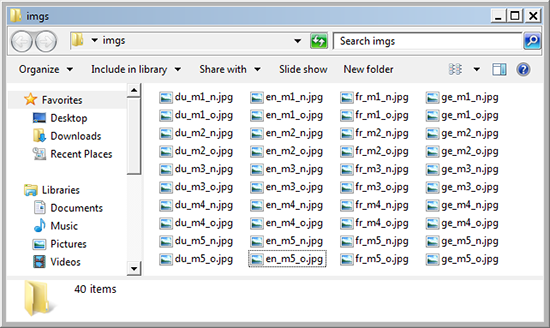
External Folder
Most of the developers think that there is no use of external folder and try to delete the folder. But this is the folder, which is generated while working in the Lectora file. All the attached PDF files are generated into one external folder. So make sure NOT to delete the external folder.
If there are any changes in the PDFs, there is no need to publish the course again. You just need to update the PDF in the external folder and replace the same PDF in the HTML published folder.
This saves time as you need not open the source file and reattach the PDF and publish the course once again.
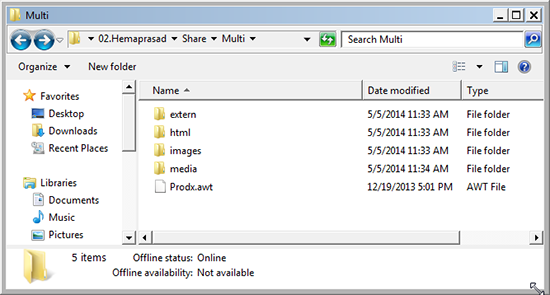
So make sure that correct naming and external folder will help in the effective output of the Lectora course. Hope this blog sensitizes you about the importance of naming the files correctly in Lectora courses.





