4 Limitations of Articulate Storyline and How to Overcome Them
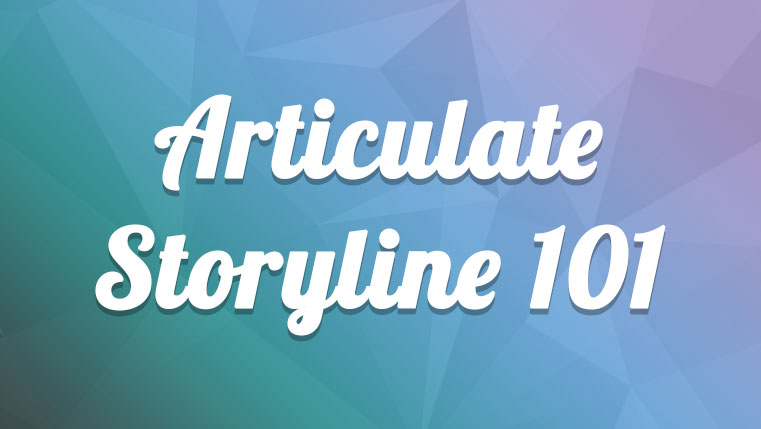
Articulate Storyline is a wonderful authoring tool to develop interactive and engaging eLearning courses. Though it is the most preferred authoring tool for eLearning development, it has some limitations.
In this post, I would like to share some limitations of Articulate Storyline and solutions to overcome them easily.
1. Video quality issues
Inserting videos into an eLearning course, using Articulate Storyline, is very easy. Unfortunately, sometimes we are unable to get high quality output as the inserted videos.
Limitation: Articulate Storyline compresses and resizes videos during the publishing process and encodes them into.mp4 format. This leads to a few quality issues.
How to overcome: We can avoid this by replacing the compressed video with the original video, within the publish files.
2. Fill in the Blank Assessments
Development of fill in the blank assessments in Storyline is easy and requires less time. . But, there are a few things which make developers think twice before using this authoring tool.
Limitation: We can use only a single blank for each question by default (and we can score the learner for this).
How to overcome: We can customize this pattern of assessment to add multiple blanks in same slide. However, we cannot score the learner for these blanks. Go through the post Customized fill in the blanks for more information.
3. Descriptive Assessments
These assessments enable the learner to describe a topic in the text entry field provided. Survey type quiz questions belong to this category. They are:
- a) Short Answer and
- b) Essay type
Limitations: There are two major limitations in using these types.
- We cannot score the learner for these type of questions
- We cannot restrict the number of words in the Short Answer question type. Articulate Storyline allows the learner to type a maximum 256 characters by default. By default, Storyline counts the characters typed by the learner and not the words.
How to overcome: We cannot do anything to score the learner for survey type questions. Coming to limit on the number of characters, we can increase/decrease the number by using Essay type questions instead of Short Answer type questions.
Note that Storyline counts the number of characters typed by the learner but not words. We can make this possible either by customization or by using JavaScript.
4. Tables
Tables are used in eLearning courses to represent data in an easy way. The main advantage of using tables is to compare the properties/values of data.
Limitation: Articulate Storyline doesn’t provide a default way of adding tables to our eLearning courses.
How to overcome: The only thing we can do to insert tables is to add formatted shapes and align them in a tabular format.
In this way, we can overcome the limitations of Articulate Storyline and use this tool efficiently.
Would you like to add to the above list? Please share your views and comments.





