Legacy Course Conversion: The What, Why & How [Infographics]
![Legacy Course Conversion: The What, Why & How [Infographics] Legacy Course Conversion: The What, Why & How [Infographics]](https://blog.commlabindia.com/hubfs/Imported_Blog_Media/convert-legacy-courses-to-h-1.jpg)
Technology-enabled learning is a trend that’s catching up quickly in the corporate learning space. This has brought in the necessity to migrate legacy courses into a format that’s compatible with mobile devices. Here’s a helpful infographic that gives you the what, why, and how of legacy course conversions.
Reasons for Legacy Course Conversion
Why do organizations need to opt for legacy course conversion? Simple, legacy courses do not meet the modern learner’s needs. This infographic lists the top 3 reasons for organizations to convert their legacy courses.

View the infographic here
Selecting the Best Tool for Legacy Course Conversion
The e-learning market is filled with rapid authoring tools that offer tons of customization options. Which tool is most suited for legacy course conversion? This infographic helps you narrow down the list of choices when it comes to authoring tools for conversion of legacy courses.
View the infographic here
Checklist for Legacy Course Conversion
Converting legacy courses to make them HTML5-compatible is best left to your e-learning partner. But before you do that, here’s a checklist that you can use to refurbish legacy courses faster.
View the infographic here
Steps to Follow for Legacy Course Conversion
Is it possible to convert your legacy courses into HTML5 compatible courses in a cost-effective manner? Absolutely! Here’s an infographic that gives you the 10 steps to follow for legacy course conversion.
View the infographic here


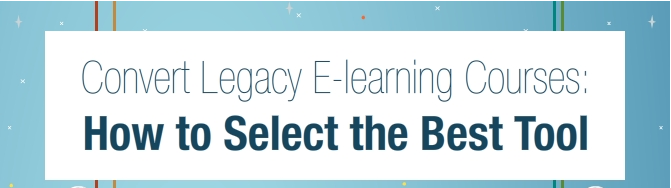
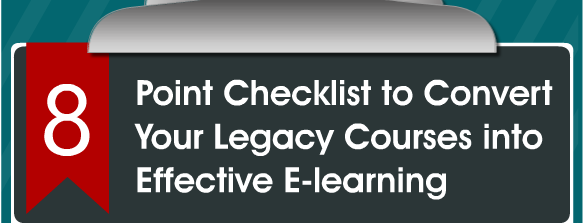
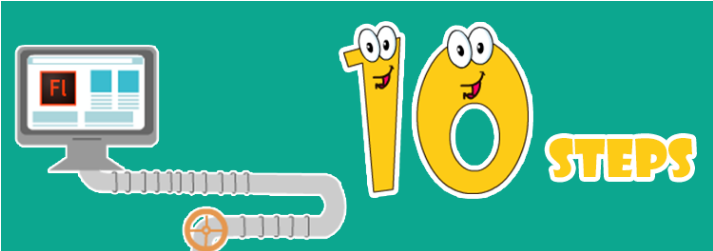

![Converting Your ILT Resources to eLearning: 5 Questions to Consider [Infographic]](https://blog.commlabindia.com/hubfs/Imported_Blog_Media/convert-ilt-to-elearning-questions-to-consider-infographic-1.jpg)
![Converting ILT to eLearning: A Quick Recap of A Few Considerations [Infographic]](https://blog.commlabindia.com/hubfs/Imported_Blog_Media/administrator-level-customization-1.jpg)
![Need to Convert Legacy Courses 7 Reasons to Check [Infographic]](https://blog.commlabindia.com/hubfs/Imported_Blog_Media/convert-legacy-courses-7-reasons-to-check-infographic-2.jpg)