Lectora Inspire, Articulate Storyline and Now Adobe Captivate 8 – Expert’s Advice

Lectora Inspire, Articulate Storyline and Adobe Captivate 8 – 3 incredible rapid authoring tools that are easy to use and help us harness our creative powers. You can create excellent interactivities and assessments using these elearning course development tools. They also facilitate easy translation of online courses. But before you select one of these tools, it is important to understand your business and your present and future learning requirements.
I would like to share the case studies of 3 organizations, which give you an idea of how to zero-in on the right rapid authoring tool.
Case 1:
An insurance company in Australia, which employs more than 15,000 employees and has 5 core businesses, started to use eLearning in 2000 to train their staff on products and procedures. They used Flash to develop their online courses and created several thousand courses. They have a dedicated team of instructional designers, and they also use templates and a well-documented style guide.
They wanted to make these courses accessible on iPads and also compatible with HTML 5.They also wanted the courses to conform to accessibility standards. They wanted a tool with strong assessment / quiz capabilities, so that the learners can be certified on various products before they go into the market to sell.
They chose Lectora Inspire as it is a the ideal tool to develop mobile learning courses. This tool comes with plenty of ready-to-use templates that make the development of courses for tablets and mobile devices simple. You can pick the template of your choice and create an mLearning course in quick time.
Case 2:
A healthcare training institute in the USA that certifies sales representatives of pharmaceutical, biotech and medical device companies, has developed courses on various industry and clinical subjects.. These courses are content heavy with few interactivities and were developed using a content management tool with simple HTML and graphics. To make them more salable, they wanted to develop highly engaging and interactive courses that run on iPads and are simple to edit. They also wanted to reduce the time taken for downloading the courses and make them accessible through mobile apps.
They choose Articulate Storyline as this tool is ideal for creating content with rich interactivities. This tool comes with inbuit templates for interactivities and characters, which makes the tool very cost effective, with a lot of saving on both money, as well as on effort. This tool can be used to publish courses to HTML5, and hence they work perfectly well on iPads. With its speed and power, the company got their 120 courses upgraded in 9 months’ time frame.
Case 3:
A food retail chain in Canada with more than 1050 grocery stores across the country trains their employees through eLearning. As its teams are always on the move, it wanted a tool that can create courses that are accessible on mobile devices.. They developed courses using Storyline and are now going with Captivate 8 because of its responsive design capabilities. Captivate 8, an advanced version of Adobe Captivate is renowned for making courses responsive on multiple devices, which means a single source can be accessed effectively on all devices.
Based on the three case studies, my expert advice is understanding your organizational needs in depth before you choose an authoring tool for your organization.
If you have multiple requirements, there is no harm in using multiple authoring tools. You can still give the user a standard look and experience by standardizing your templates and style guides irrespective of the tool.
Here is a comparative chart of all the three authoring tools.
| Parameters | Lectora Inspire | Articulate Storyline | Adobe Captivate 8 |
| Interactivities & Animation | ** | *** | *** |
| Audio syncing, Videos | * | *** | *** |
| Assessments | *** | ** | ** |
| Simulations | * | ** | *** |
| Translations | *** | ** | *** |
| Mobile (device compatibility) | *** | ** | *** |
| Browser Compatibility | ** | *** | *** |
| Development Time | ** | *** | ** |
| Ease of Editing | ** | *** | ** |
It clearly infers from these case studies that while selecting a tool, it is important to understand your business and your eLearning requirements.




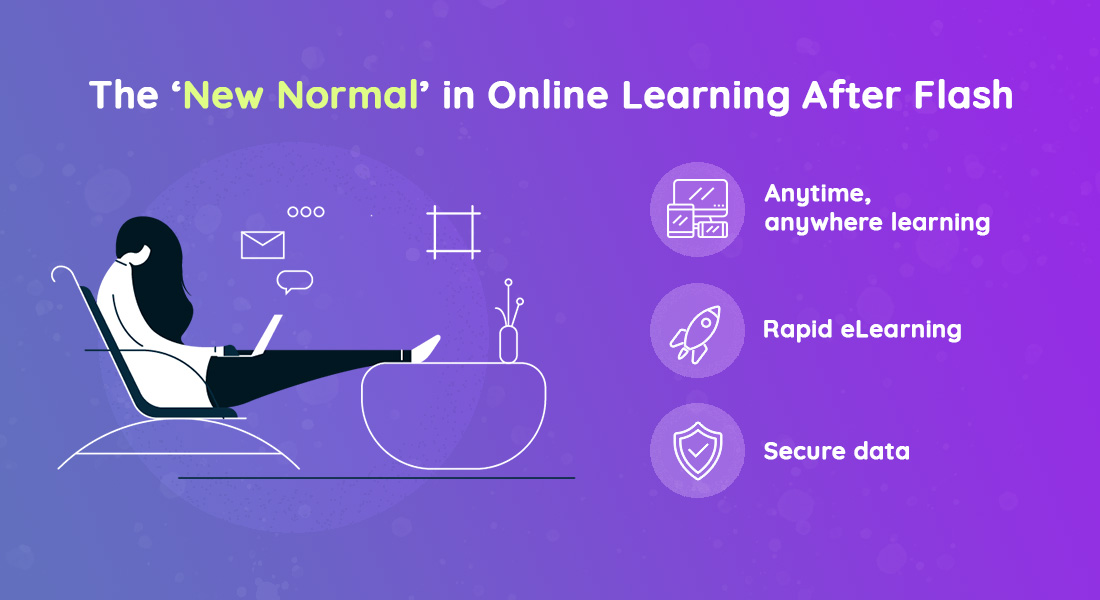
![How To Convert Flash-based Online Courses to HTML5 [Video]](https://blog.commlabindia.com/hubfs/Imported_Blog_Media/convert-flash-based-online-courses-to-html5_jpg.jpg)