The Comprehensive Guide to Using Lectora Inspire for Rapid eLearning Development

Today's fast-paced business landscape demands learning and development (L&D) solutions that are as agile as the needs they serve. Rapid eLearning development has become essential, allowing companies to quickly create and deploy training materials that address evolving skill gaps, policy changes, and product updates. One powerful tool leading this charge is Lectora Inspire. Lectora Inspire is a robust authoring tool that simplifies and accelerates eLearning development. Let's dive into specific features that streamline the rapid eLearning creation process.
Want to Use Lectora Inspire for Rapid eLearning Development?
Here are a few of its features to get started with -
- Intuitive interface and templates
- Responsive course design
- Powerful media integration
- Collaboration-focused
Why Rapid eLearning Matters?
Rapid eLearning offers several key advantages to companies seeking to remain competitive:
- Speed to Deployment: Reduces development time, ensuring content launches align with critical timelines.
- Cost-Effectiveness: Streamlines the development process, leading to cost savings in eLearning initiatives.
- Just-in-Time Learning: Enables on-demand training solutions, empowering employees with up-to-date knowledge and skills right when they need it.
- Agility: Makes it easy to revise existing content based on feedback or updates to information, promoting continuous improvement.
Here are a few instructional design strategies you can club with rapid eLearning -
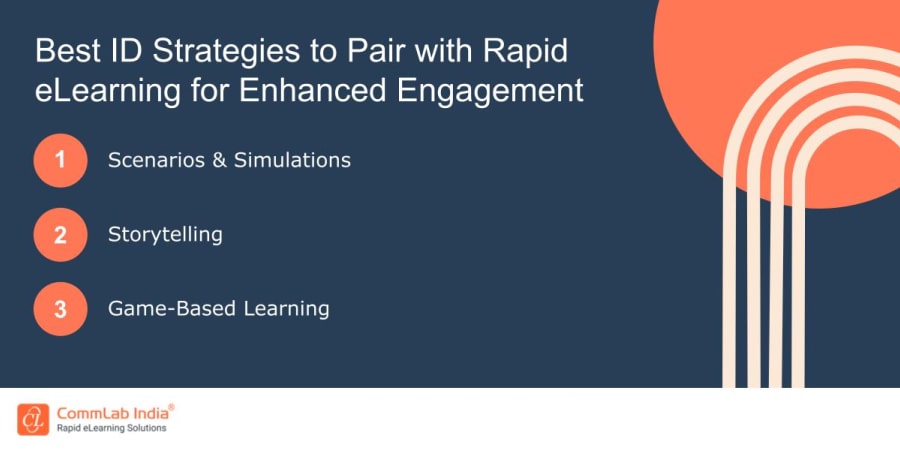
Introducing Lectora Inspire
Lectora Inspire is a robust authoring tool that simplifies and accelerates eLearning development. Let's dive into specific features that streamline the rapid eLearning creation process:
1. Intuitive Interface and Templates
Lectora Inspire boasts a user-friendly interface, designed to support both first-time and seasoned eLearning developers. This reduces the learning curve so you and your team can focus on the content rather than complex technical tools. To jumpstart your projects, take advantage of the extensive library of professionally designed course templates. These templates provide pre-structured layouts and interactions, allowing you to customize them to fit your unique training needs.
→ Download Tool Now: Authoring Tool Finder
2. Responsive Course Design (RCD)
The ability to create responsive content is critical in today's multi-device world. Lectora Inspire's RCD feature helps you build content that works seamlessly across desktops, laptops, tablets, and smartphones – no need to spend time building multiple versions. This simplifies design and ensures optimal viewing experiences for all learners.
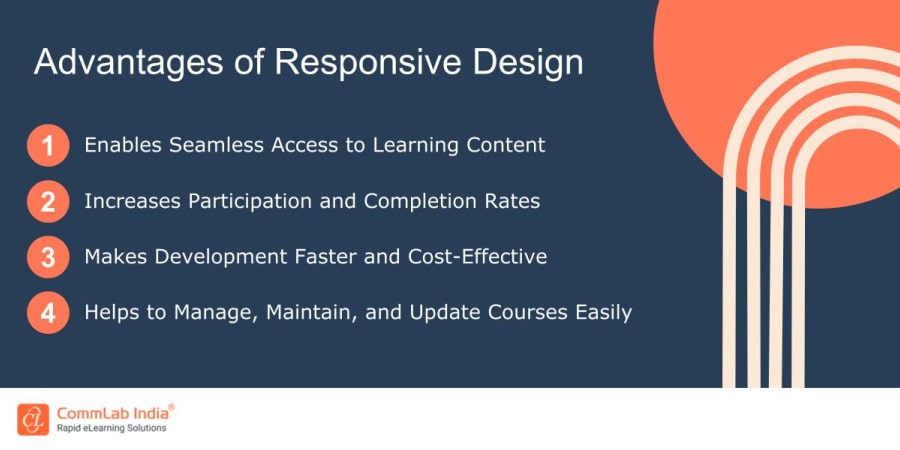
3. Interactions and Engaging Elements
Engage your learners and reinforce key concepts with pre-built drag-and-drop activities, quizzes, games, and scenario-based interactions. Lectora Inspire lets you create these elements within the interface, eliminating the need for external tools and maintaining a streamlined development workflow.
4. Powerful Media Integration
Elevate your eLearning courses with the seamless integration of various media formats. Lectora Inspire supports:
- Video: Embed instructional or explainer videos, adding a dynamic element to your course.
- Audio: Include audio narrations to enhance content absorption and cater to different learning styles.
- Images: Illustrate concepts, add visual appeal, and break up large sections of text.
- Animations: Enhance complex ideas with visually stimulating animations that explain processes or concepts.
5. Assessments and Learning Checks
Evaluate learner understanding and knowledge retention with Lectora Inspire's range of assessment types. Choose from:
- Multiple-choice questions
- True/false
- Matching
- Sequencing
- Short answer
And more…
Robust tracking and reporting options within Lectora Inspire allow you to measure training success, gain learner insights, and identify areas for continuous improvement.
6. Translation and Localization
Reach a global workforce by using Lectora Inspire to streamline multi-lingual eLearning development. Utilize the built-in eLearning translation toolkit to easily export course text for translation and then seamlessly reimport it. This enables localization of content for different languages and cultures. Here’s a short video to help you plan your eLearning translations effectively.
7. Collaboration-Focused
Modern training design often calls for input from multiple stakeholders. Project collaboration is central to Lectora Inspire. Take advantage of these features:
- Team Review: Share course previews for feedback and streamline review cycles.
- Version Control: Manage project iterations with integrated version control that tracks changes.
- Cloud-Based Options (Lectora Online): Facilitate seamless online collaboration, particularly when teams are globally distributed.
Tips to Get Started with Lectora Inspire
Ready to unleash the power of Lectora Inspire for your rapid eLearning development? Here's how to get started:
- Exploring Resources: Lectora offers a wealth of resources to help you excel. Visit their website for tutorials, user guides, community forums, and webinars.
- Experimentation: Remember, the best way to learn is by doing! Create a sandbox project to test features and gain design confidence.
- Leveraging Templates: Don't reinvent the wheel. Begin your courses with templates, customizing elements to your content and branding.
- Building in Small Chunks: Tackle your eLearning development in small, manageable sections; this prevents overwhelm and streamlines the process.
- Start with Clear Learning Objectives: Clearly defining goals guides both your content development and assessment choice.
- Apply Instructional Design Principles: Ensure your courses are both engaging and effective by incorporating sound instructional design techniques.
- Focus on Visual Design: Strive for a clean, well-organized layout and a consistent visual style. Good design aids in information retention.
- Test, Test, Test!: Test your courses for functionality across different devices and browsers.
Wrapping Up!
If you want to create high-quality eLearning content quickly and cost-effectively, Lectora Inspire is a tool worth serious consideration. Its user-friendly interface, extensive features, and focus on collaborative development streamline workflows for L&D teams. The importance of rapid eLearning development will only continue to grow as businesses adapt to ever-changing needs. Lectora Inspire is a powerful ally in this mission, enabling you to create the learning experiences your employees need to succeed, delivered at the speed of business. If you think Lectora’s your perfect choice, go ahead with it, but if you think you need to do more research, here’s a free tool that can help you, check it out now!



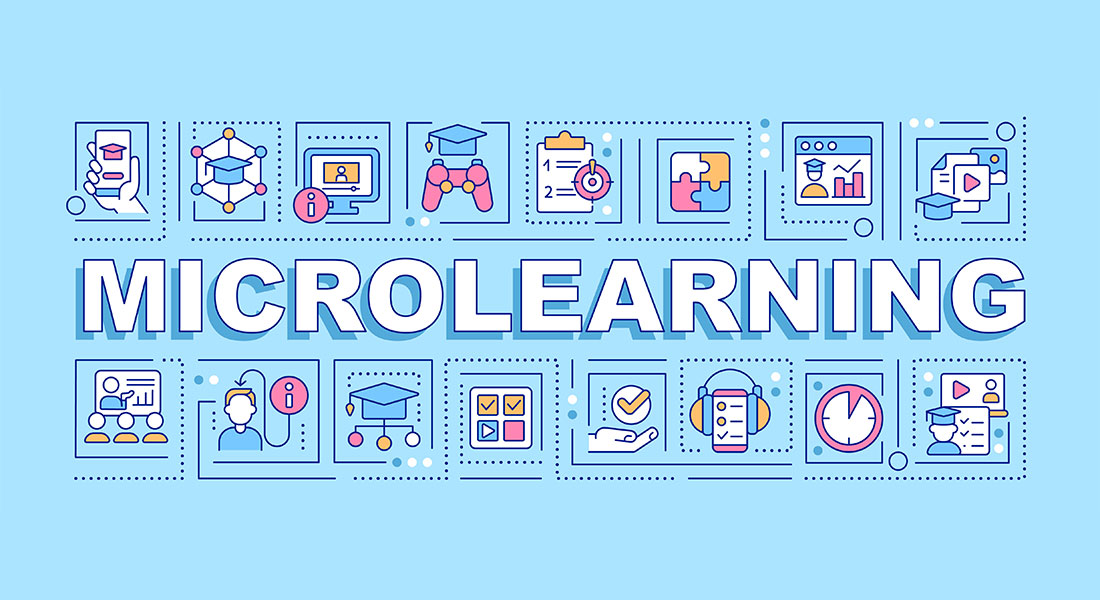
![Explore the Real Reasons Behind Converting Flash eLearning to HTML5 [Infographic]](https://blog.commlabindia.com/hubfs/Imported_Blog_Media/convert-flash-html5-hidden-reasons-info.jpg)
