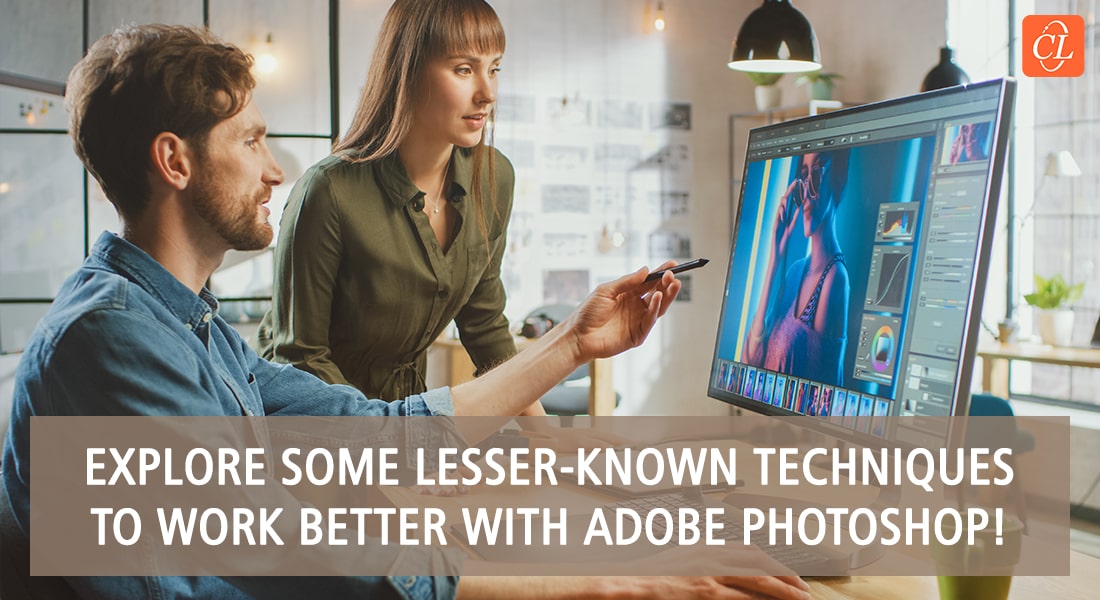Keyboard Shortcuts in Lectora Inspire 16 [Infographic]
![Keyboard Shortcuts in Lectora Inspire 16 [Infographic] Keyboard Shortcuts in Lectora Inspire 16 [Infographic]](https://blog.commlabindia.com/hubfs/Imported_Blog_Media/customize-product-training-infographic1-1.jpg)
The current generation rapid authoring tools have cut down e-learning course development time drastically and made developers’ lives easy. Lectora Inspire is one of the widely used authoring tools. Along with swift e-learning development, it offers responsive output and is well suited to develop mobile learning apps.
When developers use this versatile tool for a wide range of functions, it becomes time consuming to search for tool options. How can they overcome this obstacle and really save time? Well, the answer lies in assigning keyboard shortcuts to frequently used/preferred options.
Want to know how this can be done? Access this infographic to know about the default keyboard shortcuts available in Lectora Inspire and steps to set up customized shortcuts.
Hope this post makes your task easy. Do share your thoughts.



![Keyboard Shortcuts in Lectora Inspire 16 [Infographic] Keyboard Shortcuts in Lectora Inspire 16](https://blog.commlabindia.com/hs-fs/hubfs/Imported_Blog_Media/keyboard-shortcuts-in-lectora162.jpg?width=750&height=4100&name=keyboard-shortcuts-in-lectora162.jpg)