Exploring The Pros and Cons of Using Elucidat for eLearning Development

In today's fast-paced world, eLearning has become an indispensable tool for acquiring knowledge and skills. To create engaging and effective eLearning experiences, authoring tools play a crucial role. Among these tools, Elucidat has emerged as a popular choice for its user-friendly interface, rich features, and focus on mobile learning. However, like any software, Elucidat has its own set of advantages and disadvantages. This blog delves into both, equipping you with the information to decide if Elucidat is the perfect fit for your eLearning development needs.
Trying to Find a Great Authoring Tool for Your eLearning Development? Try Elucidat!
Here are a few pros of the tool -
- Effortless creation
- Engaging design and flexibility
- Collaboration and management
- Additional features
Read on to check out and understand a few of its limitations and challenges as well.
What Are the Pros of Using Elucidat?
1. Effortless Creation
- Ditch the coding complexities! Elucidat boasts a What-You-See-Is-What-You-Get (WYSIWYG) interface, allowing you to visually build your courses without programming knowledge. This intuitiveness empowers both instructional designers and subject matter experts to create engaging content seamlessly.
- Time is of the essence. Elucidat's Learning Accelerator tool expedites your development process by providing pre-built templates and interactions. Focus on the content and learning objectives, while the tool streamlines the design, saving you valuable time and effort. Watch this short video to understand the importance of templates in eLearning.
- Onboarding new authors isn't a headache anymore. The Guided Authoring feature breaks down complex tasks into manageable steps, enabling even those unfamiliar with eLearning development to contribute effectively. This collaborative approach facilitates knowledge sharing and ensures consistency across various projects.
- Communication and feedback are vital for course improvement. Elucidat's cloud-based collaboration and review tools streamline the process. Share your work with stakeholders in real-time, receive feedback directly on the slides, and iterate quickly for a polished final product.
2. Engaging Design & Flexibility
- Learning shouldn't be confined to desktops. Elucidat prioritizes responsive design, ensuring your courses adapt flawlessly to any device, be it a laptop, tablet, or smartphone. This caters to the modern learner's preference for on-the-go learning and maximizes accessibility.
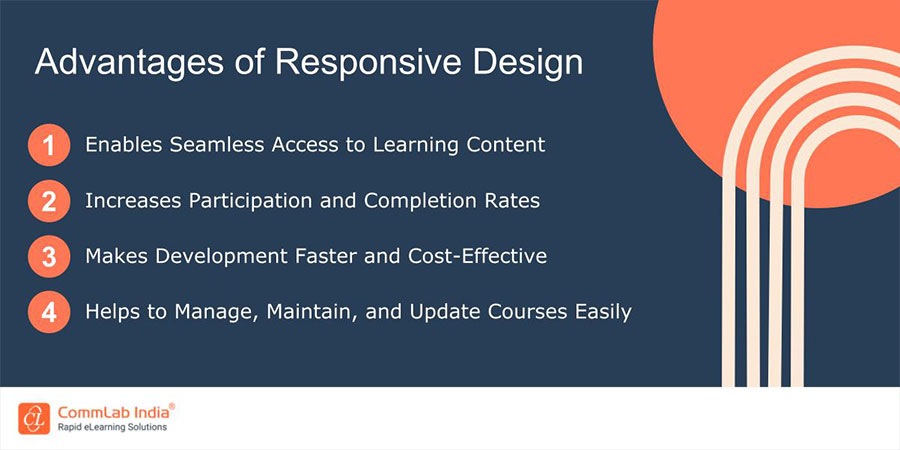
- Keep your learners hooked! Elucidat offers a diverse range of interaction types, from branching scenarios and simulations to gamified elements like quizzes and polls. This variety caters to different learning styles and encourages active participation, boosting engagement and knowledge retention.
- Don't let uniformity cramp your creativity! While offering pre-built themes, Elucidat also allows for customizable branding and layout options. Inject your unique company style or tailor the visual elements to specific course themes, creating a distinct learning experience.
- Gamification doesn't have to be complex. Elucidat empowers you to add game-like elements like points, badges, and leaderboards, making learning more fun and motivating. This approach can be particularly effective in driving healthy competition and boosting learner completion rates.
→ Download Tool Now: Authoring Tool Finder
3. Collaboration and Management
- Keep everyone on the same page. Elucidat's advanced user management feature allows you to assign specific roles and permissions to team members, ensuring project control and data security.
- Feedback is a two-way street. Elucidat's live review and feedback mechanism facilitates seamless collaboration. Collaborators can provide feedback directly on the course itself, streamlining the revision process and minimizing confusion.
- Get your courses out there instantly! Elucidat's instant publishing and updates let you deploy courses quickly and efficiently. No more waiting days for updates to reflect - changes happen in real-time, minimizing learner downtime.
- Manage multiple courses with ease. The Variations Manager enables you to make bulk edits and updates across multiple courses simultaneously, saving you time and effort, especially when maintaining consistent branding or addressing widespread issues.
- Reach a global audience. Elucidat's multi-language support allows you to translate your courses into various languages, expanding your reach and catering to diverse learners across the globe.

4. Additional Features
- Track your learners' progress with ease. Elucidat's inbuilt data analytics provide valuable insights into learner performance, course completion rates, and engagement levels. This data helps you identify areas for improvement and optimize your courses for better results.
- Break down language barriers. The auto-translation feature automatically translates your course content into various languages, making your courses accessible to a wider audience.
- Organize your resources efficiently. The asset library provides a centralized repository for storing and managing all your course materials, from images and videos to audio files and documents. This streamlined approach simplifies content management and ensures easy access for collaborators.
What Are the Cons of Using Elucidat?
1. Limited Design Flexibility
- While Elucidat offers a solid set of pre-built templates and interactions, some users might find it restrictive for highly creative designs. Compared to advanced eLearning authoring tools with complete freedom, Elucidat's structure might limit the ability to achieve highly customized visual experiences.
- While offering customization options, Elucidat's layouts have some predefined elements. If you have a very specific layout in mind that deviates significantly from available options, achieving that exact design might be challenging.
2. Learning Curve
- While user-friendly, Elucidat still has a learning curve, especially for users unfamiliar with eLearning development tools. Mastering all the features and functionalities might require some initial investment in time and effort.
- For advanced users accustomed to complete design freedom, Elucidat's pre-defined structures and interactions might initially feel limiting. Adapting to the tool's framework might require a shift in mindset and workflow.
3. Cost
- Elucidat operates on a subscription-based pricing model, which might be considered expensive for individual users or small teams with low course development needs. While offering different tiers, the most basic plan might lack features required for certain projects.
- Enterprise plans have variable pricing based on features and the number of users, which can be costly for large organizations with extensive eLearning development needs. Evaluating your specific requirements and budget is crucial before committing.
4. Limited Offline Access
- Elucidat primarily focuses on online learning delivery. While courses can be accessed through a web browser on various devices, downloading courses for offline access might be limited or even unavailable depending on the specific plan.
- If your learner base requires offline access due to limited internet connectivity, Elucidat might not be the most suitable option. Exploring alternative tools with robust offline capabilities might be necessary.
Wrapping Up!
Deciding on the right eLearning authoring tool depends on your specific needs and preferences. Carefully weigh the pros and cons of Elucidat against your project requirements, budget, and technical expertise. By considering these factors, you can make an informed decision about whether Elucidat is the perfect fit for your eLearning development journey. Additionally, explore other authoring tools and compare their features to ensure you find the best solution for your specific needs. Here’s the perfect tool to do so, try it for free now!




