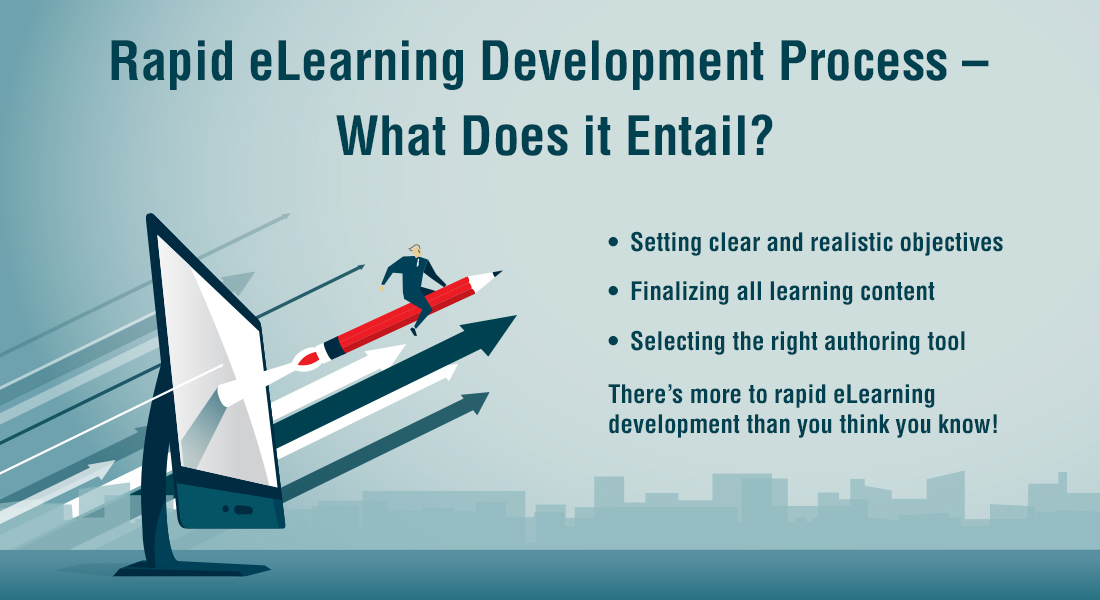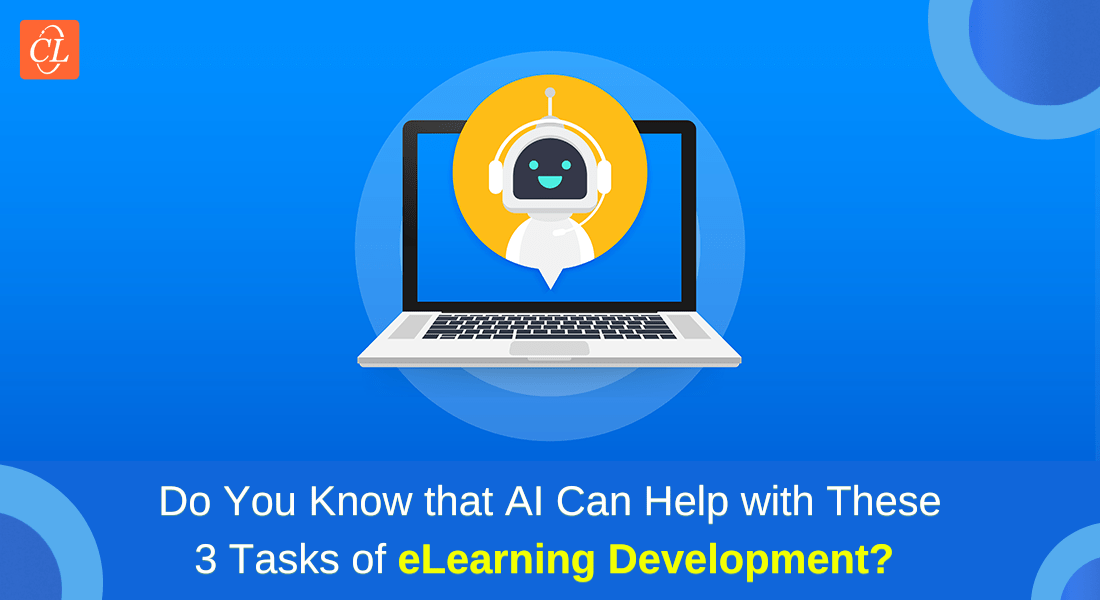eLearning Automation to Supercharge your Learning Experience
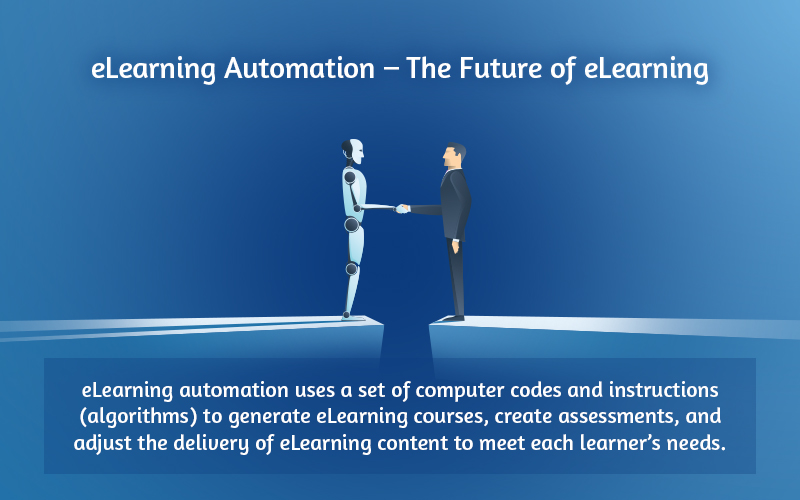
Automation is everywhere, and it’s changing the way industries and businesses function today! Collaborative robots or ‘Cobots’ used in the automobile industry, driverless cars, and the Amazon Go store shopping experience that’s completely automated and does not require human intervention, are all examples of how automation can simplify life. The good news is that automation is not restricted to the automobile or retail industry, it has invaded the world of eLearning as well…yes…eLearning automation has arrived!
Automation in eLearning Development
Automation in eLearning development will help:
- Reduce eLearning development time
- Personalize learning experiences
- Improve engagement levels
- Set up automated notifications and reporting
- Generate an effective feedback mechanism
What is eLearning Automation? How is it Different from AI?
Though the terms automation and artificial intelligence (AI) are often used interchangeably, automation enables a hardware or software to complete tasks automatically without human intervention, while AI refers to machines or software that mimic or even supersede human intelligence.
Automation may or may not be based on AI. For example, eLearning courses could be assigned automatically to a segment of learners. This is simple automation that does not require AI.
eLearning automation uses a set of computer codes and instructions (algorithms) to generate eLearning courses, create assessments, and adjust the delivery of eLearning content to meet each learner’s needs.
How does eLearning Automation Work?
Think of eLearning automation as a virtual robot that eases eLearning development. As you must have rightly guessed, eLearning automation doesn’t require you to write code. Algorithms work in the background to deliver the automation results you’re looking for.
For example, it’s easier to create courses quickly with authoring tools that enable eLearning automation. This is great news for L&D professionals like you, as you get more time to devote to deciding on the strategy of your eLearning course. Select the strategy, create the storyboard, input the storyboard in the authoring tool, and hey presto, your eLearning course is ready.
LMSs can be automated too so that eLearning courses are assigned automatically to learners based on their job profiles or departments. Some LMSs have the capability to access the eLearning content that you’ve uploaded and automatically generate assessments.
Download this free eBook on the latest eLearning Trends for 2020.
How Can eLearning Automation Help Course Development?
There’s a lot that automation can do in eLearning development. It can:
1. Reduce eLearning Development Time
According to the 2019 LinkedIn Workplace Learning Report, 59% of talent developers spend more time and budget on online learning. Reducing course development time is one way to optimize budget utilization. Think of it, with eLearning automation, you could rollout more courses within the same budget.
As I mentioned earlier, to get the best out of eLearning development, you need to have an instructional design strategy that will work well for your audience and help plug training gaps efficiently. When you automate eLearning development, you get more time to brainstorm and come up with more effective instructional design strategies, and reduce the time spent on actual course development.
Assessments that are aligned to learning objectives are a hallmark of good eLearning courses. You no longer have to spend time writing assessments, an automated LMS does it for you.
2. Personalize Learning Experiences
Have you noticed how Netflix comes up with recommendations for movies and shows based on your viewing preferences, or the way Amazon recommends your favorite brands when you shop online? If customer experiences can be personalized, why not learning experiences?
‘Personalized learning experiences’ are here to stay. One of the biggest advantages automation offers eLearning is that it has made L&D functions in organizations technology-driven. I am sure you’re familiar with the term ‘adaptive learning’ where the learning content is adjusted in real time according to the needs of the learner. While adaptive learning is one form of eLearning automation, there are other technologies that can be used too.
For example, something as simple as leveraging analytics through your LMS can help you generate customized learning reports. This insight gained through learning analytics can be used to design personalized online training.
3. Improve Engagement Levels
Learner engagement continues to be a challenge for training managers, more so in online training. But the good news is you can increase learner engagement with eLearning automation.
L&D and training professionals need to think like marketers if they want to build interest among learners about upcoming training programs. And yes, courses have to be designed to retain learners’ interest throughout.
Something as simple as automated notifications from the LMS to sign up for an online training or reminders on deadlines to complete the training can build and retain interest in training programs. While this is an example of simple automation, imagine a learning management platform that automatically recommends content based on your learning needs, or even individual interests.
No two employees in your organization are alike. Why then should they be restricted to following the same path in a training plan? Of course, there are instances where a rigid training plan is unavoidable. But if you have the luxury of time and resources, you could make use of automation in eLearning to serve content that’s exactly in line with what your learners’ need.
In the example of an online sales training program that aims to improve business sales by 20%, some learners might need to be trained on product knowledge while others might need help with negotiation skills. Making learners who are proficient in product knowledge to go through it once again through training on product information is going to simply put them off. Instead, a simple assessment to check the learner’s current knowledge should be enough. If they do well, they’re on to the next piece of content and if they don’t, product training is added to their training plan.
4. Set Up Automated Notifications and Reporting
Sending automated emails and reminders for course completion is just a small part of what eLearning automation can do. Here are a few other ways in which automation simplifies a manager’s life.
- If a learner fails in an assessment, he can automatically be assigned a remedial course.
- Completion of training programs can be tied up with performance goals and this data can be sent to the HRIS system for planning employee growth and compensation.
- Pushing training programs to the right audience at the right time is easier with automation, leaving time for the LMS administrator to focus on more important tasks.
Not just notifications, reporting can be automated too. For example, a training manager might need to see reports on employee learning every day whereas a CEO might need to see them just once a month or perhaps every quarter. An automated LMS takes care of sending reports automatically daily, monthly, or quarterly (depending on the person who needs to view it).
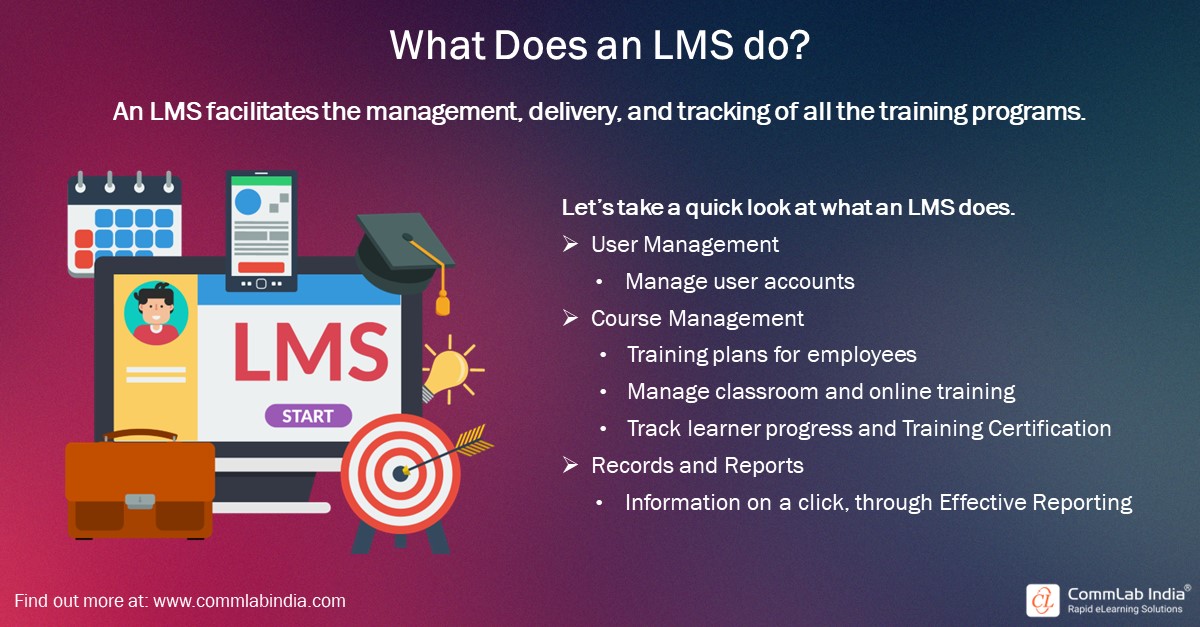
5. Generate an Effective Feedback Mechanism
Giving feedback in any training program isn’t easy. In online training, simply stating “That’s correct” or “That’s incorrect” isn’t considered effective feedback. Good eLearning courses offer constructive feedback by letting learners know why their answer is incorrect or correct. But what about after that? It’s entirely up to the learners to look for more information or approach an instructor or coach.
Automation in eLearning can take this feedback mechanism a step further. Learners are not only made to understand why their answer is incorrect, they also learn about areas of improvement. That’s not all, they also receive recommendations on content that can improve their knowledge levels. When a learner gets personalized content that has detailed information on the topics he’s having problems with, the impact on learning is sure to be high.
On the other hand, when a learner does well in an assessment, he can be provided content that provides more in-depth knowledge. By using automation, you aren’t just giving feedback, you’re closing the feedback loop efficiently by providing relevant content that can either plug the gaps or facilitate a deeper learning experience.
Concluding Note
The demand for knowledge workers is on the rise. Automation with technologies such as AI and machine learning will only help enhance and augment learning, it cannot replace human creativity.
Psst….if it’s any consolation, let me tell you, driverless cars will need people too. In the same way, totally doing away with human involvement in eLearning development is a very far-fetched idea. Remember, the key to stay at the forefront is to keep upskilling and practice continual learning. Get started by exploring creative eLearning design for the ‘right brain’ in our eBook.
Editor’s note: This post was originally published in January 2020 and has been updated for comprehensiveness.