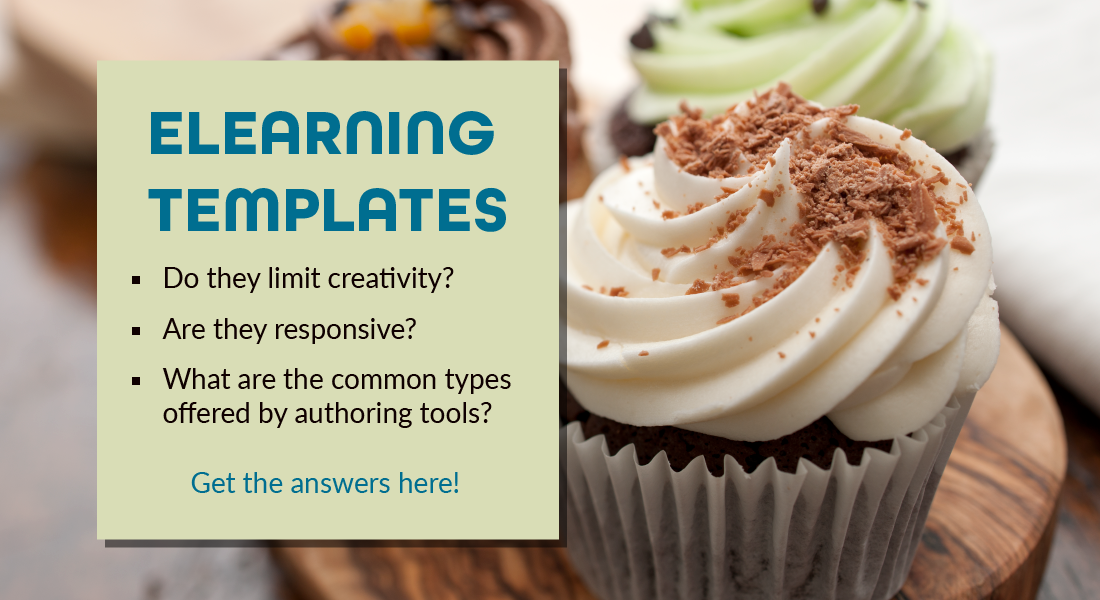Articulate Storyline Templates for Various Training Programs

In recent years, Articulate Storyline has emerged as a tool to develop elearning courses in short turnaround times because of its inbuilt templates and features. In this blog, we will look at how Articulate Storyline templates can be used for various training programs.
Safety Training
Using Articulate Storyline, scenarios can be created to make courses more interactive and engaging in just a fraction of the time taken to develop legacy eLearning courses.
Here are a couple of Articulate Storyline templates that can be used for scenario based safety training.
Two-People Scenario
You can have a character pose as a Supervisor who asks questions and gets learners to choose from the given safety options.
On selecting the options, learners are given a feedback on why their option is correct or why their choice is incorrect. You can include additional information on the subject matter while providing feedback such as do’s and don’ts or why a particular precaution is essential and so on. This makes the subject lively and practical to the learner.
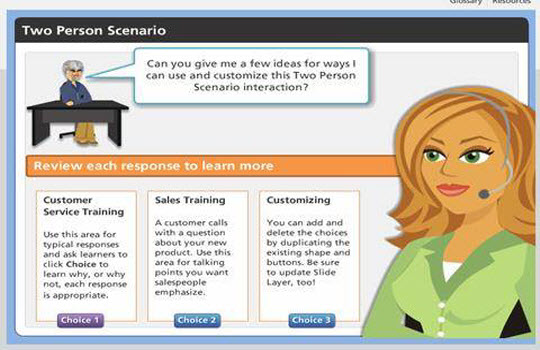
Decision-Making Scenarios
Let’s consider an example of a workman in a manufacturing company. He just noticed a fire break out at his workplace. He has options to inform his supervisor, just get out of the place, grab a fire extinguisher and try to put off the fire or simple yell at the top of his voice. What is the more responsible action that he needs to take? Using template options in Articulate Storyline, you could display four options in an appealing format to learners.
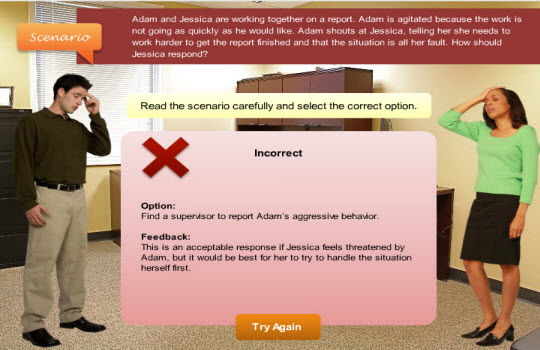
Compliance Training
Whether it is a sexual harassment prevention course or a course on slips, trips and falls, explaining the acceptable behaviors or actions are best done through scenarios. This will clear the ambiguity about the laws when used in formative assessments and drive home the message better.
Here are four interesting templates from Articulate Storyline that can be used in Compliance Training.

FAQs:
They are a nice way to clarify the most important and frequently asked questions by employees as far as complying with the law is concerned.
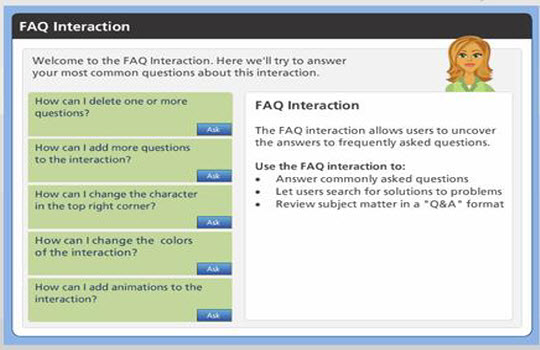
Traditional Scenarios:
Here we can give a typical real-life scenario with four options and user can select any one of the options such as the one here.
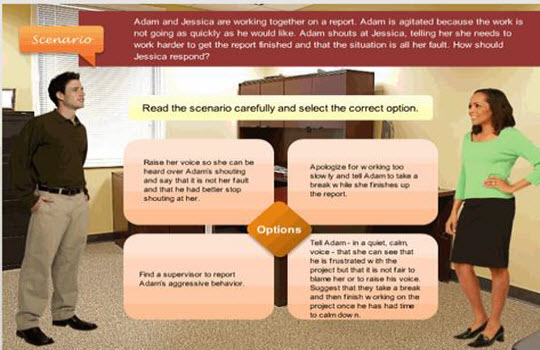
Object States:
Another good way to provide feedback in such cases is by using real pictures with variosu expressions. This will immediately reinforce learning. Use Object States Templates to give feedback.
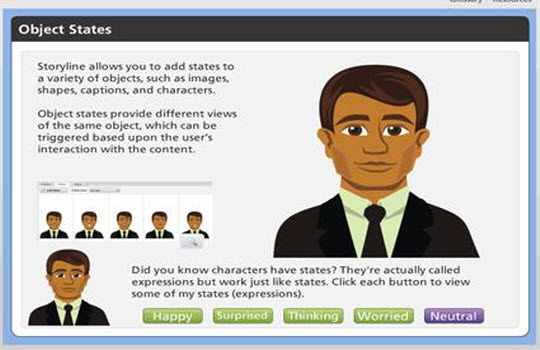
Thus, you can see that it is very easy to make compliance courses interesting and attractive using Articulate Storyline.
Healthcare Training
To create highly interactive healthcare training courses Storyline has illustrated characters of nurses and doctors in different attire which be used for the purpose. You can include these characters in a slide to bring information visually to life.
Here are some of the suggested interactions for eLearning courses in the healthcare domain.
Markers:
Markers interaction helps learners to identify elements on the screen. For example, use this interaction to highlight/identify product key features.
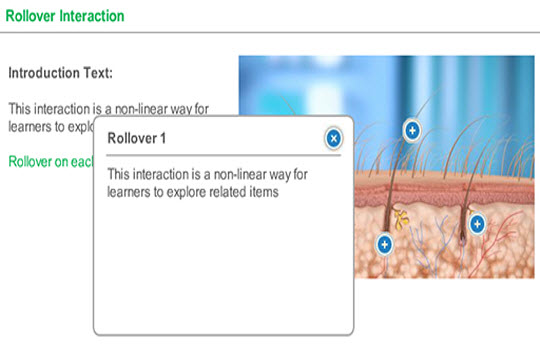
Process Diagram:
This interaction helps learners to discover the steps of a linear process.
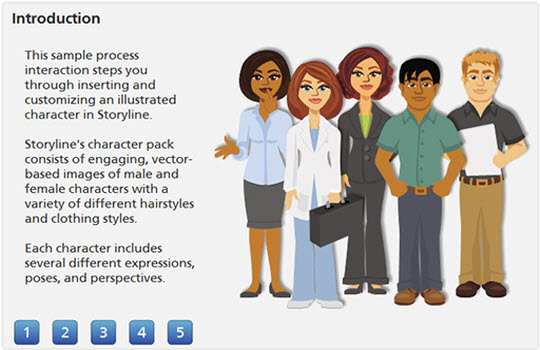
Videos:
Videos can be used to play out realistic situations. In Storyline, we can easily edit the video and add controllers to it. The videos provide the real scenarios to learners (Healthcare industry employees) to gain more knowledge because they usually go through these situations in their day-to-day life.
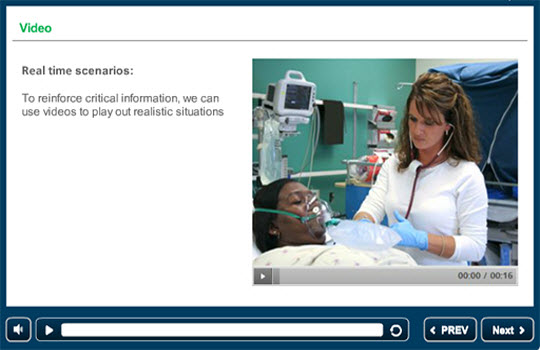
You can save time and money in developing healthcare training programs with Articulate Storyline.
Product Training
The new age salesmen need product training on a click and courses should give him insights on the four major aspects – product portfolio, features and benefits, USP and additional information on services and warranty.
Here are some interesting templates from Articulate Storyline to develop quick and interactive product training.
Product Portfolio:
This template is ideal to show how a new product fits the product portfolio. It can also be used to inform learners about the target markets and prospects for the product.
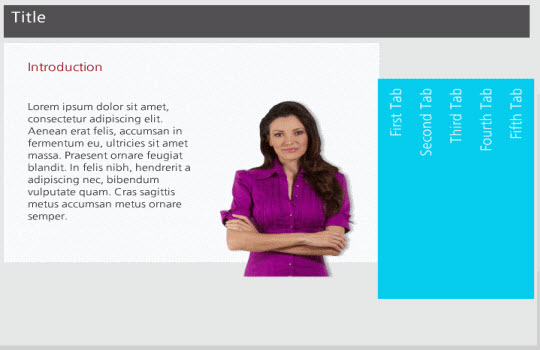
Features and Benefits:
Using this template you can highlight the top 3-4 features and benefits of a particular product and also how it compares with the earlier products. You can add product videos to it.
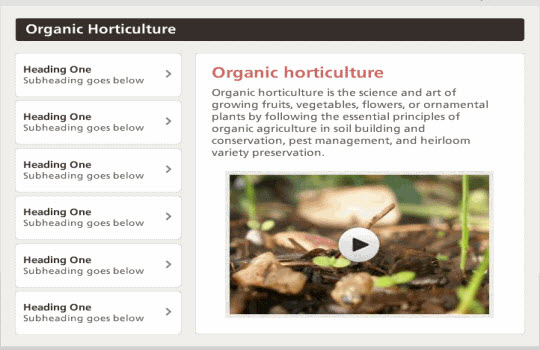
Unique Selling Tips:
This template is ideal to explain customer pain points and provide solutions to the day-to–day challenges they encounter. This can be done through customer scenarios to provide practical selling tips.
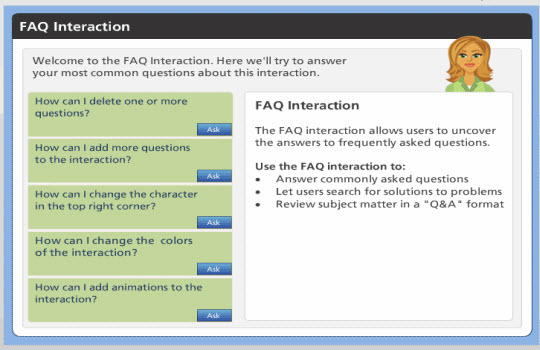
Additional Services:
Information about services offered as part of the product.
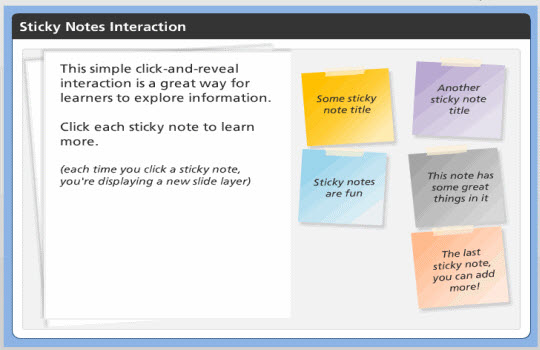
This is why Articulate Storyline is an ideal tool to develop quick and interactive product training.
New Employee Orientation
As you know every employee is unique and different. They have different ways to get inspired and motivated.
Some may get inspired by the CEO video, some with the scale of operation and others with the career growth path. Freedom to select what they wish to learn, can be a good strategy to motivate adult learners.
Here is a new grid template from Articulate Storyline that can be used for online employee onboarding programs. This template gives the employees the option to explore and learn – in the order that appeals to them. You can use it for new employee orientation home screen that leads to different segments of learning and learners can choose any order they are comfortable with.
Download the free template here.
These are some of the storyline templates for various training needs. If you have some sample templates to share, please do so.