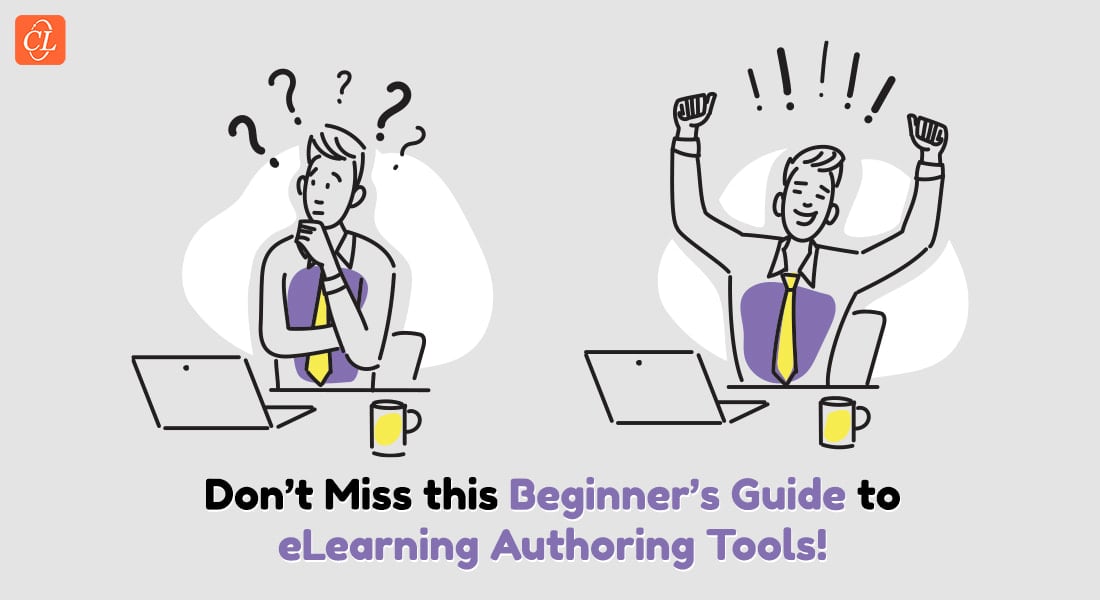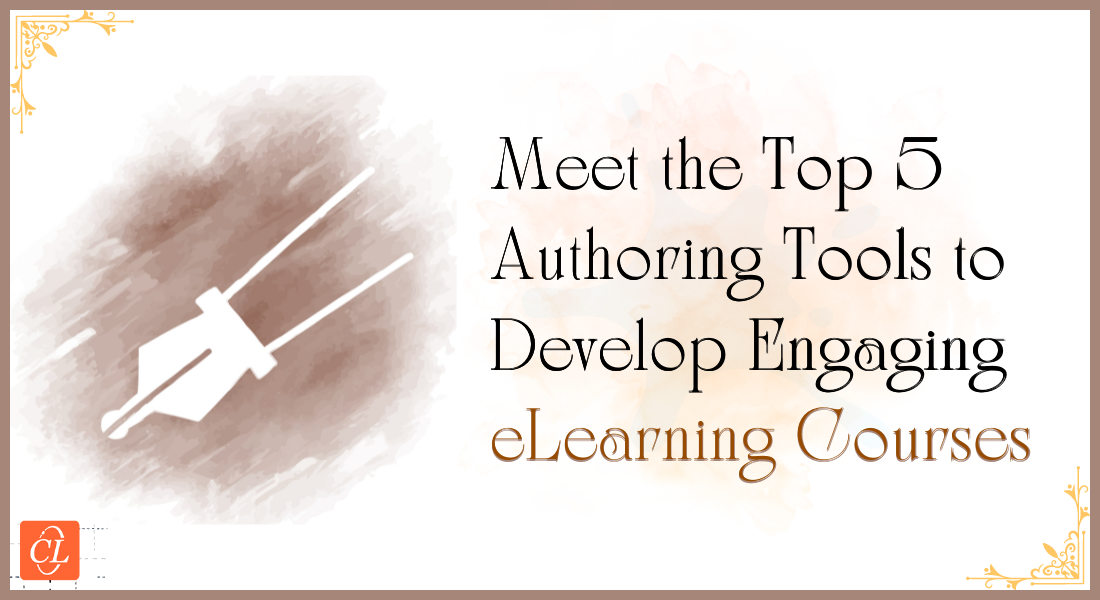Why is Articulate 360 the Most Popular eLearning Authoring Tool?

In the rapidly evolving digital landscape, eLearning has emerged as a transformative force in education and training across various sectors. As organizations strive to deliver engaging and effective learning experiences, the demand for powerful eLearning authoring tools has skyrocketed. Among the plethora of options available, Articulate 360 has consistently reigned supreme as the most popular choice among eLearning professionals. In this comprehensive blog post, we delve into the key factors that contribute to Articulate 360's unparalleled popularity.
→ Download eBook Now: Rapid eLearning Authoring Tools
Table of Contents
- Why is Articulate 360 the Most Popular eLearning Authoring Tool?
- Rise 360: The Power of Simplicity within Articulate 360
What sets Articulate 360 apart from its competitors? Why do instructional designers, trainers, and instructors gravitate toward this particular suite of tools? Let’s explore its intuitive interface, versatile capabilities, extensive feature set, and thriving community support, showcasing how it empowers creators to build interactive and impactful eLearning courses that resonate with learners. From its user-friendly design that caters to beginners to its robust functionalities that satisfy the needs of experienced developers, Articulate 360 offers a comprehensive solution for crafting eLearning content that is not only informative but also engaging and accessible.
Searching for a Holistic eLearning Authoring Tool? Articulate 360 Can Be Your Best Bet!
Here are a few features that make it one of the most popular tools today
- User-friendliness and intuitive interface
- Versatility and adaptability
- Robust feature set
- Integration and extensibility
- Extensive asset library and community support
Why is Articulate 360 the Most Popular eLearning Authoring Tool?
User-Friendliness and Intuitive Interface
One of the most compelling reasons behind Articulate 360’s widespread adoption lies in its remarkable user-friendliness. The suite boasts an intuitive interface that significantly reduces the learning curve, enabling even those with minimal technical expertise to create professional-grade custom eLearning courses.
Shallow Learning Curve
At the heart of Articulate 360's user-friendly design is its drag-and-drop functionality. This simple yet powerful feature allows users to effortlessly add and arrange elements such as text, images, videos, and interactive components within their courses. This eliminates the need for complex coding or programming knowledge, democratizing the eLearning development process.
Furthermore, Articulate 360's interface mirrors the familiarity of Microsoft Office applications, making it instantly recognizable and comfortable for users. The ribbon-based menu system, along with familiar icons and commands, creates a seamless transition for those accustomed to working with popular productivity tools. This familiarity accelerates the learning process and allows users to focus on content creation rather than grappling with a new software environment.
The combination of drag-and-drop functionality and a familiar interface translates to a minimal training requirement. Users can quickly grasp the fundamentals of Articulate 360 and start building their courses in a matter of hours. Numerous case studies and testimonials attest to the rapid eLearning course development enabled by Articulate's user-friendly approach. For instance, a novice instructional designer was able to create their first interactive course within a week using Articulate Storyline 360, a testament to the platform’s accessibility and ease of use.
Streamlined Workflow
Articulate 360 further enhances user-friendliness through its streamlined workflow. Storyline 360, the flagship authoring tool within the suite, features an intuitive timeline-based interface that visually represents the course structure. This allows users to easily organize and manage their content, adding slides, layers, and interactive elements in a logical sequence.
The availability of built-in templates and themes further streamlines course creation. Users can choose from a variety of professionally designed layouts and styles to quickly establish the visual foundation of their courses. This not only saves time but also ensures a polished and consistent look and feel throughout the learning experience.
When compared to other eLearning authoring tools, Articulate 360 consistently stands out for its simplicity and ease of use. While some tools may offer advanced features or customization options, they often come with a steeper learning curve and a more complex interface. Articulate strikes a balance between functionality and accessibility, making it an ideal choice for both novice and experienced eLearning developers.
Versatility and Adaptability
Beyond its user-friendliness, Articulate 360’s versatility stands as another pillar of its popularity. The suite empowers eLearning creators to craft a wide range of content types, adapting to diverse learning styles and objectives. Furthermore, its responsive output ensures seamless delivery across various devices, catering to the modern learner’s mobility and accessibility needs.
Diverse Content Creation
Articulate 360 offers a rich toolkit for developing interactive and engaging eLearning content. From interactive quizzes and eLearning assessments that gauge learner comprehension to captivating simulations and scenarios that mimic real-world situations, the platform caters to various instructional strategies.
For instance, Storyline 360's built-in quizzing features allow creators to design multiple-choice, true/false, fill-in-the-blank, and drag-and-drop questions with ease. The ability to provide instant feedback and track learner progress enhances the effectiveness of assessments, promoting active learning and knowledge retention.
Furthermore, Articulate 360 supports the creation of interactive simulations that place learners in realistic scenarios, allowing them to make decisions and experience the consequences in a safe environment. This approach fosters critical thinking and problem-solving skills, particularly valuable for training in areas like leadership, customer service, and healthcare.

Software simulations and screen recordings are another forte of Articulate 360. With tools like Peek 360, creators can capture on-screen actions and demonstrate software procedures step-by-step. This functionality is invaluable for technical training and onboarding, ensuring that learners grasp complex software workflows.
The seamless integration of multimedia elements like audio, video, and images enriches the learning experience. Articulate 360 allows creators to embed media directly into their courses, enhancing engagement and providing visual and auditory cues. Whether it's a captivating explainer video, background music to set the mood, or images that illustrate key concepts, multimedia elements add depth and dimension to eLearning content.

Rapid eLearning Authoring Tools
Explore the What and the Why of Popular Rapid eLearning Development Tools, and GenAI Tools
- Categories of eLearning Authoring Tools
- Considerations to Choose Your Next Authoring Tool
- Features of Popular Rapid Authoring Tools
- GenAI Tools to Create Content, Graphics, Audio, and Video
Responsive Output
In today's mobile-first world, responsive output is crucial for effective eLearning. Articulate 360 excels in this aspect, automatically adapting courses to different screen sizes and devices. This guarantees a reliable and excellent viewing experience, regardless of whether learners access content via desktops, tablets, or smartphones.
The importance of mobile learning cannot be overstated. With the increasing prevalence of smartphones and tablets, learners expect the flexibility to access training materials anytime, anywhere. Articulate 360 caters to this need, enabling creators to design courses that seamlessly transition between devices without compromising on content quality or interactivity. Articulate 360's responsive output capabilities empower organizations to meet this demand and deliver effective learning experiences that cater to the modern learner's lifestyle.
Articulate 360's versatility and adaptability are major factors behind its success. The ability to create diverse content types, ranging from interactive quizzes to engaging simulations, ensures that eLearning creators can address various learning styles and objectives. Moreover, the responsive output guarantees a seamless experience across different devices, meeting the needs of today's mobile learners.

Robust Feature Set
Beyond its user-friendliness and versatility, Articulate 360 stands out for its extensive suite of robust features. These functionalities empower eLearning developers to create dynamic, interactive, and accessible courses that cater to the diverse needs of modern learners.
Powerful Interactions and Animations
At the core of Articulate 360's capabilities lies its robust interaction and animation engine. Triggers, variables, and conditions enable the creation of complex interactions that respond to learner actions and choices. For example, a course might present branching scenarios where different paths unfold based on the learner's decisions, providing a personalized and adaptive learning experience.
Furthermore, Articulate 360 offers a plethora of built-in animations and transitions that add visual appeal and enhance engagement. Subtle animations can draw attention to key elements, while smooth transitions create a polished and professional feel. The ability to customize these animations allows creators to align them with their branding and design preferences, ensuring a cohesive learning experience.
Articulate 360's robust feature set has enabled the creation of truly sophisticated interactions. For instance, a medical training course might simulate a patient encounter, allowing learners to interact with virtual characters, make diagnostic decisions, and observe the consequences in real-time. Such immersive experiences foster critical thinking and practical skills application.
Accessibility and Inclusivity
In an increasingly diverse and inclusive world, accessible eLearning is paramount. Articulate 360 prioritizes accessibility, offering features that ensure compliance with Web Content Accessibility Guidelines (WCAG). This commitment enables the creation of courses that cater to learners with varying abilities, including those with visual, auditory, or motor impairments.
Screen reader support and keyboard navigation ensure that learners who rely on assistive technologies can navigate through courses seamlessly. Closed captioning and alternative text options provide visual and auditory cues for individuals with hearing or visual impairments. Articulate 360's focus on accessibility underscores its commitment to inclusivity, ensuring that everyone has the opportunity to benefit from eLearning experiences.
The importance of accessible eLearning extends beyond mere compliance. It's about fostering an inclusive learning environment where all individuals, regardless of their abilities, can engage with content and achieve their learning goals. Articulate 360's dedication to accessibility sets a positive example for the industry, encouraging the creation of courses that cater to the diverse needs of learners.
Collaboration and Review
eLearning development often involves collaboration among multiple stakeholders, including instructional designers, subject matter experts, and reviewers. Articulate 360 facilitates this collaborative process through its Review 360 tool. This web-based platform streamlines feedback and collaboration, allowing reviewers to comment directly on course content and provide suggestions for improvement.
Commenting and annotation features enable clear and concise communication, ensuring that feedback is readily understood and actionable. Version control and tracking changes further enhance collaboration, allowing teams to manage different iterations of the course and track progress effectively.
The benefits of collaborative development in eLearning are numerous. It ensures that courses are accurate, comprehensive, and aligned with learning objectives. It also fosters a sense of ownership and engagement among stakeholders, leading to higher-quality eLearning experiences. Articulate 360's collaboration features empower teams to work seamlessly, regardless of their geographical location, contributing to efficient and effective course development.
Articulate 360's robust feature set distinguishes it as a powerful and versatile eLearning authoring tool. The ability to create complex interactions, prioritize accessibility, and facilitate collaboration caters to the diverse needs of modern learners and eLearning developers. This comprehensive suite of functionalities ensures that creators can build engaging, effective, and inclusive learning courses that deliver impactful learning experiences.
Integration and Extensibility
Although Articulate 360 provides a robust set of built-in features for eLearning development, its real strength comes from its seamless integration with various tools and platforms. This flexibility enhances its functionality, enabling creators to utilize their current workflows and integrate a wide range of content sources, thereby enhancing the overall learning experience.
LMS Integration: Streamlined Course Delivery
One of the most crucial integrations for eLearning courses is with a Learning Management System (LMS). Articulate 360 courses are designed to be SCORM and xAPI-compliant, ensuring compatibility with most major LMS platforms. This enables seamless course deployment, tracking learner progress, and generating insightful reports on learner engagement and performance.

The ability to publish courses directly to an LMS from within Articulate 360 streamlines the delivery process, saving creators valuable time and effort. Furthermore, the integration allows for centralized management of courses, ensuring consistency and accessibility for learners across the organization.
Content Authoring Tool Compatibility
For advanced users who may require specialized features or workflows, Articulate 360 offers compatibility with other content authoring tools like Adobe Captivate and Lectora. This allows creators to leverage their existing skills and tools while still benefiting from Articulate 360's powerful features and collaborative environment.
For instance, a complex simulation built in Adobe Captivate could be seamlessly integrated into a Storyline 360 course, enhancing the learning experience with interactive and engaging elements. This flexibility empowers creators to choose the best tool for each specific task, maximizing efficiency and ensuring optimal results.
Embedding Web Content and External Tools
Articulate 360 further expands its capabilities by allowing the embedding of web content and external tools directly into courses. This opens up a world of possibilities, enabling creators to incorporate videos, interactive widgets, social media feeds, and other dynamic elements that enrich the learning experience.
For example, a course on social media marketing could embed live Twitter feeds or interactive polls to keep learners engaged with real-time content. Similarly, a course on data analysis could incorporate a visualization tool that allows learners to explore data sets and draw insights.
This extensibility allows creators to leverage the vast resources of the internet and integrate them seamlessly into their eLearning courses, fostering a more dynamic and engaging learning environment.
Extensive Asset Library and Community Support
Articulate 360's appeal extends beyond its feature-rich software. It also offers an extensive asset library and a thriving community that provides creators with valuable resources and support throughout their eLearning development journey.
Content Library 360
Articulate 360 subscribers gain access to Content Library 360, a treasure trove of pre-built characters, templates, images, and videos. This vast collection saves creators valuable time and effort, allowing them to quickly populate their courses with high-quality assets.
Whether it's finding the perfect character to represent a scenario, selecting a template for a quiz slide, or incorporating eye-catching visuals, Content Library 360 offers a wealth of options. The assets are professionally designed and easily customizable, enabling creators to adapt them to their specific needs and brand guidelines.
The value of Content Library 360 is evident in the numerous testimonials from satisfied users. eLearning developers praise the library for its breadth and depth, noting how it significantly accelerates course development and enhances visual appeal. For instance, a training manager at a multinational corporation shared how Content Library 360 allowed their team to create visually consistent and engaging courses across different departments, saving both time and resources.
eLearning Heroes Community
One of the most remarkable aspects of the Articulate 360 experience is the vibrant eLearning Heroes community. This online hub connects Articulate users from around the world, fostering a collaborative and supportive environment where individuals can share ideas, seek advice, and celebrate successes.
The community offers a wealth of resources, including forums, blogs, and tutorials. Users can post questions, participate in discussions, and learn from experienced eLearning professionals. The forums are a treasure trove of knowledge, covering a wide range of topics from technical troubleshooting to instructional design best practices.
The eLearning Heroes community is more than just a support network. It's a source of inspiration and motivation. Users showcase their creative projects, share tips and tricks, and celebrate their achievements. This sense of camaraderie and shared purpose fosters a positive and empowering environment that encourages continuous learning and growth.
Numerous success stories have emerged from the eLearning Heroes community. Aspiring eLearning developers have found mentors and collaborators, experienced professionals have honed their skills through peer feedback, and organizations have discovered innovative solutions to their training challenges. The community exemplifies the power of collective knowledge and the transformative impact of shared learning experiences.
Rise 360: The Power of Simplicity within Articulate 360
Articulate 360's appeal is further amplified by the inclusion of Articulate Rise 360, a web-based authoring tool that prioritizes simplicity and speed. While Storyline 360 offers robust customization and interactive capabilities, Rise 360 is designed to provide a seamless course creation experience, ideal for rapid development and content optimized for mobile devices.
The Rise 360 Advantage
Rise 360's standout feature is its block-based authoring environment. Users simply select pre-designed blocks of content, such as text, images, interactive elements, and knowledge checks, and arrange them in a logical sequence. This eliminates the need for intricate slide designs or complex animations, allowing creators to focus on content delivery.
Moreover, Rise 360 courses are inherently responsive, adapting seamlessly to different screen sizes and devices. This ensures that learners enjoy a consistent experience whether they access content on their desktops, tablets, or smartphones. The mobile-first approach aligns with the modern learner's preference for on-the-go learning, making Rise 360 a valuable tool for organizations seeking to deliver training that fits seamlessly into their employees' busy lives.
The inclusion of Rise 360 within Articulate 360 provides a powerful combination of simplicity and versatility. For projects that demand rapid development or a focus on mobile delivery, Rise 360 offers an efficient and effective solution. Conversely, for courses that require extensive customization, complex interactions, or branching scenarios, Storyline 360's robust feature set remains unmatched.
Rise 360 and Storyline 360: A Dynamic Duo
While Rise 360 and Articulate Storyline 360 cater to different needs and development styles, they share a common foundation within the Articulate 360 ecosystem. Both tools seamlessly integrate with other components of the suite, such as Review 360 and Content Library 360, enabling a cohesive and streamlined workflow.
Furthermore, users can leverage the strengths of both tools within a single project. For instance, a course might primarily utilize Rise 360's block-based authoring for its core content, while incorporating interactive scenarios or simulations built with Storyline 360 to enhance engagement and knowledge application.
This flexibility allows eLearning developers to choose the best tool for each specific need, ensuring that every course delivers an optimal learning experience. Whether it's the simplicity and speed of Rise 360 or the customization and interactivity of Storyline 360, Articulate 360 offers a comprehensive solution for crafting effective and engaging eLearning content.
Wrapping Up!
In conclusion, Articulate 360's status as the most popular eLearning authoring tool is well-deserved. It stands as a testament to its remarkable user-friendliness, unmatched versatility, extensive feature set, rich asset library, and thriving community support. Articulate 360 equips you with the tools and resources to craft exceptional learning experiences that resonate with your audience. If you are convinced that Articulate 360 is probably the best for you, you can go ahead with it. And if you are looking to explore more options, this eBook will help you choose what’s best for your organization. Download it for free now!