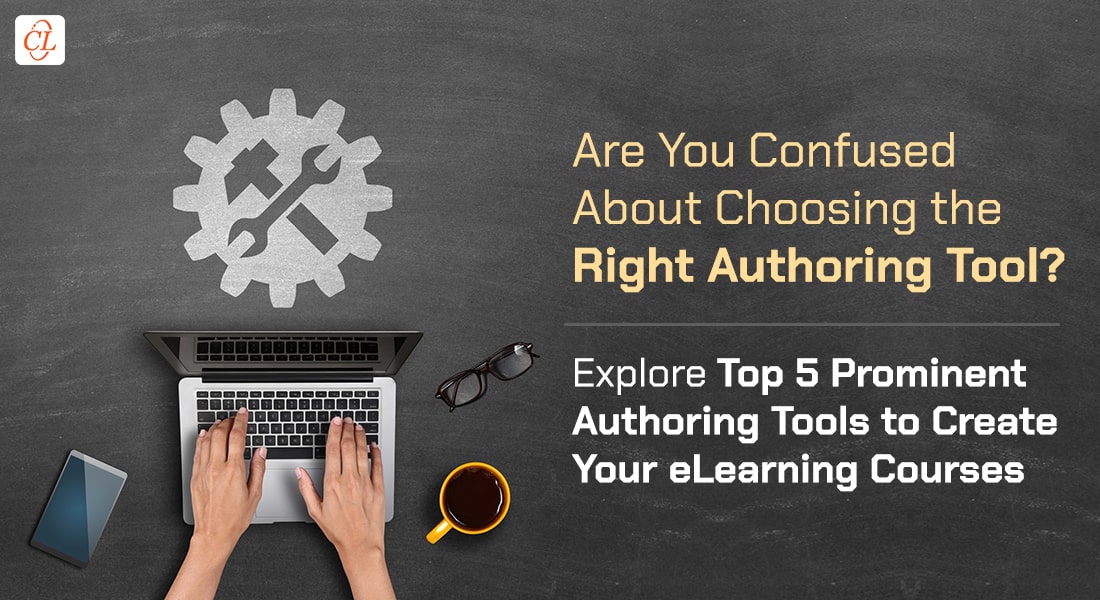Unlocking eLearning Magic: What Are Authoring Tools and Why Do You Need Them?
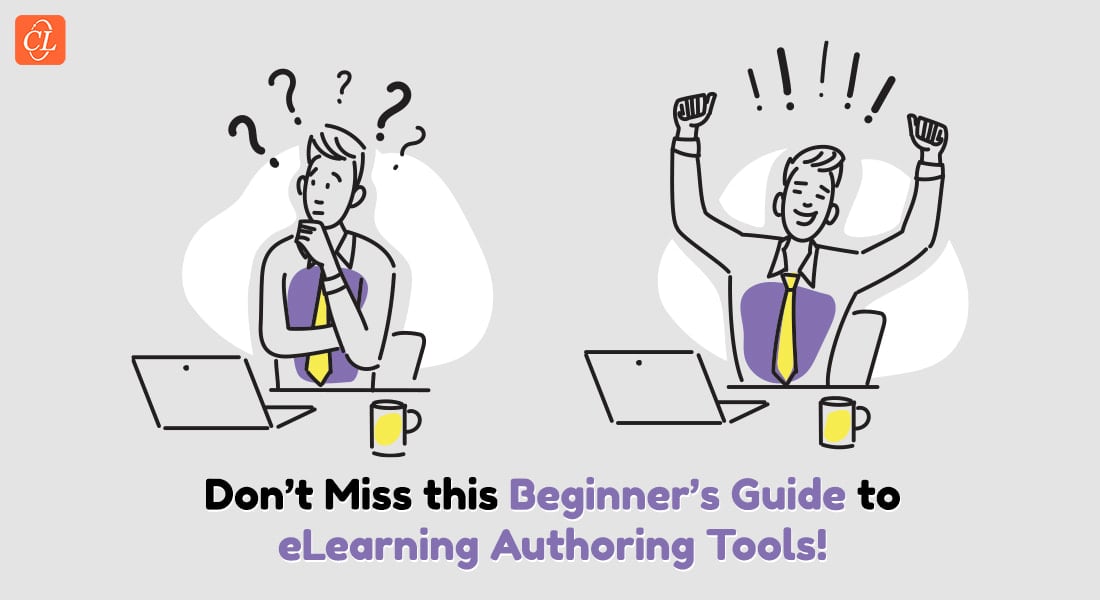
The rise of remote work is forcing companies to rethink training. While some adapt classrooms to a virtual setting, others are taking a leap with eLearning authoring tools. These powerful tools empower L&D teams to create engaging, interactive eLearning content, boosting learning outcomes. But for beginners, navigating the plethora of options can be daunting. This guide will help you understand eLearning authoring tools and choose the right ones to transform your training program.
→ Download eBook: Rapid eLearning Authoring Tools - Explore the What and the Why
Table of Contents
- How eLearning Authoring Tools Help Build Engaging eLearning Without Coding?
- What are the Different Types of eLearning Authoring Tools?
- What are the Key Features to Look for in a Modern eLearning Authoring Tool?
Are You Looking for Insights into How to Choose the Right Authoring Tool?
Well, here’s what you need to look for:
- A rich asset library
- Assessment tools for quick surveys
- Seamless integration with third-party tools
- Mobile compatibility
How eLearning Authoring Tools Help Build Engaging eLearning Without Coding?
eLearning authoring tools empower L&D teams and trainers to craft online learning experiences – from quick courses to video lectures and simulations. Many tools even let you build assessments like quizzes and surveys.
These tools aren't just for content creation. Companies use them to deliver online training to remote or hybrid workforces. Think of them as digital training platforms!
Modern authoring tools shine with their ease of use. Forget coding – you can design professional, engaging courses with features like:
- Slide-based learning with HTML5 (think images, animations, and interactivity)
- Videos, branching scenarios, and quizzes
The best part? You can create these courses quickly and cost-effectively, even without coding experience.
What are the Different Types of eLearning Authoring Tools?
Here are the three main types of authoring tools:
1. Standalone Authoring Tools
These are authoring tools specifically designed for interactive eLearning development. They usually take time to master and may require coding skills to develop custom interactions.
These dedicated software programs offer unmatched flexibility:
- Unleash Creativity: Design complex interactions and highly customized learning experiences.
- Advanced Features: Dive deep with features like branching scenarios and advanced simulations.
- Freedom to Master: Invest time to unlock the full potential of these powerful tools.
Ideal for:
- Experienced L&D Developers: Push the boundaries of interactivity for specialized training needs.
- Complex Courses: Craft intricate learning experiences that require advanced features.
Popular Tools: Adobe Captivate,Lectora Inspire
2. PowerPoint-Based Authoring Tools
Familiar with PowerPoint? PPT-friendly eLearning authoring tools leverage that comfort to create engaging courses.
- Rapid Development: Convert slides to interactive courses, saving time.
- No Coding Needed: User-friendly interfaces for anyone who knows PowerPoint.
- Boost Engagement: Add video lectures, simulations, and quizzes.
Ideal for:
- Transitioning to eLearning: Leverage existing skills to create engaging courses quickly.
- No eLearning Specialists: Empower L&D teams to design impactful training content.
Popular Tools: iSpring Suite,Articulate 360, Adobe Presenter.

Rapid eLearning Authoring Tools
Explore the What and the Why of Popular Rapid eLearning Development Tools, and GenAI Tools
- Categories of eLearning Authoring Tools
- Considerations to Choose Your Next Authoring Tool
- Features of Popular Rapid Authoring Tools
- GenAI Tools to Create Content, Graphics, Audio, and Video
3. Cloud-Based Authoring Tools
Cloud-based authoring tools are all the rage in the post-pandemic digital world. These tools let you:
- Go Remote: Create courses accessible anywhere, anytime (perfect for hybrid/remote teams).
- Rapid eLearning: Streamlined workflows and templates accelerate eLearning course creation.
- Easy Collaboration: Teams work together seamlessly on eLearning projects in real-time.
Cloud benefits: Flexibility, accessibility, and collaboration.
Trade-off: Might lack some advanced features compared to standalone tools.
Popular Tools: Articulate Rise, Lectora Online
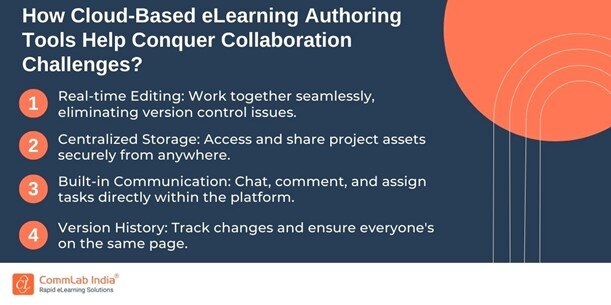
** Bonus: Specialized eLearning Tools: Find Your Perfect Fit
The eLearning toolbox is vast! Here's a look at popular options for specific needs:
- Rapid Development: Cloud tools like Rise & Lectora Online streamline workflows for faster course creation.
- Microlearning Masters: Tools like Camtasia empower you to create bite-sized video tutorials.
- Engagement Boosters: Want animation? Check out Vyond. Craving gamification? Adeptly lets you build game-based courses.
- Powerhouse Options: Standalone tools like Captivate & Lectora offer unmatched flexibility for experienced developers.
- PPT-Based Familiarity: Tools like iSpring Suite & Articulate 360 leverage existing PowerPoint skills for rapid development.
5 Quick Tips to Convert PowerPoint to eLearning? [VIDEO]
What are the Key Features to Look for in a Modern eLearning Authoring Tool?
Now that you’re well-versed in how authoring tools work and the different types of tools available, let’s discuss their key features. Here are some essential features to look for in an authoring software before investing in it:
Here's what separates good tools from great ones:
1. Template Library: Get started fast with pre-built templates, stock images, and avatars. No need to design from scratch!
.jpg)
2. Assessments: Measure learning with quizzes, surveys, and templates like multiple-choice, true/false, and drag-and-drop.
3. Gamification: Boost engagement and motivation with points, badges, and leaderboards.
4. Microlearning Support: Create bite-sized microlearning modules like videos, infographics, and interactive PDFs.
5. Translation Options: Expand your reach by offering courses in multiple languages (built-in or plug-in support).
6. Integrations: Seamlessly connect your authoring tool with other platforms like Learning Management Systems.
7. Powerful Analytics: Gain valuable insights into learner performance with detailed reports and charts.
8. Mobile-Friendly: Create and access courses anytime, anywhere with a mobile-optimized tool.
Choosing an authoring tool with these features empowers you to design engaging, effective eLearning experiences!
It’s a Wrap!
So, there you have it. This is everything you need to know about eLearning authoring tools, from how they work to the different types and features to look for when creating engaging training content. With this information, even if you’re new to eLearning technologies, you can look for the best features in the market based on your training needs, budget, and eLearning design and development abilities.
When you compare and contrast the critical features of multiple products, you expedite the decision-making process and equip your team with the power to develop custom eLearning modules for the upskilling and reskilling of your learners.
Are you still unsure about how to go ahead with weighing your options and selecting the right authoring tool for your training programs? Well, not to worry. Download this eBook to get a sneak peek of ‘How to choose the right authoring tool’ and gain actionable insights to help you innovate a new wave in learning and development.
Editor's note: This post was originally published in May 30, 2022 and has been updated for comprehensiveness.