The Secret to the Best Whiteboard Animated Videos: VideoScribe!
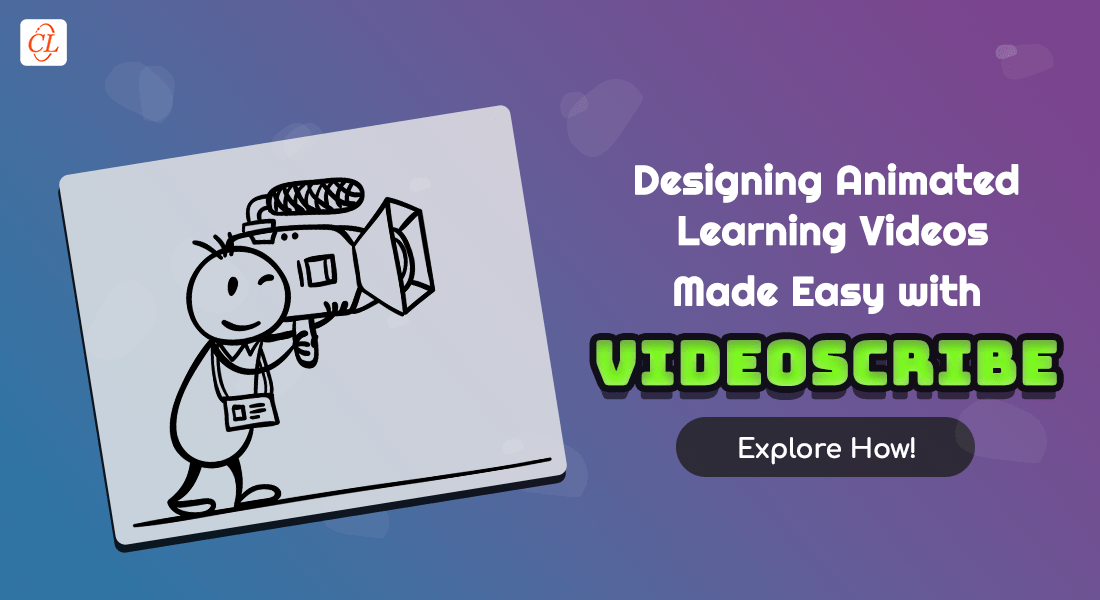
Let’s be honest here. It’s a fact that engaging employees in online learning can be quite challenging. An easy way to capture learners’ attention is by using animations instead of static graphics. Not only that, animations can also help make e-learning more effective. Because they can make learners understand complex concepts or topics and provide a more enjoyable learning experience. And the tool that’s best for animated videos? VideoScribe!
VideoScribe is a brilliant authoring tool, very popular with instructional designers to create animated videos rapidly. It allows you to create animated explainer videos, sketch animation videos, straightforward whiteboard animation videos, marketing videos, cartoons in videos, doodle videos, and more, for your organization.
VideoScribe has a template library that helps create professional-looking animations rapidly. The templates are also customizable and editable to make videos that are unique for your needs.
VideoScribe is also used by Marketers and Salespeople to spread the message about their products/services and drive sales.
The best part? It does not require you to have any previous experience with animated video coding or graphic design.
Multilingual wrapper to streamline and maximize ROI on eLearning translations
Here’s How VideoScribe Can Help You
VideoScribe automates the creation of whiteboard animated videos and a variety of other animation styles cost-effectively. Its users vouch for its user-friendly features since it allows anyone to create animated learning videos, even without expertise or prior knowledge.
VideoScribe allows you to:
- Create:
- Standard (SD) and high definition (HD) videos
- MP4, WMV, MOV, and AVI file formats
- PNG and JPEG sequences
- Import/export VideoScribe files
- Access quickstart project templates and a free library of over 7,000+ images
- Use proprietary images or from the library
- Select from a vast range of tools such as pens, erasers, and more
- Import sound clips or use 100+ music tracks and record voiceovers
- Share videos to Vimeo and PowerPoint
- Download videos to your computer
- Work offline and download to multiple devices
What VideoScribe Offers
Rapidly create whiteboard videos with simple animation tools. 2D animated videos or video presentations – VideoScribe helps you develop incredible videos, easily – from a concept to a storyboard. You don’t need any animation, design, or video editing abilities to get started! VideoScribe makes complicated training topics easy to understand.
VideoScribe supports:
- Text, Images and Sketches movement features
- Uploading images (yours or library images)
- Drawing animations
- Audios
As for the development, it’s simple. Just select the image or character as per your storyboard and drag and drop on the stage!
1. Support text, images and sketches movement features
Once we select the image or object on the stage, you need to fix the camera positions to provide the best view for learners for every position. This is very important while developing the video.
2. Upload your images
From the image library (of over 8,000+ custom illustrations), select the images that best support your storyboard, drop and drag them into position. That brings it all to life!
Use your chosen SVG line editor to create a simple outline and create basic strokes – with a pen or pencil tool, Bezier curve tools in Inkscape, or the pencil and pen tools in Adobe Illustrator.
3. Animations
Once you have selected the image or object on the stage, apply this for animations (Line drawing animation, Pen drawing or Paint animations, Swipe animations with hand movement, etc.). Also have fixed camera positions for every object. You can add lots of hand movements or swipe animations for the objects. Just select a hand by gender, ethnicity, or species (monster hands!) along with the drawing tool to bring your animation to life.
You can also create your own hand and add custom objects also, if that’s what you want.
4. Audios
100+ music tracks are yours to choose from in the library. The facility to audio-record a voiceover is available if required. You can also import your own audios.
It’s a Wrap!
VideoScribe is one of the best, versatile, and easy-to-use authoring tools that can be used to create whiteboard animated videos that effectively grab learner’s attention. The only drawback is that you need to use a third-party application to create a full video. As a training manager, this is just one of the tools that help you rollout online learning assets quickly with quality. For more insights on how you can become an impact-maker, download this eBook!





