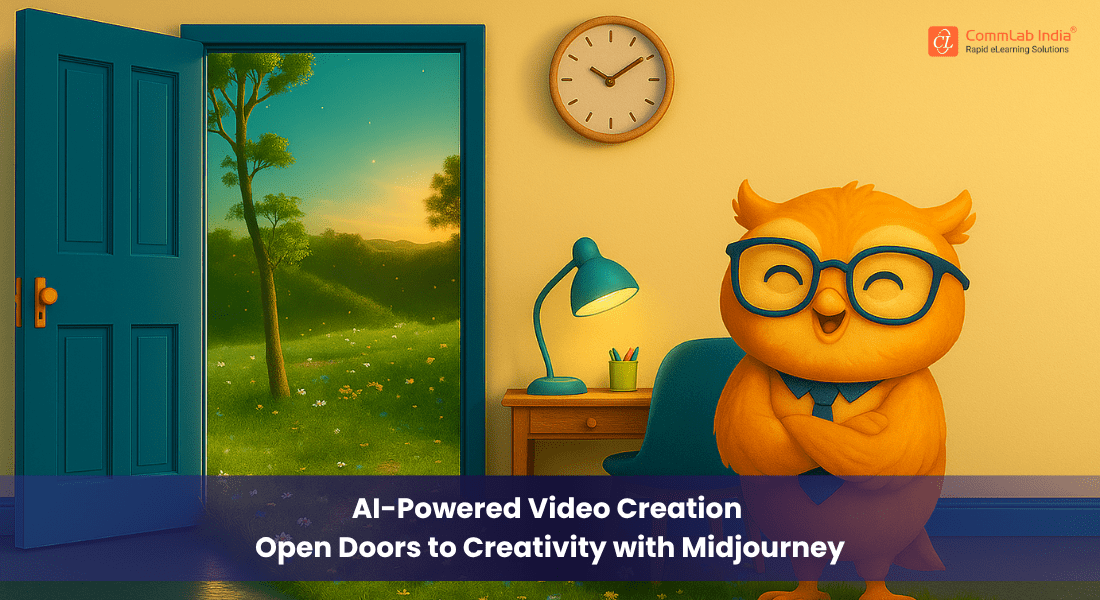3 Learning Video Development Tools – A Comparison

Video – a media format that is rocking the online world. According to the whitepaper, The Zettabyte Era, 82% of all Internet traffic will be video, by 2020. The phenomenal growth in the popularity of videos is compelling companies to deliver training content in the form of video-based learning modules, in a big way.
Are you too planning to leverage the versatility of learning videos? How can you create a good video-based online learning resource? Among the various aspects you need to consider, the most important is the choice of the right video-making software.
There are many tools in the market, which can be used to develop training videos. We have worked with three well-known and widely used software applications – Adobe Flash, GoAnimate, and VideoScribe. Today, we will compare them on the basis of 4 parameters.
- Ease of use
- Development of animations
- Availability of in-built assets
- Nature of the tool (Installed/Cloud)
1. Ease of Use
This is an important factor to consider in the choice of the right learning video development tool. Complex tools take time to master, and this will create issues if the video-based training materials have to be developed quickly. For instance, most companies need to develop training videos rapidly, to educate their sales and service staff on their products, before they are released into the market. Tools with a higher learning curve are not the ideal choice to meet this requirement.
How easy are Adobe Flash, GoAnimate, and VideoScribe to use?
| Adobe Flash | GoAnimate | VideoScribe |
| A highly complex application – requires programming knowledge, and this may take considerable time to acquire. | A very simple tool that can be mastered quickly, even by those without prior experience in the development of videos. | A software that can be compared to GoAnimate in terms of ease of usage. The application can be used by people with no technical or design backgrounds. |
2. Development of Animations
There are several types of animation such as 2D vector-based, hand-drawn, motion graphics, and so on. It is important to choose a learning video development tool that supports the animations you use.
What types of animation are supported by Adobe Flash, GoAnimate, and VideoScribe?
| Adobe Flash | GoAnimate | VideoScribe |
| One of the best tools (if not the best) to develop 2D vector animations. It enables the developer to unleash his creativity and come up with excellent video-based learning modules. | A very useful tool to develop good 2D vector animations containing characters. The application is widely used to develop explainer videos. However, it is not as flexible as Adobe Flash in terms of creating animations. | This tool is inarguably the best in the market to create hand-drawn animations. It is widely used to develop whiteboard corporate training videos. |
3. Availability of In-built Assets
Tools containing in-built video-development assets such as icons and characters go a long way in reducing the time taken to create a learning video, as developers need not start from scratch.
Do Adobe Flash, GoAnimate, and VideoScribe come with pre-built assets?
| Adobe Flash | GoAnimate | VideoScribe |
| The application has few e-learning video development assets, and this is a major limitation. | The tool has a large library of customizable characters and backgrounds, which makes it easy to develop video-based learning modules containing character animations. | The software comes with a library of animated icons, which can be used in whiteboard videos. |
4. Nature of the Tool (Installed/Cloud-based)
An increasing number of companies are going for cloud-based solutions, and these include tools used to develop learning videos. Cost-drivers are the moving force behind the growth of cloud-based software. Unlike “traditional” tools, cloud-based applications need not be installed on a computer. This eliminates the need for expensive online learning infrastructure, reducing L&D costs. On the flipside, the efficiency of cloud-based software is dependent on broadband speeds –faster the Internet connection, the better.
Are Adobe Flash, GoAnimate, and VideoScribe installed or cloud-based software?
| Adobe Flash | GoAnimate | VideoScribe |
| An installed application. | A cloud-based software. | An installed tool. However, it provides an option to store the output in a cloud. |
Hope this comparison helps you zero-in on the right tool to develop your video-based online courses. How do you use videos to train your people? We’d love to know.