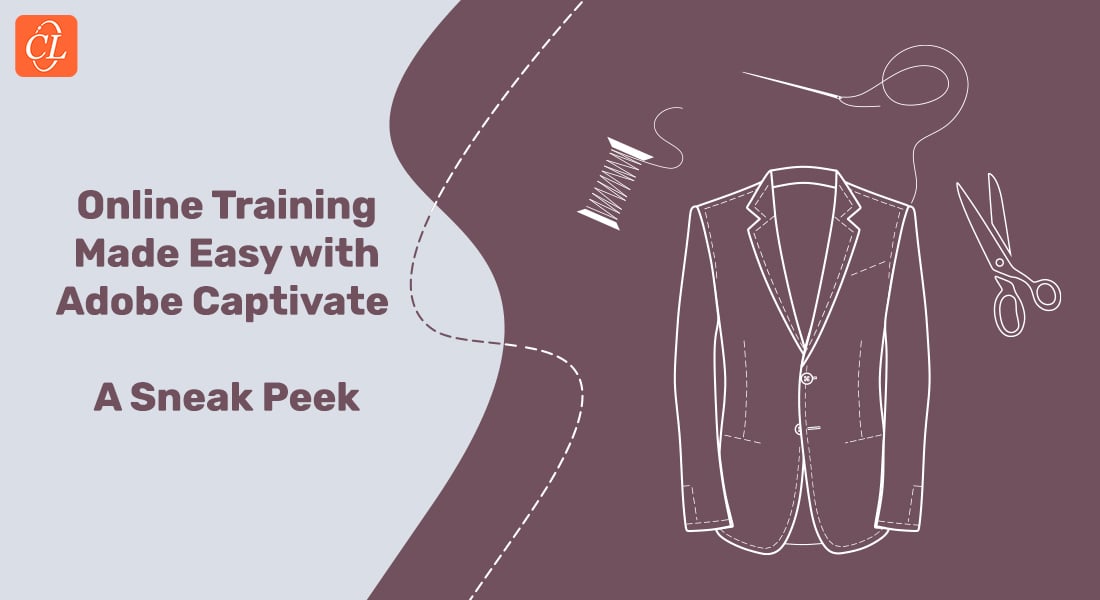Why Adobe Captivate for Quick E-learning Development?

In today’s dynamic business world, new technologies, products, and practices keep emerging as per the industry. The knowledge and skills your employees hold today might not be relevant tomorrow. That’s why organizations need to constantly train their workforce as per the changing business demands. This means that e-learning course creation also has to constantly keep pace with this rapid inflow of new topics.
What Makes Adobe Captivate Popular for eLearning Development
Adobe Captivate offers a range of features that ease the process of eLearning development. Some of the reasons for its popularity are that it:
- Is fully responsive
- Converts non-mobile to mobile-compatible courses
- Speeds up simulation creation
- Features a comprehensive asset store
- Provides device specific reviews
The challenge for e-learning creation is keeping costs down without compromising on course quality. This is where rapid authoring tools come into picture. Such tools help organizations develop courses with much more efficiency compared to traditional methods. Tools come with many features and plugins that make even the most complicated e-learning course features accessible at the click of a button.
But in a market full of authoring tools, each having its own set of pros and cons, which one should you choose for creating impactful training quickly? Adobe’s Captivate is one authoring tool that is packed with powerful features that make e-learning creation a hassle-free process. Let’s explore some of its most decisive functionalities that make it a one-stop solution for all your e-learning development:
Fully Responsive
Using Captivate, you can create the most engaging, interactive, and device-friendly content with minimum efforts. Using Fluid Boxes, you can create fully responsive course layouts that automatically align according to the device in use. You don’t have to worry about the readability of your content across various devices owing to Adobe’s Typekit Integration.
You can use the cloud-based kit of selected Typekit font families for your courses, allowing learners to experience the content as intended. This greatly reduces the efforts of developers and ensures a speedy development process.
Convert Non-Mobile to Mobile
Many times it happens that organizations have to discard legacy courses and begin developing courses that are mobile-ready right from scratch. With Captivate, you don’t have to waste unnecessary time redeveloping existing courses.
Directly transform legacy computer-only courses into fully responsive modules using Adobe’s latest authoring technology. You simply need to bring in existing legacy courses and save them as responsive projects. Captivate also makes sure that Fluid Boxes appear around your content, making it very easy to create an optimum responsive layout.
Easy Simulations
A simulation-based module is one of the most effective ways to convey practical knowledge. Learners get to have first-hand learning experience on complicated software applications without any real world ramifications. If you use Captivate, generating simulations just got a lot easier.
You can capture multiple onscreen actions, mouse movements, system audio and keyboard activities, to create robust simulations with numerous learning paths. Do all of this in just a single recording session. Captivate speeds up simulation creation by automatically detecting screen activity and panning those areas to create screen captures for mobile or table output.
Comprehensive Asset Store
Your target audience will connect to your e-learning program if they see something relatable in the course; be it a familiar work environment, character, or scenario. Developing such things from scratch or hunting for them on the Internet can take a lot of time, not to mention probable copyright issues.
Instead, you can work smarter with Captivate using the in-product Adobe stock library housing over 75,000 free e-learning assets. Be it images, interactions, games, themes, scenarios, or people cutouts, the library has all that you need to make your content resonate with your learners.
Device-Specific Previews
How will your course look on different devices? This question can cause a lot of guesswork and may even result in unnecessary rounds of revisions. With Captivate, eliminate this guesswork. Device-specific previews let you see exactly how your content will look on different devices.
You can select the device-type from a preset menu. You can also add new devices to the menu, if required. To gauge LMS compatibility, you can automatically preview courses in Scorm.com. This way your content-LMS integration can also happen in a single shot, saving a lot of time.
Quick development is the name of the game. Choose Adobe’s Captivate to ensure that you stay ahead in the run for organizational excellence.