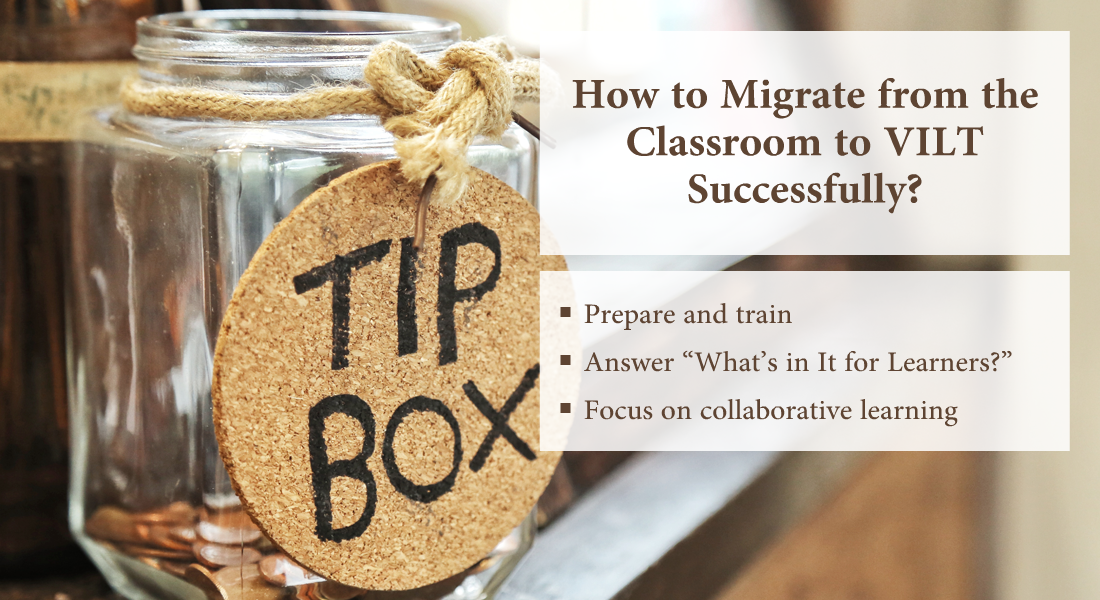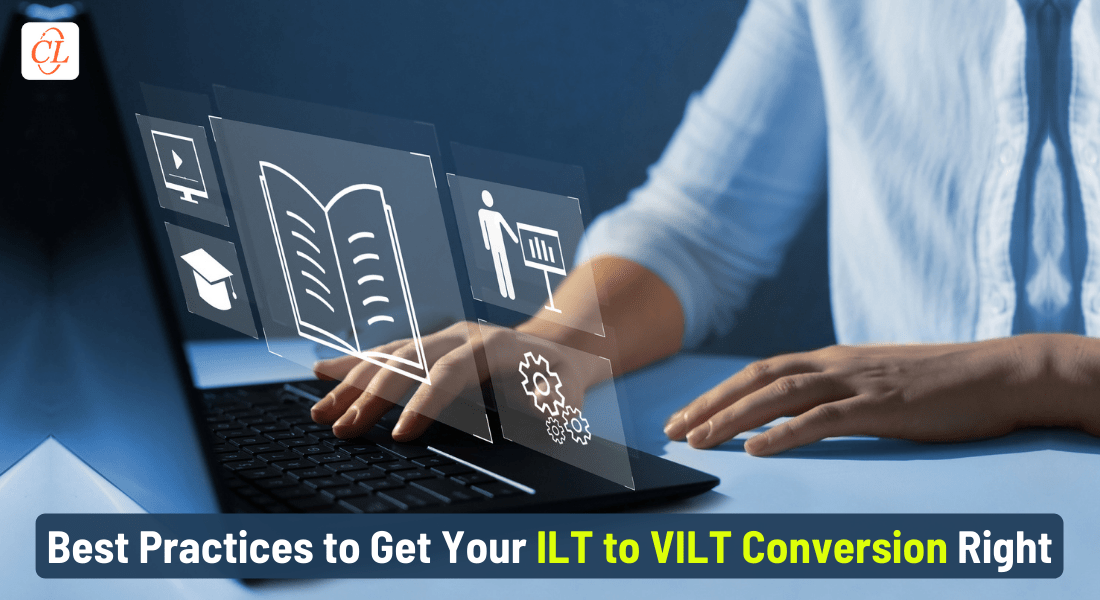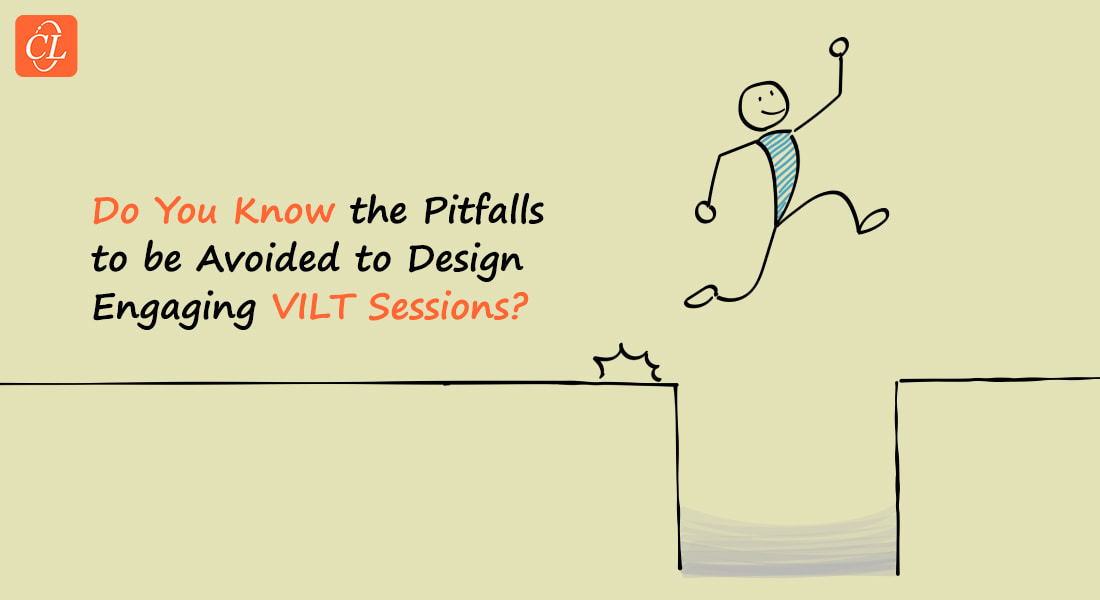12 Best Practices to Conduct a Successful VILT Session for Corporate Training
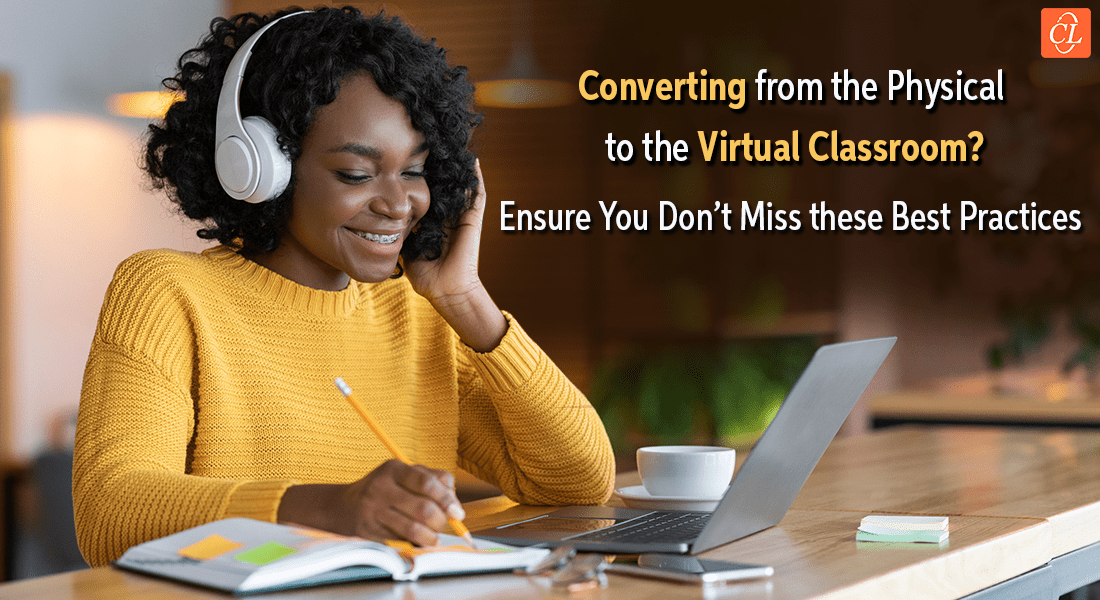
For the past few years, classroom training has been witnessing a decline because the same can be adapted virtually, with greater potential due to the technological advancements happening every now and then. Virtual instructor-led training is on the rise because of two main reasons, first is obviously the recent pandemic that forced classroom training to go virtual, and the second is the early results it has produced, which has made it one of the most preferred choices for the corporates to host their training sessions. Let’s understand how you can convert your classroom training into VILT and then move forward to discuss some best practices to enhance the quality of your VILT sessions.
Wondering How to Host Successful VILT sessions?
Follow these best practices to ensure employee engagement –
- Set performance-based learning objectives
- Don’t fall short on interactions and activities
- Keep a moderator for seamless training sessions
- Don’t hesitate to make the best use of modern technologies
- Provide a brief context before the sessions to keep the learners on the same page
Read on to know more about such practices to ensure your virtual training sessions are successful.
How to Convert Classroom Training to VILT
Your organization might have had a lot of raw content for your classroom training sessions before this recent pandemic. That content can still be useful if it is converted into VILT assets. There is a 3-step process to convert ILT to VILT, here’s what you need to do –
1. Plan
Get started by scoping the project with things like deciding on learning objectives, listing the deliverables and tasks, agreeing on timelines, and deciding on your training materials like workbooks, manuals, etc. Once you are done with it, start looking out for different platforms to choose one for your virtual training session and extra facilitators like Poll Everywhere( if you want to use any); some of the popular platforms are Teams, Meet, and Zoom.
2. Segregate and Review
Decide what piece of content is going to be used for direct virtual training and what can be provided as a supplementary for later stages. Now, review the content like PPT or PDF and check if the flow of content is appropriate or if it has some gaps to be fixed. Once your basic content is sorted, look out for what extra you can do, like adding engaging animations, activities, etc.
3. Design and Development
In the design and development phase, you fill the gaps in the content if there are any, simplify the activities, rewrite some of the content to make it more engaging and relevant, add assessments, and design your final PPTs, and end the process by doing a quality assurance check.
Explore the art of replicating a real classroom virtually.
Best Practices for ILT to VILT Conversion
- Sometimes, everything from classroom training materials isn’t compatible apt to be used in VILT, so if you still wish to use the content, consider eLearning and microlearning for it, to facilitate a blended approach.
- Set performance-based learning objectives that are derived from the business goals, and verify whether the training content and assessments are aligned with these objectives.
- Ensure there are enough interactions because they are one of the crucial aspects of enhancing learner engagement in VILT sessions. Make good use of various interactions such as whiteboards, breakout rooms, chats, and polls.
- In case you are looking to outsource the conversion, it is advised to look out for a vendor who has considerable expertise in both ILT and VILT.
Best Practices to Conduct Engaging VILT Sessions
1. Best practices for the trainers
- Trainers are advised to have a clear idea of how the basic features of multiple popular VILT platforms work and how to make use of those features. Later they can do a test run to ensure all the equipment like their webcam, microphone, and the platform is working properly.
- Organizations can arrange for a moderator who has good technical skills to handle the breakout rooms, initiate polls, and other activities along with ensuring the connection/software status in case of a disruption.
- Create and send an outline of all the topics that are about to be covered in the session so that learners can do their research and try to be on the same page as others and receive maximum benefits from the virtual training sessions.
2. Best practices for the learners
- Learners should ensure their device supports the platform used by the organization and is updated to the latest version. In case they are using a mobile, they should prefer using the mobile app (if available) instead of accessing the platform on their browser.
- Learners should find a separate quiet room to attend the virtual session to avoid external distractions and while they are attending the training, it is advised to keep the mic on mute when they are not speaking.
- Learners should research the topics/subjects that are about to be discussed in the upcoming session and should take part in all the assessments and other interactive activities.
- If the learners wish to speak anything in between the lecture or session, a “raise hand” feature should be used instead of directly unmuting the mic or spamming the comments.
- The last yet most important, learners should keep their mobile phones aside (unless they are used for attending the training), on ‘vibrate/silent’ mode till the session is completed. Modern smartphones come with a DND feature so using that might be a good option.
Parting Thoughts!
Virtual instructor-led training is one of the most popular online training platforms because of the fact that it is synchronous, it facilitates a continuous learning experience. If the virtual classrooms are set up correctly and the training content is designed as per the learning preferences of modern learners, it tends to enhance the engagement of learners, along with their knowledge retention, eventually boosting their productivity at work. If you are interested to know more about VILT and need some actionable guidelines to convert your ILT content into VILT, you can access this free webinar recording and get started.