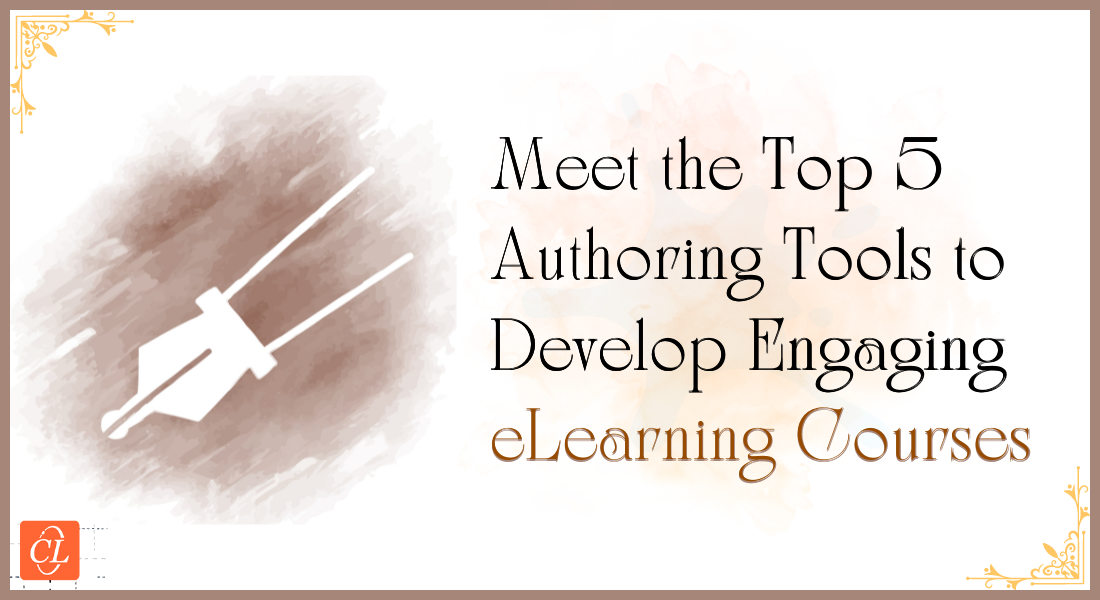7 eLearning Authoring Tools for Corporate Training to focus on in 2024

Calling all corporate trainers and eLearning enthusiasts! Are you ready to take your online training programs to new heights in 2024? Brace yourselves as we bring to you the top 7 eLearning authoring tools that will take your online training programs to new heights.
→ Download eBook: Instructional Design Strategies to Design Engaging eLearning Courses
Table of Contents
- Why are eLearning Authoring Tools Important for Corporate Training?
- What are the Top 7 Corporate eLearning Authoring Tools to Invest in 2024?
eLearning authoring tools come in diverse forms: cloud-based software, desktop applications, and learning management systems (LMS) plugins. These versatile tools equip trainers and instructional designers with the capacity to craft captivating and interactive online courses, all without the need for programming expertise.
Why are eLearning Authoring Tools Important for Corporate Training?
Why Are eLearning Authoring Tools Vital for Modern Corporate Training?
Corporate training needs agility and accessibility. eLearning authoring tools deliver. They automate tasks, saving time and resources. But it's not just speed - these tools create engaging content with multimedia and interactivity. Plus, they offer wider reach, scalability, and personalization. Track learner data and improve training effectiveness – all with eLearning authoring tools.
What are the Top 7 Corporate eLearning Authoring Tools to Invest in 2024?
1. Adobe Captivate
Adobe Captivate is a popular choice among many organizations due to its advanced features and ease of use. It offers a wide range of customization options with its drag-and-drop interface, making it easy to create interactive rapid eLearning courses. It also allows users to import PowerPoint slides and add multimedia elements such as videos, audios, and animations.
Features We Like
- Responsive Design: It helps create interactive and engaging eLearning content that adapts seamlessly to different screen sizes and devices.
- Advanced Interactions: Enhance learner engagement with interactive elements like quizzes, branching scenarios, simulations, and multimedia integration.
Benefits
- Rapid eLearning Development: With a user-friendly interface and pre-built templates, Adobe Captivate allows you to create high-quality eLearning courses quickly and efficiently.
- Multiplatform Compatibility: Publish your courses in multiple formats, including HTML5, SCORM, and AICC, ensuring compatibility with various Learning Management Systems (LMS) and devices.

2. Articulate Storyline
Articulate Storyline is another top player in the market with its powerful features and user-friendly interface. Its slide-based approach makes course development intuitive and efficient. The tool also includes built-in templates that can be easily customized according to your training needs.
Features We Like
- Slide-based Authoring: The tool lets you create content using a slide-based approach, similar to PowerPoint. This makes the tool familiar and easy to use.
- Media Integration: The tool allows you to seamlessly integrate multimedia elements such as images, audio, video, and screen recordings into your courses.
Benefits
- Time-Saving Efficiency: With its intuitive interface, slide-based design, and pre-built templates, Storyline allows for faster course development, minimizing the time and effort required.
- Compatibility and Accessibility: Storyline courses are compatible with multiple platforms, browsers, and LMS. They can also be made accessible, meeting accessibility standards and ensuring inclusivity for all learners.

Instructional Design Strategies to Design Engaging eLearning Courses
Design Learner-Centric eLearning
- Importance of ID Strategies in eLearning
- Parameters to Select the Right ID Strategy
- ID Strategies for Effective Results
- Case Studies
3. iSpring Suite
iSpring Suite simplifies the conversion of existing content into engaging eLearning materials. With its suite of tools for simulations and quizzes, it's an excellent choice for organizations seeking to create interactive and assessable courses.
Features We Like
- PowerPoint Conversion: It lets you convert PowerPoint presentations into interactive eLearning courses, seamlessly saving time and effort.
- Simulations and Quizzes: Using this tool, you can create immersive simulations and quizzes for comprehensive learning experiences.
Benefits
- Streamlined Content Creation: You can quickly transform existing materials into eLearning, saving time and effort.
- Assessment: Easily assess and reinforce learning through quizzes and simulations.
4. Moodle
Moodle is an open-source LMS platform known for its adaptability and customizability. It's a cost-effective solution for organizations seeking to manage and deliver training content at scale.
Features We Like
- Open-Source Platform: It is robust, open-source learning management system (LMS) that helps you create and manage online training courses.
- Customization: You can use the tool to personalize training courses, modules, and assessments to match your organization's unique needs.
Benefits
- Cost-Effective: Being open-source, Moodle provides a cost-effective solution for delivering training.
- Scalability: Easily scale your training programs to match your organization's growth.
5. Elucidat
Elucidat is the modern answer to eLearning authoring, offering cloud-based collaboration and responsive design. It's ideal for organizations seeking efficiency and the ability to create content accessible on any device.
Features We Like
- Cloud-Based Authoring: It lets you collaborate and create eLearning content in the cloud, accessible from anywhere.
- Responsive Design: You can develop mobile-friendly learning and development courses with ease.
Benefits
- Efficient Course Development: Elucidat's user-friendly interface and templates enable rapid course creation and updates, saving time and resources.
- Data-Driven Analytics: Elucidat provides comprehensive analytics for tracking learner progress, engagement, and completion rates. This data empowers trainers and administrators to identify knowledge gaps and improve training effectiveness.
How Do You Find the Ideal eLearning Authoring Tool for You? [VIDEO]
6. Lectora
Lectora excels in creating engaging and accessible eLearning content. Its advanced interactivity options and commitment to accessibility make it an excellent choice for organizations aiming to create inclusive and captivating training materials.
Features We Like
- Advanced Interactivity: With Lectora, you can craft engaging eLearning content with intricate interactivity, including complex branching and scenarios.
- Accessibility Tools: Ensure courses are accessible to all learners, including those with disabilities.
Benefits
- High Engagement: Lectora's advanced interactivity keeps learners actively involved, enhancing overall engagement and retention.
- Inclusivity: By focusing on accessibility, Lectora broadens your reach, ensuring all learners can access your content.
7. Camtasia
Camtasia is a powerful tool for creating video-based training content. Its screen recording and editing capabilities make it an ideal choice for organizations seeking to harness the effectiveness of visual learning and multimedia content.
Features We Like
- Screen Recording: This tool lets you capture screen activities and create video-based training materials.
- Editing Tools: You can use the tool to edit videos, add quizzes, and enhance learning content.
Benefits
- Visual Learning: Using the tool, it is possible for you to create videos for effective visual learning, making complex concepts easier to understand.
- Content Enhancement: Camtasia offers tools to polish training materials, ensuring they are engaging and effective.
Wrapping Up
The landscape of corporate training is constantly evolving, and eLearning authoring tools are at the forefront of this transformation. In 2024, these tools are no longer a luxury, but essential keys to creating efficient, customized training experiences.
From the robust interactivity of Adobe Captivate to Moodle's budget-friendly approach, each tool offers a distinct advantage. Flexibility and accessibility reign supreme, with iSpring Suite and Elucidat leading the way. Lectora champions inclusivity, ensuring no learner is left behind, while Camtasia empowers impactful visual learning experiences.
But the true power lies not just in the tool itself, but in how you wield it. To unlock the full potential of eLearning authoring tools, you need a solid foundation in instructional design principles.
Ready to craft engaging and effective eLearning courses? Download our free eBook, "Instructional Design Strategies to Design Engaging eLearning Courses," and discover proven techniques to maximize the impact of your training initiatives.
Editor's note: This post was originally published in November 07, 2023 and has been updated for comprehensiveness.





![5 Online Review Tools for Seamless Rapid eLearning Development [Infographic]](https://blog.commlabindia.com/hubfs/rapid-elearning-review-tools-infographic.jpg)