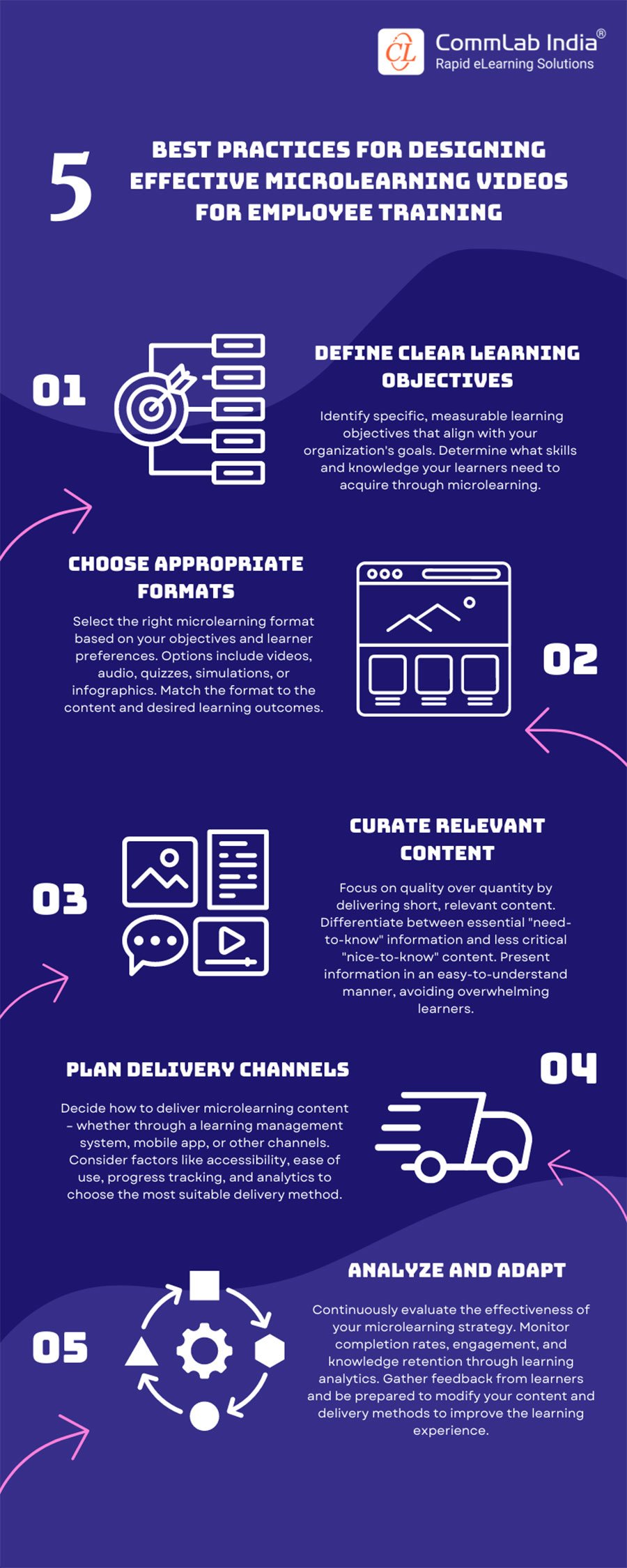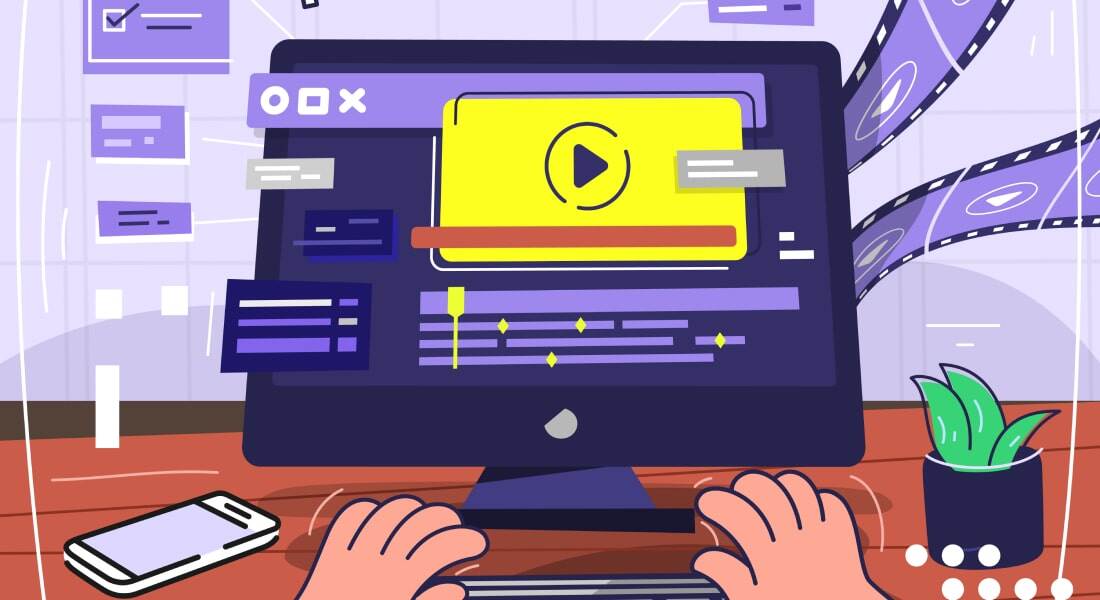How to Simplify eLearning Video Creation with eLearning Authoring Tools?
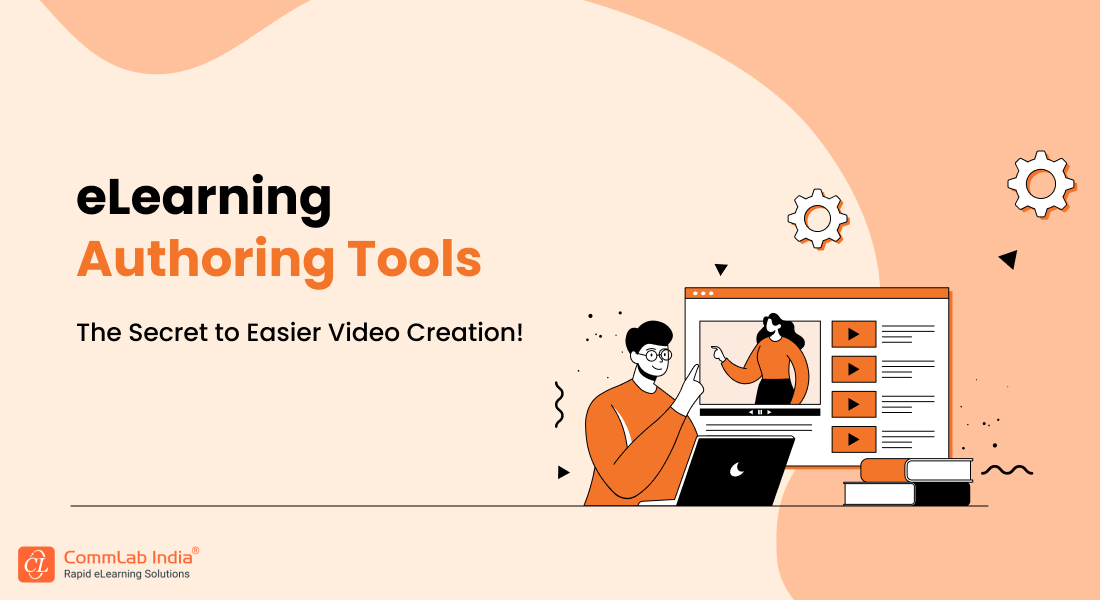
Greetings, eLearning enthusiasts! I am here to talk about one of the most exciting and innovative aspects of modern eLearning i.e. video-based learning. And more importantly, how the various features of modern eLearning authoring tools have simplified video creation and taken it to the next level.
But before we delve into that, let’s take a moment to appreciate the awesomeness of video-based learning. Because let’s face it, learning from a boring textbook or a lecture can be as interesting as watching paint dry. But with video-based learning, you can bring learning to life and make it as engaging as watching a blockbuster movie.
It’s the perfect way to capture the attention of learners and keep them engaged throughout the learning process. Let’s dive into the various aspects of video development.
→ Download eBook Now: Rapid eLearning Authoring Tools
Table Of Content
- How to Elevate Video-based Learning — Principles in Video Creation
- How to Ensure Effective Video Creation?
- How eLearning Authoring Tools Ensure Effective Video Creation?
How to Elevate Video-based Learning — Principles in Video Creation
With its unique ability of self-paced learning, video-based learning puts learning at the fingertips of learners all over the world. It is now the beating heart of corporate training. The question now isn't whether to embrace it, but how to leverage its power. To get the most out of it, we need to have and implement effective principles in video development for corporate training. Have a look!!
How to Ensure Effective Video Creation?
Here are 4 simple tips that would help you master video creation.
1. Tell a Story
We all love stories, don’t we? Stories are a great way for learners to visualize the real-life application of the learning provided. When these videos come in, it becomes easier for them to visualize. It adds value to the content and increases leaner engagement. If you add characters and backgrounds to the story, then it eliminates the efforts of learners to visualize the story because you take the trouble of visualizing it for them. Try to make these stories as close to real-life situations as possible so that learners connect to them personally.
2. Keep it Short
Short-form videos are 2.5 times more engaging than longer videos, highlighting their effectiveness in capturing attention.
Source: Forbes
Videos might be very interesting to watch, but you must ensure they are not too long. If they are, learners might feel bored and stop viewing them. Just as micro-modules are suggested for eLearning, you must keep your video short so that they are preferred. So, your video length can be anything between 3-5 minutes. Instead of one 30-minute video, create 6-8 shorter videos. You must remember that shorter the video, the better the retention. It can also prove cost-effective when you are on a tight budget. Also, keep it super-simple and to the point so that learner engagement increases.
The length of the video is also a factor that increases its file size. It might be tough for employees to access these videos on mobiles, given the mobile bandwidth. So, keeping the video short would also ensure easy access, even on mobile devices.
3. State a Clear Learning Objective
Attention, Interest, Desire, and Action – AIDA is the recommended sequence for a video. So to get the attention of the learner, you need to state the learning objective right in the beginning. This helps learners know what they are going to learn in the video. It also helps them identify if you are addressing what they are looking for in the first few seconds. To ensure you address a specific learning objective, you must be clear of what exactly you want to address before you start video creation. This ensures you focus only on addressing the specific goals.
4. Deliver One Point at a Time
At times, we tend to introduce too many ideas in a single video. Dumping too many learning points simultaneously might increase cognitive load on the learners. In such situations, the chances of learners forgetting most of the information go high. You need to ensure there is only one point per video as a video is meant to engage your learners and not detach them. Let them assimilate one learning point before you serve another.
Apart from this, you can also go ahead and add background music and conversational explainer narration if your budget is feasible. Also, video creation with typical animation software means investing in animators and the animation software (since they are not free or cheap and not everybody can work with them). Instead, you can choose eLearning authoring tools that offer video creation features.
How eLearning Authoring Tools Ensure Effective Video Creation?
eLearning Authoring Tools Make Video-Based Learning Hassle-Free!
Here are a few things you can do with the help of these tools –
- Create interactive videos
- Design personalized learning paths
- Generate mobile-friendly videos
- Develop microlearning videos
1. Create Interactive Videos
First up, we have the ability to create interactive videos. With the help of eLearning authoring tools, you can create videos that allow learners to interact with the content. For example, you can add quizzes or polls to your videos, which not only make the learning experience more engaging but also help learners retain the information better. Check out the short video below to explore a few strategies to enhance learner engagement.
But that’s not all, folks! You can also add clickable hotspots to your videos, which allow learners to explore different parts of the video and get more information on specific topics.
Discover how to make your video-based learning more engaging and effective by integrating interactive video elements!
2. Design Personalized Learning Paths
Next up, we have the option to create personalized learning paths. Modern eLearning authoring tools enable video creation that tailors to the needs of individual learners. For example, you can create different versions of the same video with varying levels of complexity, so learners can choose the version that best suits their learning style and level of expertise.
But wait, there’s more! You can also use learning analytics data to create personalized learning paths. For example, if a learner consistently struggles with a particular concept, eLearning authoring tools like Gomo can automatically suggest videos or resources that will help them master that concept. It’s like having a personal learning mentor but without the expensive price tag!

Rapid eLearning Authoring Tools
Explore the What and the Why of Popular Rapid eLearning Development Tools, and GenAI Tools
- Categories of eLearning Authoring Tools
- Considerations to Choose Your Next Authoring Tool
- Features of Popular Rapid Authoring Tools
- GenAI Tools to Create Content, Graphics, Audio, and Video
3. Generate Mobile-Friendly Videos
Another feature that has simplified video-based learning is the ability to create mobile-friendly videos. Let’s face it, we live in a world where people are constantly on the go and mobile learning is the new normal. So, it’s essential to make sure that your learning materials are accessible on mobile devices. eLearning authoring tools optimize video creation for mobile devices, so learners can access them anytime, anywhere, and on any device.
Discover why mobile learning is revolutionizing the way employees learn in today's fast-paced world!
But it’s not just about making videos mobile friendly. With modern eLearning authoring tools like Articulate 360 and dominKnow, you can create responsive videos that adjust to the size of the device screen automatically. In fact, some of them even have separate tools to design responsive content pieces. For example, Articulate 360 has Rise 360 and dominKnow has Flow.
So, whether a learner uses a desktop computer or a smartphone, eLearning authoring tools ensure that they still enjoy a seamless learning experience. This takes learning and convenience to the next level!
Along with eLearning authoring tools, rapid eLearning development too plays a vital role in facilitating effective, successful video development. It ticks the boxes for flexibility, ease of access, learner engagement, as well as cost-effectiveness. Check out the infographic below to understand what rapid eLearning is and how it accelerates success by enabling quick rollout of the corporate training courses without compromising the quality.
4. Develop Microlearning Videos
Last but not the least, eLearning authoring tools help create microlearning videos. Our attention spans are getting shorter and shorter by the day so it’s essential to deliver learning materials in bite-sized chunks that learners can consume quickly and easily.
With eLearning authoring tools, you can create microlearning videos that are short and sweet, but still, pack a punch when it comes to delivering valuable information. And the best part? You can create microlearning videos in a variety of formats, from animated explainer videos to live-action videos, depending on what works best for your learners.
Here’s an infographic packed with winning best practices for microlearning video creation!
Wrapping Up!
So, if you’re looking to take your video development to the next level, consider leveraging eLearning authoring tools to make your corporate training videos more interactive, personalized, mobile-friendly, and engaging than ever before.
Ready to dive deeper? Download our FREE eBook on rapid eLearning authoring tools! Discover the "what" and "why" of the most popular tools, plus how GenAI is revolutionizing eLearning design and development. Don’t miss out on transforming your corporate training—grab your copy now!