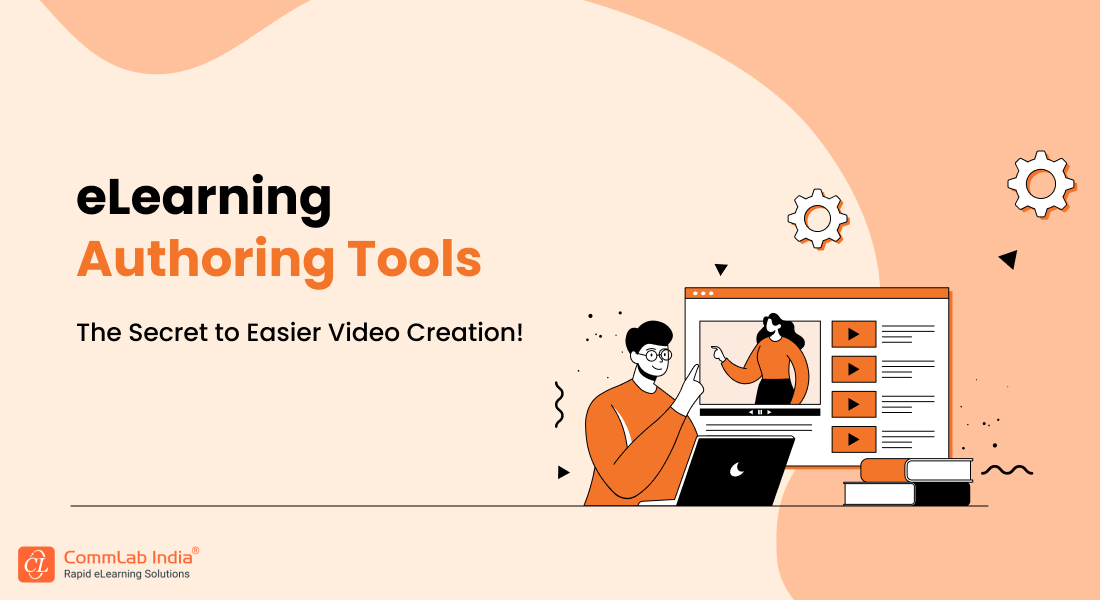How Can Video-Based eLearning Authoring Tools Boost Training?
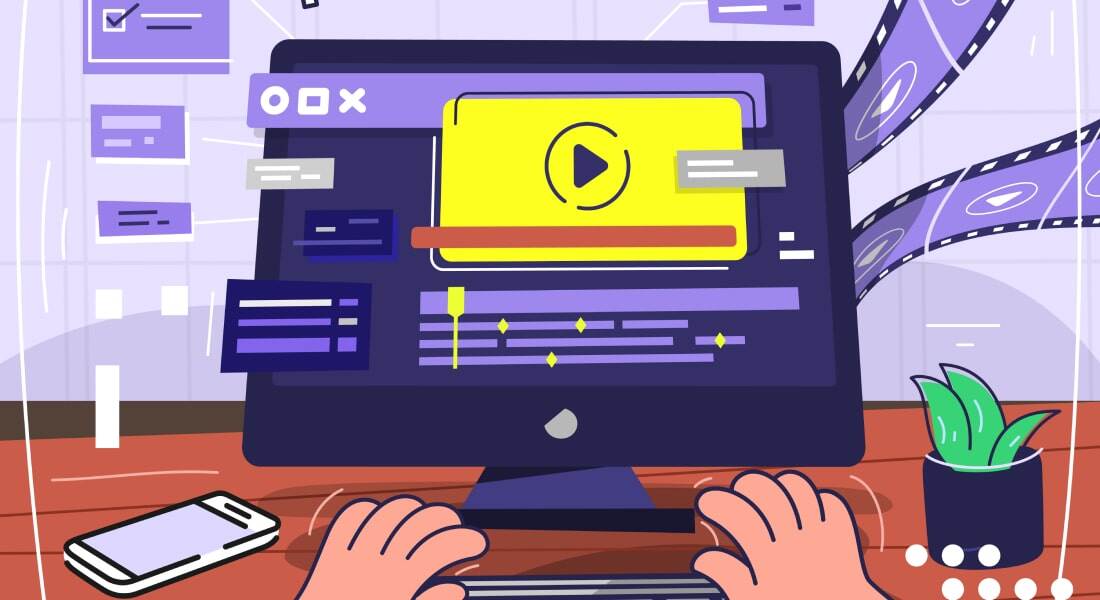
T he corporate training landscape is evolving. Gone are the days of dry lectures and monotonous slide decks. Today's learners crave engaging, interactive experiences that cater to their shorter attention spans and diverse learning styles. This is where video-based learning comes in, revolutionizing the way employees acquire knowledge and develop skills. But how can you leverage this powerful tool effectively? Here, we answer your questions about the future of corporate training: leveraging eLearning authoring tools with advanced video editing capabilities.
Struggling to Engage Your Workforce with Dry Training Materials?
Video-based learning is the solution you need! But how to create these engaging videos?
eLearning authoring tools with advanced video editing unlock even more potential. Edit videos, add quizzes, create branching scenarios, and integrate screen recordings for interactive training experiences.
Why Is Video-based Learning So Impactful in Corporate Training?
Video-based learning offers a multitude of benefits compared to traditional training methods:
- Increased Engagement: Videos capture attention, enhance information retention, and make learning more enjoyable.
- Improved Knowledge Transfer: Complex concepts can be explained more effectively through visuals and demonstrations.
- Microlearning Compatibility: Videos can be easily chunked into bite-sized modules ideal for microlearning, which aligns perfectly with today's shorter attention spans.
- Accessibility and Flexibility: Employees can access video-based training anytime, anywhere, on any device, promoting self-paced learning.
- Variety & Appeal: Videos cater to diverse learning styles, incorporating elements like storytelling, animations, and demonstrations to cater to visual, auditory, and kinesthetic learners.

→ Access Now: eLearning Authoring Tool Finder [FREE Tool]
How Can eLearning Authoring Tools with Advanced Video Editing Capabilities Enhance Video-based Learning?
Modern eLearning authoring tools go beyond simply incorporating videos into your training programs. These tools offer features that allow you to create interactive, engaging video-based learning experiences. Here are some popular eLearning authoring tools with advanced video editing capabilities:
- Adobe Captivate: An industry leader, Adobe Captivate provides powerful video editing tools like trimming, adding captions, and interactive elements like quizzes and branching scenarios within the video itself.
- Articulate Storyline 360: This versatile tool allows you to import and edit existing video clips, as well as record screencasts directly within the program. Articulate Storyline 360 also boasts branching scenarios, interactive hotspots, and screen recordings with voice narration.
- iSpring Suite: iSpring Suite offers a user-friendly interface with built-in video editing features. You can easily add annotations, quizzes, and interactive elements directly to your video content. Additionally, iSpring allows you to convert PowerPoint presentations into engaging video lectures.

- Camtasia: While primarily a screen recording and video editing software, Camtasia integrates seamlessly with various LMS platforms. This allows you to create interactive video tutorials with quizzes, callouts, and zoom effects directly within the program.
- H5P: This open-source tool allows you to create various interactive elements like interactive videos, quizzes, and branching scenarios. While not a full-fledged eLearning authoring tool, H5P can be a valuable addition to your training toolkit, especially for creating microlearning modules with interactive video components.
These are just a few examples, and the list continues to grow. The key is to choose a tool that aligns with your specific needs, budget, and level of technical expertise.
Beyond the Tools, What Are Some Additional Considerations for Creating Effective Video-based Learning?
The following tips will help you leverage video-based learning with eLearning authoring tools to maximize its impact:
- Focus on Learning Objectives: Start by defining clear learning objectives for your training program. Then, tailor your video content to address those objectives effectively.
- Keep it Concise: Attention spans are short! Aim for shorter, focused video modules within the microlearning framework.
- High Production Quality: Invest in good audio and video quality for a professional and engaging learning experience.
- Interactive Elements: Incorporate quizzes, polls, branching scenarios, and other interactive elements to keep learners engaged and test their understanding.
- LMS Integration: Ensure your eLearning authoring tool seamlessly integrates with your Learning Management System (LMS) for easy distribution, tracking, and reporting of learner progress.
What are the Most Popular LMS Platforms? [Video]
Wrapping Up
By leveraging video-based learning with eLearning authoring tools, organizations can create engaging training experiences that improve knowledge retention, boost learner satisfaction, and ultimately, contribute to a positive training ROI.
Ready to explore the power of video-based learning for your corporate training? Identify the right eLearning authoring tools that best suits your needs and start creating engaging training programs that will ignite your workforce's passion for learning!
Here’s a tool to help you find the right eLearning authoring tool: