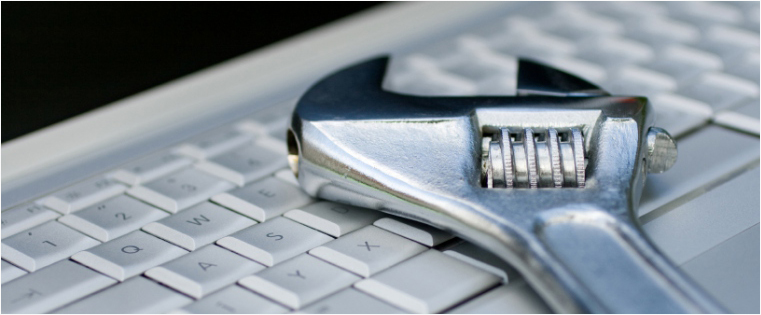Don’t Chuck That PPT – Convert It Quickly with Rapid ELearning

Stop! Don’t chuck that old training PPT – especially if it still contains training-worthy information that your learners can use. It’s okay to move to online learning with rapid eLearning development, and take your existing PPTs with you. Here’s why, when, and how you can take your PPTs with you – thanks to rapid eLearning development.
The big misconception about converting PPTs to online courses with rapid eLearning
There is a misconception that converting a PPT to online learning involves nothing, but a direct conversion of the PPT to an online course. Naturally, this does not go down well with training managers (and does not serve the purpose of moving to online training) – especially when the main reasons and incentives to move to online training with rapid eLearning development are:
- To be able to use a variety of interactivities that is not possible with an ordinary PPT
- A chance to create online training rapidly, and fill content gaps quickly
- To be able to create responsive design for mobile learning, easily and quickly
- To be able to develop online courses easily, without the requirement of technical skills
There is a misconception that converting a PPT will lead to an online course that looks like a PPT. This leads to training managers deciding to chuck their old PPTs, and start with online learning from scratch.
The truth about PPT to online training conversion, with rapid eLearning development
The truth is far from the misconception explained in the previous subheading. One of the major advantages of rapid eLearning development, is the easy conversion of PPTs to exciting, rapidly-developed, interactive, and engaging online courses.
- PPTs are not used in their original state when converted to online training. Rapid eLearning authoring tools have a variety of features that convert borings PPTs into interactive courses, rapidly.
- Content is treated to make it exciting and interactive – easily done with rapid authoring tools. For example, boring bullet points can be converted into interactive elements within the course.
- Gaps are filled in wherever necessary – in the form of assessments, interactivities, or text – again easily done with rapid authoring tools.
- Rapid authoring tools give PPTs a complete makeover – it just requires some practice. Even a layperson can master the use of these tools to create exceptional courses from boring PPTs.
Why you shouldn’t leave your PPTs behind when you move online, with rapid eLearning
- Anyone who has created a training program, from scratch, is aware of the exorbitant amount of time, money, energy, and resources (human, and nonhuman), that is involved in creating these courses. It’s the same with creating PPTs for classroom training; and we know that classroom training makes extensive use of PPTs.
- PPTs are a treasure-trove of information, but are, unfortunately, considered redundant if there is no instructor available to take learners through them. However, once rapid eLearning has had a way with them, there is no need for an instructor, because once created, these courses are learner-friendly.
- If your PPTs are relevant or even contain a generous amount of reusable content, there is still good use in them. Using existing content brings down the low costs associated with rapid eLearning, even further.
- Using PPTs that still have good utility can help avoid reworking of content that already exists in these PPTs. Slides and images can be repurposed for eLearning with rapid eLearning tools, bringing down the development time.
General steps that must be followed when converting PPTs to online training
- Understand the training needs and learning objectives of the PPT. They would have originally been created with a different purpose in mind. Understand the training needs and learning objectives of the course. Align the two and analyze if – and how, the PPT can match the learning objectives of the online course. One way of doing this – and probably the easier way – is to analyze what you want your learners to be able to take away from the course.
- Analyze the content of the course – what kind of content is it? Is it a process, conceptual, factual, or procedural?
- Arrange the content in a logical flow that makes sense
- Fill in the knowledge gaps
- Design the course with suitable instructional, and audio and visual strategies. Decide on the kind of interactivities and games you would like to include.
The Advantages of Converting a PPT into an Online Course Using Rapid Authoring Tools
- There are several ways that PPT slides can be converted to eLearning, with rapid authoring tools. Content can be transformed from boring bullet points into images, interactive elements, or visually-appealing text.
- Navigation can be used to transform a boring, page-turning course – where one page leads to the next – to an exciting and engaging, non-linear presentation. Rapid authoring tools make the development of non-linear presentations very simple. Create sections, main menus, and submenus to make your course easy to go through.
- Branching scenarios allow learners to skip what they know and move to what they don’t know.
- Provide a lot of ‘click’ options within a slide to give learners the satisfaction of moving through different parts of the course in a non-linear fashion, back and forth, in whatever direction and order that makes sense to him.
- Convert text into interactive graphics.
- Do away with a PowerPoint look and feel with rapid authoring tools. There are several exciting elements that can be used to make the course look exciting.
- If you are converting PPTs to an online program for a global audience, translating online courses becomes easy. Once the original course is created, the source file can be converted into several languages, simultaneously.
So, there you have it – the advantages of taking along boring, but content-worthy PPTs, to online learning, with tips on how and when to do it, as well as why and how rapid eLearning helps the process. Don’t waste those PPTs – after all, they can still add to your ROI.