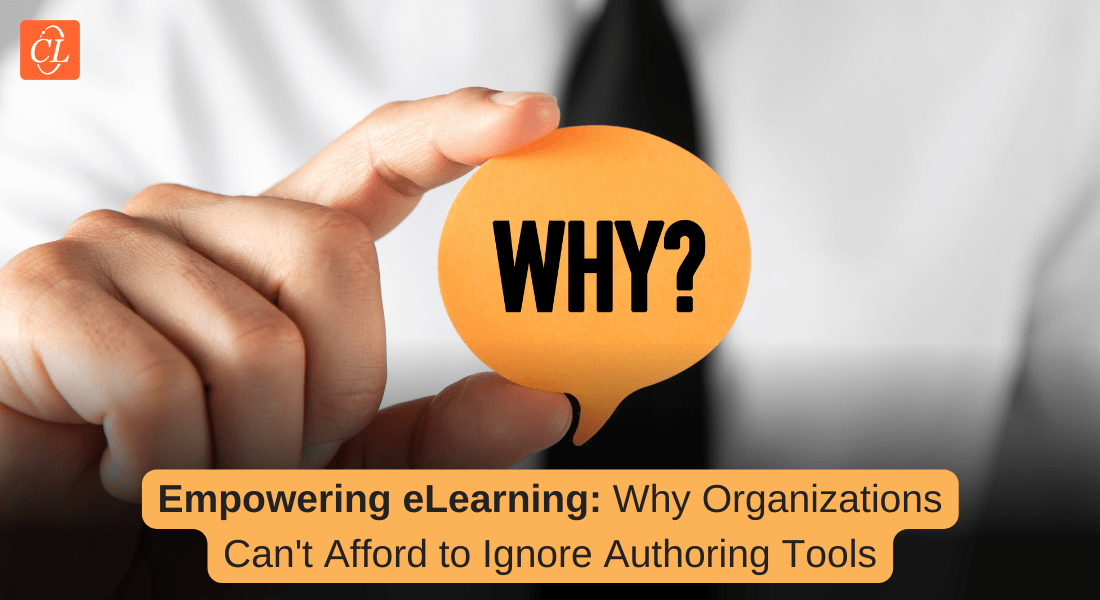How to Master Rapid eLearning with Beginner-Friendly Authoring Tools?

Consider this: You've been tasked with creating an eLearning module for your team on a new marketing automation tool. You have solid content in mind, but the thought of complex software and coding fills you with dread. Developing engaging eLearning experiences shouldn't be an intimidating process. This is where rapid eLearning authoring tools come to the rescue.
In today's fast-paced business environment, the need for efficient and effective training solutions is paramount. Traditional eLearning development can be time-consuming and resource-intensive. Rapid eLearning authoring tools empower individuals with little to no programming experience to create high-quality, interactive training modules in a fraction of the time.
Top Rapid eLearning Authoring Tools for Beginners:
- Easygenerator - User-friendly interface with drag-and-drop functionality.
- Gomo Learning - Powerful tool with a focus on collaborative learning features.
- Articulate Rise 360 - Cloud-based platform ideal for creating responsive eLearning content.
Why Rapid eLearning Matters in 2024?
What is Rapid eLearning? [Video]
The business landscape is constantly evolving, demanding a skilled and adaptable workforce. Traditional training methods often struggle to keep pace with rapid changes. Here's why rapid eLearning is a game-changer:
- Faster Development: Create engaging eLearning modules quicker than traditional methods, allowing you to respond swiftly to training needs.
- Reduced Costs: Rapid eLearning tools eliminate the need for extensive programming expertise, reducing development costs.
- Increased Accessibility: Deliver training content to a wider audience through online and mobile-friendly formats.
- Improved Engagement: Leverage multimedia elements like interactive features, quizzes, and simulations to capture learner attention and enhance knowledge retention.
- Flexibility and Scalability: Rapid eLearning modules are easily adaptable, allowing for updates and revisions as needed.
The Power of Rapid eLearning Authoring Tools
Authoring tools act as your digital canvas for crafting engaging eLearning experiences. They offer a range of functionalities that simplify the development process:
- Intuitive User Interface: Many tools feature user-friendly interfaces with drag-and-drop functionality, eliminating the need for coding knowledge.
- Pre-built Templates: Get started quickly with a library of pre-designed templates and course structures.
- Multimedia Integration: Incorporate images, videos, audio, and interactive elements to create visually appealing and engaging content.
- Assessment Features: Design quizzes, surveys, and assessments to gauge learner understanding and track progress.
- Collaboration Tools: Some platforms offer collaboration features, allowing teams to work together on eLearning projects.

- Mobile-Friendly Output: Ensure your eLearning modules are accessible on various devices, including smartphones and tablets.
→ Access Now: eLearning Authoring Tool Finder [Free Tool]
3 Top Rapid eLearning Authoring Tools for Beginners
Now that you understand the benefits, let's explore three popular tools ideal for beginners:
1. Easygenerator
Easygenerator is a user-friendly tool known for its intuitive interface and drag-and-drop functionality. It offers a wide range of pre-built templates and assets, allowing you to create engaging eLearning modules without any programming knowledge.
Key Features:
- Drag-and-Drop Functionality: Build your eLearning modules by simply dragging and dropping elements onto your canvas.
- Wide Range of Templates: Access a vast library of pre-designed templates for various learning scenarios.
- Interactive Elements: Incorporate interactive elements like quizzes, branching scenarios, and gamification features to boost engagement.
- Mobile-Friendly Output: Ensure your eLearning modules are responsive and accessible on any device.
2. Gomo Learning
Gomo Learning offers a powerful platform designed for creating interactive and collaborative eLearning experiences. While Gomo Learning has a steeper learning curve compared to Easygenerator, it provides robust features for more complex eLearning needs.
Key Features:
- Scenario-Based Learning: Develop engaging scenarios that allow learners to apply their knowledge in a simulated environment.
- Collaboration Tools: Integrate collaborative features like discussion forums and real-time chat to facilitate peer-to-peer learning.
- Branching Scenarios: Create interactive learning paths that adapt based on learner choices.
- Gamification Elements: Motivate learners with points, badges, and leaderboards.
3. Articulate Rise 360
Articulate Rise 360 is a cloud-based solution offering a user-friendly platform specifically designed for creating responsive eLearning content. If you're familiar with PowerPoint
Key Features:
- Microlearning Focused: Articulate Rise 360 excels at creating bite-sized, mobile-friendly learning modules, ideal for microlearning initiatives.
- Responsive Design: All content automatically adapts to different screen sizes, ensuring optimal viewing on any device.
- Content Library: Access a library of pre-built content blocks and assets to expedite the development process.
- SCORM Compliance: Publish your eLearning modules in SCORM format for easy integration with Learning Management Systems (LMS).

These are just a few of the many beginner-friendly rapid eLearning authoring tools available. Consider factors like your budget, technical expertise, and specific training needs when making your choice.
Conclusion: Empowering You to Create Engaging eLearning
Rapid eLearning authoring tools have democratized eLearning development, making it accessible to individuals with no prior programming experience. By leveraging these tools, you can create high-quality, engaging training modules that equip your learners with the knowledge and skills they need to succeed in today's fast-paced business environment.
Ready to Get Started? Find Your Perfect Tool!
Choosing the right rapid eLearning authoring tool can feel daunting. Don't worry, we've got you covered! Our free eLearning authoring tool finder can help you identify the perfect tool based on your specific needs.




![Lights, Camera, eLearning Authoring Tools! [4 Authoring Tools as Movies – Sequel]](https://blog.commlabindia.com/hubfs/Imported_Blog_Media/elearning-authoring-tools-cinematic-view.jpg)