Understanding Your Learners: The Heart of Personalized Video Creation
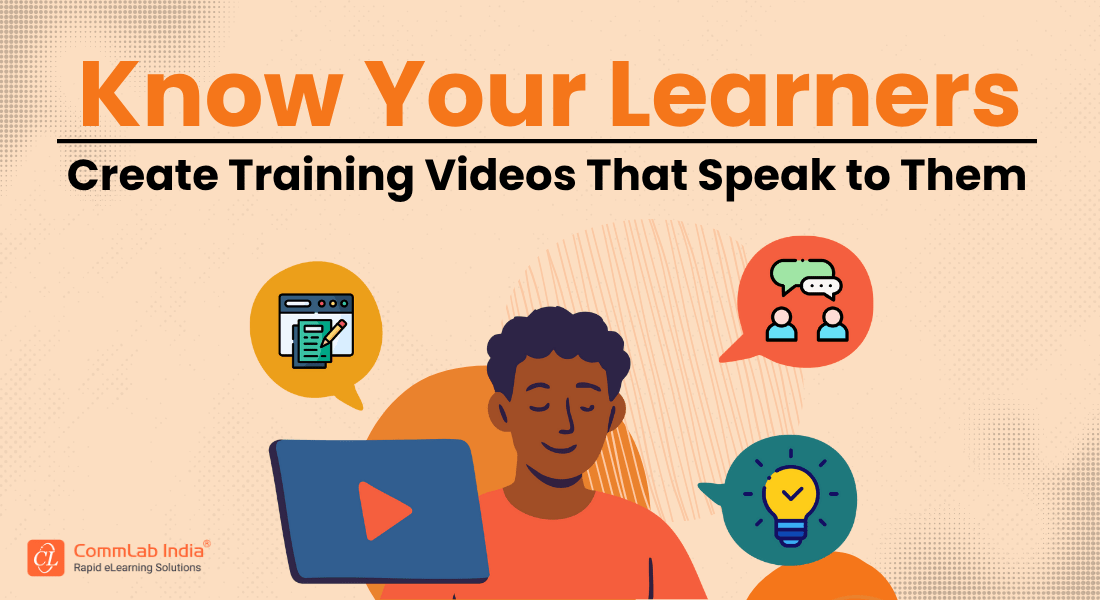
When it comes to creating corporate training videos, there’s a real balance between art and science that you’ve got to nail. It’s not just about having flashy visuals or the best equipment money can buy, though those things can help. It’s about making sure the message is clear, the content is relevant, and there's an actual purpose behind it.
A good training video doesn’t just look good; it connects with the learners. It answers their questions, keeps them engaged, and makes them feel like their time is respected. You’ve got to think about the storytelling, pacing, and how the visuals and audio work together to make everything click.

So, let’s dive into the exciting world of training video development and explore the powerful formats and AI tools that can help elevate your Learning and Development (L&D) impact.
→ Download Now: Are You Ready to Charm Your Learners with the Magic of Videos?
Table Of Content
- How to Understand Learners for Effective Video Development?
- What Are the Most Engaging Video Formats for Training?
- What are the Top AI Video Creation Tools?
Understanding Your Learners: The Heart of Effective Video Development
Are Your Training Videos Missing the Mark? Learn How to Understand Your Learners Better
Before you even type out a single word of your training video script, pause and ask yourself:
- Who is the learner?
- What knowledge do they need to acquire?
- What actions do you hope they take after watching?
Who is the learner?
Start by defining your learners. Consider their demographics (age, location, education level), professional background, and experience. Are they beginners, or do they already have some expertise? Think about their goals, challenges, and motivations. Creating a detailed learner persona can help you visualize who they are. For instance, if your learners are new employees, consider their onboarding needs and the skills they require for their roles. Understanding your learners ensures your content speaks directly to them.
What knowledge do they need to acquire?
Designing learning content that is relevant, interactive, and personalized enhances employee engagement and retention, making training more effective.
Source: PwC
Identify the key information or skills your learners need to succeed. This could include addressing gaps in their knowledge or teaching them new concepts relevant to their roles or goals. Talk to subject matter experts, conduct surveys, or gather feedback to pinpoint what’s most beneficial.
For example, if the learners are sales professionals, they might need to learn about a new CRM tool or advanced negotiation techniques. Tailor the training content to focus on actionable, practical knowledge rather than overwhelming them with unnecessary details.
What actions do you hope they take after watching?
Think about the end goal of your video. What do you want learners to do differently, better, or start doing as a result of the training? This could range from applying specific skills on the job to adopting a new process or mindset. Define these outcomes clearly and ensure every part of your video aligns with these objectives. For example, if your goal is for learners to improve customer service interactions, focus the content on communication strategies and role-play scenarios they can apply immediately.
These questions are the foundation of your training video creation process. By using personas and job scenarios, you can ground your content in the real-world experiences of your learners, ensuring that it resonates and remains relevant.
Exploring Video Formats: The Building Blocks of Engagement
Talking Head Videos
A simple format where an individual, or even an AI avatar, speaks directly to the camera. This offers a personal connection and is great for explanations or detailed instructions.
Pro Tip:
Bring in industry experts to discuss topics, providing credibility and varied perspectives.
Screencasts
Perfect for software training or processes that require a step-by-step walkthrough. Show your learners exactly where to click and what to do.
Explainer Videos
These videos use visuals and storytelling to break down complicated ideas or products into simple, easy-to-understand explanations. Perfect for introductions or overviews.
Discover how explainer videos can transform corporate training with these 5 key benefits!
Interactive Videos
These videos encourage viewers to make choices, increasing engagement and retention. They can simulate real-life decisions or quizzes.
Microlearning Videos
Short, focused microlearning videos designed to cover a single concept or skill in a matter of minutes. Ideal for quick consumption and boosting retention.
Animated Videos
Leverage animations to explain complex topics in a visually engaging and easily digestible way. Great for simplifying abstract or technical concepts.

Leveraging AI Video Creation Tools: A Leap into the Future
Looking to take your training video development to the next level? AI tools in L&D are transforming the way we produce videos, making the process faster, smarter, and more engaging. Let’s explore the top 3 AI-powered video development tools that can elevate your corporate training videos!
1. Vyond
Vyond is a versatile tool for creating animated videos, designed to be user-friendly even for those with no design experience. With its intuitive interface and powerful editing features, it allows training video creation in multiple styles. The platform offers a rich library of customizable templates, characters, props, and settings, allowing creation of personalized videos perfectly suited to various training needs. Whether you're building scenario-based training modules or simply looking to captivate your learners, Vyond helps you bring your ideas to life with ease and creativity.
Looking for the perfect AI tool for scriptwriting and training video design? Let’s see if Vyond is the ultimate solution!
2. Synthesia
Synthesia is an innovative tool for creating realistic video presentations using AI-generated avatars, removing the need for actors. With over 230 customizable AI avatars, voiceovers in 140+ languages, and options to create custom AI avatars and clone voices, Synthesia offers unmatched flexibility and scalability. It also offers closed captions & translations for videos. It is an ideal solution for businesses looking to produce professional, multilingual training videos efficiently, making it well-suited for reaching diverse global learners.
3. Meta’s MovieGen
Meta’s MovieGen is an advanced AI video-generation and editing platform designed to revolutionize scalable customization. This powerful tool allows users to create personalized training videos with ease. By uploading a photo and inputting text, MovieGen produces videos that accurately preserve human identity and motion. It also includes dynamic sound and music generation, enhancing the overall video experience.
Bringing It All Together
Creating impactful corporate training videos starts with understanding your learners, choosing the right format, and using AI tools for video development. Whether it’s a talking head video or an engaging animated explainer, keep your content clear, relevant, and actionable.
So, buckle up to enhance corporate training videos and download CommLab India’s eBook to discover training video formats tailored to different learning objectives, how AI video creation enhances your corporate training videos and improve learning outcomes, strategies to design and implement video-based learning for maximum ROI, and emerging trends shaping the future of corporate training videos. Get your copy now and transform the way you train your employees!






