The New Microsoft Copilot: A Game-Changer for Your Workflow

The future of work isn’t just about automation, it’s about empowerment. The latest version of Microsoft Copilot is bringing a new era of AI-driven tools that will transform the way we work, collaborate, and communicate. This is not the AI assistant you were introduced to a while back; this is a much more advanced, refined, and intuitive assistant that integrates deeply with your business workflow.
Are you prepared to embrace the next generation of Copilot? Here’s what it has to offer:
Here’s what it Offers:
- Transforming Collaboration and Communication
- AI in the Driver's Seat: How It's Changing Productivity
- The Business Edge: Steer, Ground, Finetune
- Copilot and the Human-AI Relationship
Table of Contents:
- What’s New in the Latest Version of Copilot?
- How is Collaboration and Communication Being Transformed?
- How is AI in the Driver's Seat Changing Productivity?
- What is the Business Edge: Steer, Ground, Finetune?
- How Does Copilot Influence the Human-AI Relationship?
- How to Maximize Copilot's Potential for Your Business?
- What’s Next for Microsoft Copilot?
- Final Thoughts: Embracing the AI-Powered Future
But let’s take a step back—why should you care about this new Microsoft Copilot? Because it’s set to change the way we think about productivity, taking mundane tasks off your plate and allowing you to focus on what truly matters. Whether you're managing complex projects or just trying to keep your inbox organized, this innovation is about to become your new best friend at work.
So, buckle up! We’re diving into how Microsoft is making it easier than ever to get work done, while also taking AI’s role in our digital world to a whole new level.
What’s New in the Latest Version of Copilot
If you thought Copilot was impressive before, you’re in for an exciting surprise with the latest version. Microsoft has fully embraced the power of AI, emphasizing enhancements that boost it's capabilities in automation, assistance, and prediction. Here’s a brief overview of some of its groundbreaking features:
Contextual Understanding:
The tool has improved its ability to understand the context of your tasks. It retrieves data from relevant documents, identifies what is pertinent to your current workflow, and anticipates your future needs.
Enhanced Collaboration Tools:
Enjoy seamless integration with Microsoft Teams, SharePoint, and Outlook. Whether drafting emails or summarizing team discussions, collaboration will reach new heights.
AI-Powered Analytics:
Need a quick summary of a 50-page report? Copilot analyzes data and produces concise, actionable insights without you having to lift a finger.
Natural Language Processing (NLP):
You can interact with it just like a colleague. It comprehends complex commands, asks relevant follow-up questions, and refines tasks as necessary.
The aim is simple—give you more time to focus on decision-making and creative tasks, while Copilot handles the repetitive, time-consuming aspects of your day.
→ AI in Corporate Training – Partner, Not Replacement
How is Collaboration and Communication Being Transformed?
One of the most exciting aspects of the new Copilot is how it’s transforming collaboration and communication. We all know the pain of endless email threads, scheduling nightmares, and disjointed team meetings. This solution steps in to streamline these issues.
Imagine you’re on a Teams call. Midway through the meeting, a colleague references an old project. Instead of searching for that document, the tool promptly retrieves the relevant files, extracts the necessary information, and summarizes the key points. It functions as a highly efficient assistant, understanding precisely what you need and when you require it.
This new feature also excels at facilitating cross-team communication. It can schedule meetings, ensure that everyone has access to the necessary materials, and even draft follow-up emails that summarize what was discussed. It’s not just about saving time; it’s about making sure nothing falls through the cracks.
How is AI in the Driver's Seat Changing Productivity?
Let’s talk about productivity. We hear that word thrown around all the time, but what does it mean in the context of the new AI assistant? It’s simple—Copilot puts Artificial Intelligence in the driver’s seat, taking over tasks that would otherwise slow you down.
Let’s be honest: How much of your day is spent on repetitive tasks like updating spreadsheets, drafting routine emails, or scheduling meetings? This assistant helps perform these tasks on your behalf. However, it goes beyond mere automation. The latest version is designed to be smarter, more intuitive, and adaptable to your specific workflow.
We are also observing AI-driven enhancements in task management. It helps prioritize your to-do list by considering deadlines, workload, and contextual relevance. Additionally, it can identify tasks that may have been overlooked, ensuring that nothing is lost in the process.
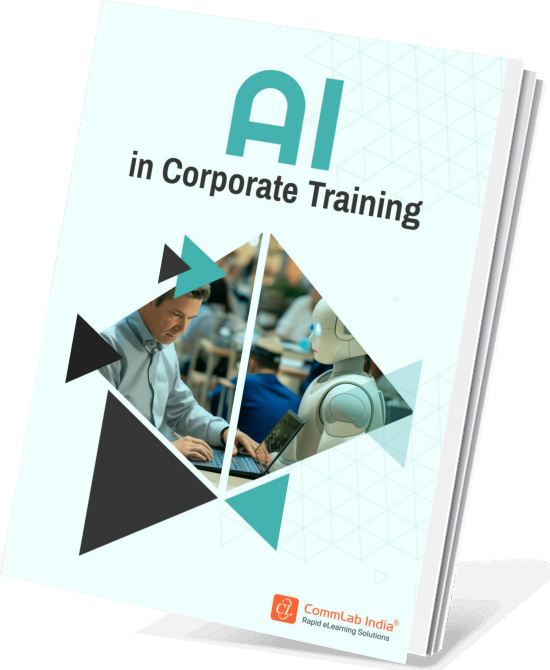
AI in Corporate Training
Partner, Not Replacement
- AI in Corporate Training
- AI Toolkit for Super-charged Learning
- Challenges to Consider with AI Implementation
- And More!
What is the Business Edge: Steer, Ground, Finetune?
This is where it gets interesting. AI models are becoming more capable every day, but the real value isn’t in the models themselves—it’s in how you steer, ground, and finetune them to fit your specific business needs.
Think of it as a powerful tool, but its real magic comes from how you integrate it into your business. You can teach it to recognize your company’s unique processes, fine-tune it to deliver exactly the insights you need, and ground it with real-time data.
For example, if you're in finance, you can customize Copilot to assist with budgeting, financial forecasting, and compliance. In HR, it can help with onboarding, training, and analyzing employee engagement. The possibilities are countless, and the great thing is that it learns and adapts as you use it.
How Does Copilot Influence the Human-AI Relationship?
One thing is clear: AI isn’t here to replace us; it's meant to augment our abilities, and the new version of Copilot is a perfect example. The relationship between humans and AI is evolving, with this update representing a significant leap forward.
Think of it as your co-worker—always available, never complains, and works 24/7. What sets this version apart is its proactive nature; it anticipates your needs instead of just responding to requests. It learns how you work, understands your preferences, and adapts to help you succeed.
Interaction is key. This tool isn’t one-size-fits-all. The more you engage with it, the better it learns and personalizes itself to support you in your role.
How to Maximize Copilot's Potential for Your Business?
How can you ensure you're maximizing the benefits of Copilot? It's not merely about using the tool; it's about strategically incorporating it into your workflow.
Here are a few tips to get started:
- Train Copilot with Your Business Data: Don’t settle for default settings! Supercharge your experience by feeding in your unique business data and watch as it tailors responses and actions to meet your specific needs like never before!
- Leverage Analytics Capabilities: Transform your data analysis experience! In just moments, you can uncover valuable insights that would typically take hours to discover. Ask for trend summaries, anomaly identifications, and actionable steps based on the data analyzed. Unlock the power of your data effortlessly!
- Collaborate Seamlessly: Enhance team communication! Keep everyone on the same page effortlessly. Whether you're managing projects or sharing updates, Copilot becomes your ultimate communication hub, making collaboration a breeze!
- Don’t Be Afraid to Experiment: The new version is more adaptable than ever, inviting you to unleash your creativity and experiment! The more you dive in, the more it learns, evolving to become even better. Don't hold back—explore its full potential!
What’s Next for Microsoft Copilot?
Microsoft is always pushing boundaries, and Copilot is no exception. What’s next? Expect even deeper integrations, smarter AI, and more intuitive tools that blur the line between human and machine collaboration.
We’re likely going to see this tool becoming more specialized, adapting to industry-specific needs. Microsoft might also integrate it with even more of its tools, making it a central hub for all things productivity. Imagine a future where it not only assists in everyday tasks but also drives innovation by suggesting entirely new ways of working.
Final Thoughts: Embracing the AI-Powered Future
The latest version of Microsoft Copilot is more than just a tool; it's a true partner in your productivity journey. Designed to help you accomplish more in less time and with minimal effort, it significantly enhances our interaction with AI. By making it more personal, intuitive, and powerful, it transforms the way we work.
So, are you ready to embrace this new AI-powered future? Because with this assistant by your side, the sky's the limit.
Discover how to embrace AI as your partner and empower your workforce for the future in our comprehensive eBook! Learn strategies to integrate AI into your business processes, enhance team collaboration, and unlock new levels of productivity.




![L&D Experts! Seal Your Success for 2023! [Webinar]](https://blog.commlabindia.com/hubfs/Imported_Blog_Media/ld-explore-insights-seal-success-webinar.png)
