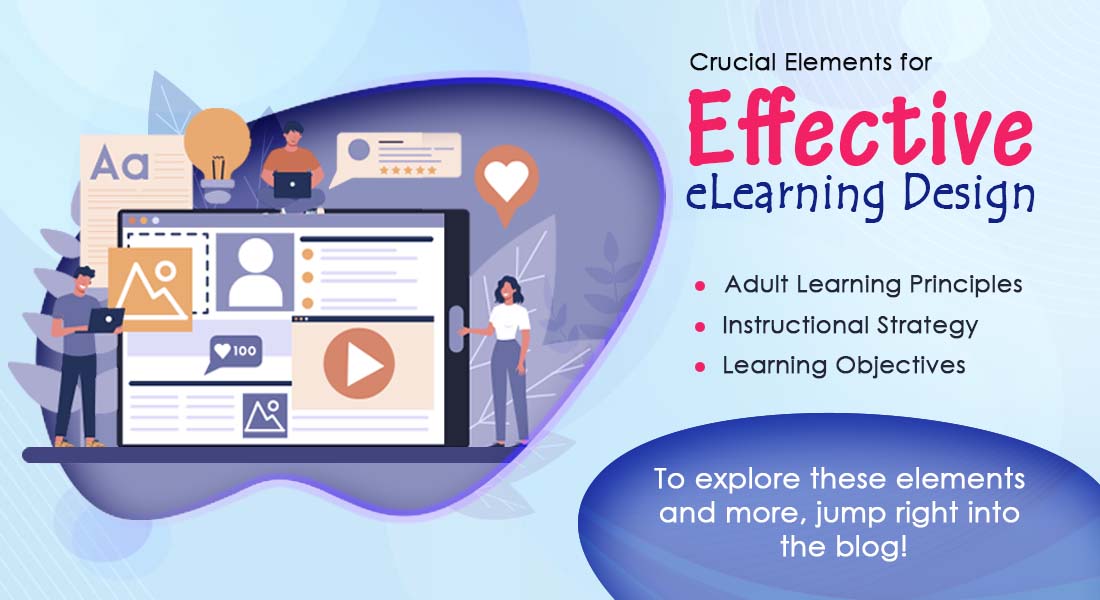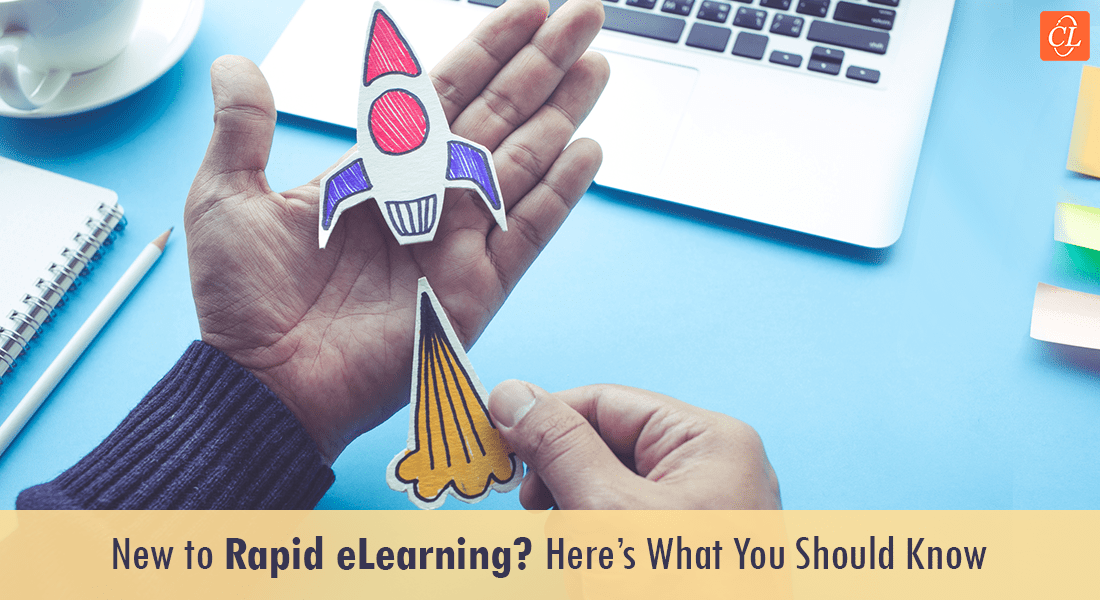Recommendations for Quick and Cost-Effective E-learning Rollout

If you are planning on using eLearning as part of your organization’s overall enterprise-wide training strategy, here are the three key elements to develop and rollout a large number of courses at a very low cost and very quickly. Let’s see each one of them.
Understanding the teams and their roles
There are five major or critical roles in designing and developing any eLearning course. First, you have a project manager or a stakeholder who works with the trainers or subject matter experts (SMEs). SMEs are actually the source providers of the content and then you have multimedia developersand and instructional designers focus on creating engaging learning experiences using effective instructional design strategies.
→ Download Now: State of Learning (Now and Beyond) [eBook]
Multimedia developers, as we know, are those who play around with media elements. Stakeholders are those who actually pay the bills. I do agree that one person may be donning two caps; the project manager and the stakeholder may be one and the same person and the instructional designer and multimedia developer can be rolled into one and so on. Essentially, these are the roles that need to be considered and unless we consider these roles, the experience of developing an online course may not be a pleasant one.

Understanding the Process (Standardization of Templates)
Secondly, we need to have a clearly defined process, and now this is the process that we follow. It may look a little complicated but then we are a team of 100 here. We roll out many client courses every day. So we have some additional steps and checks and balances. But we would recommend that you understand the analysis and design and development phases,as they are fundamental to any instructional design model.
Now coming to the standardization, right at the beginning, we need to standardize the GUI, the interactivities and assessments for a particular curriculum of courses that we are producing. Because, if the instructional designer brings out a new interaction or a new assessment somewhere in the middle of course development, it is likely to jam the production. So we need to standardize the format and have only one set of templates.
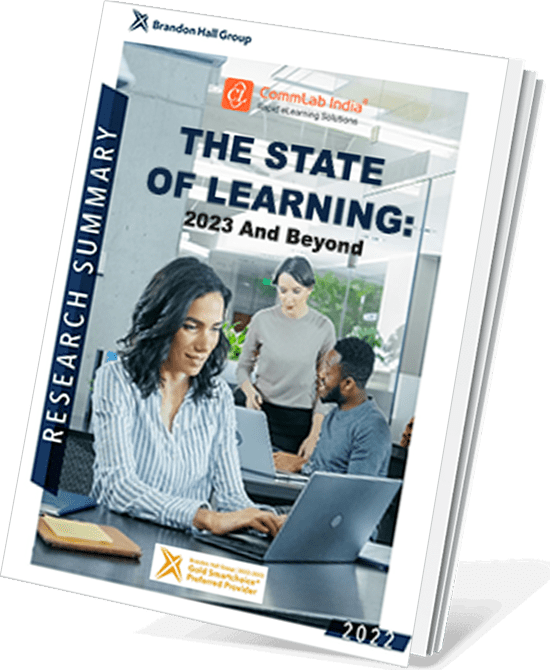
A Bird’s Eye View of What Top-Performing L&D Teams are Doin
- Aligning Learning Strategy with Business Strategy
- Developing Business Skills for the Future
- Investing in the Right Technology
- Much More
Decision whether to develop in-house or outsource
Do you outsource? Now authoring tools, by their own definition, means that they are rapid and the designers themselves can produce the course. But the question of outsourcing will come when you have a large number of courses and you don’t want to waste the intellectual capital of your instructional designers, by doing a manual task. However, you can consider in-house development if you have a full-fledged design and development team in-house.
You may want to keep the design part to yourself and outsource the development part. But when your team is highly stretched for time, which is usually the case, and your eLearning design standards are set, then there is no point in taxing your designers to develop the courses or to translate your courses. It is better that you outsource these tasks to an external vendor company. It is a good idea to identify a vendor who is essentially a training and eLearning company-not a graphics design company or a technology company.
The company should be able to demonstrate the proven expertise in learning design because whatever storyboards your instructional designers make, they should make sense to the developers. So we need a strong in-house instructional design team in the vendors’ location and of course, they should be experts in authoring tools, and most importantly they should have licensed software because you have so many small little shops that use trial and track versions of authoring tools, which will make your courses difficult to edit when you want to revise something. So you need to select established players.
These recommendations are based on our 13 years of experience. If you have any other recommendation, please drop a comment.