A Checklist for Instructional Design

A checklist is a list of parameters to be checked or consulted that enables the staff of an organization to stay on track. Do you really think a checklist for instructional design is important?
→ Download Now: Instructional Design 101
Yes, I do think a checklist is an important reference tool. It helps evaluate an eLearning course and identify ways of making it more powerful. So, let’s look at some parameters that could be used as quick reference tools while analyzing any instructional content:
- Learning Objectives
- Flow of Content
- Instructional Design Strategy
- Presentation
- Feedback
Learning Objectives
- The learning objectives must satisfy the performance, condition and criteria specifications.
- They must be measurable i.e. be able to frame test questions and evaluate.
- Bloom’s verbs can be used for various learning levels such as knowledge, comprehension, application, analysis, synthesis and evaluation.
Flow of Content
- It is very important to bring in transition, or a connecting sentence between successive screens or paragraphs.
- Also, a conversational tone needs to be used while writing because it directly addresses the learners and allows them to relate to the context.
Presentation
- A different color needs to be used so that prompts can be differentiated from instructional content.
- The information on the screen should map the screen title.
- Decorative graphics need to be avoided as they distract learners.
- Links to external websites must be minimized.
- It is good to place labels or legends near graphics.
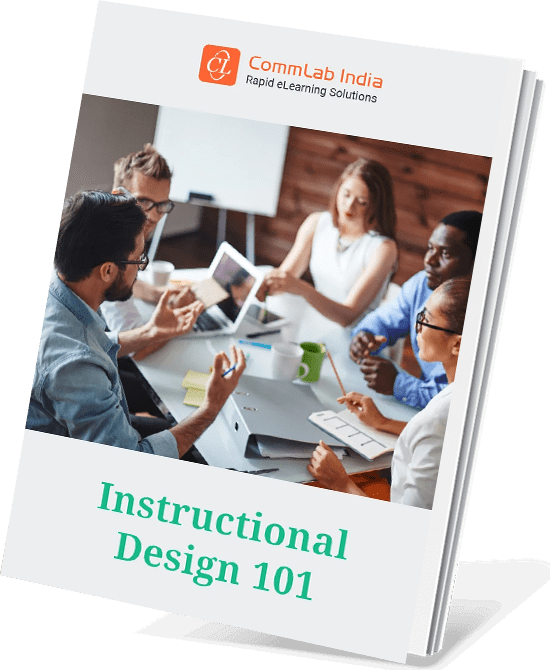
Instructional Design 101
A Handy Reference Guide for eLearning Designers
- eLearning standards
- Streamlined instructional design process
- Effective assessments
- And More!
Practice Feedback
- Questions that map directly to the learning objectives need to be asked.
- New content must not be taught in the feedback.
- At the end of every topic, it is right to ask one or two questions to reinforce the learning process.
Accessibility
- It will be helpful to the learner if instructions regarding page controls and navigation text like “Click the Next to continue” are specified.
- Also showing text snippets related to animation or video reveals its essence.
Instructional Design Strategy
- • Analogies or examples can be used to explain difficult concepts. But the examples used must be relevant and relate to the subject being taught, aligning with effective instructional design principles.
- An icebreaker which is less than a minute’s duration can be used at the beginning of the course. It can either be an incident related to the learner’s workplace, a small scenario or newspaper article. This grabs the learner’s attention and motivates him to take up the course.
- There should be a balance between on-screen text and images and should be supported by relevant audio.
It can, therefore, be concluded that these parameters need to be followed and implemented as they play a vital role in making an eLearning course effective.



![A Checklist for Every Instructional Designer [Infographic]](https://blog.commlabindia.com/hubfs/blogs/checklist-for-instructional-designer-infographic.png)

