Instructional Design Best Practices – A Comprehensive Guide

An effective eLearning course does not just happen. It is made effective through good instructional design. The aim of an instructional designer is to create highly interesting and engaging courses by focusing on certain instructional design strategies. We follow these practices while creating engaging courses for learners. In my opinion, these best practices of instructional design will help you to create first-rate online courses.
→ Download Now: Instructional Design 101
1. Set clear learning objectives
In the simplest of terms, as an instructional designer, it’s important to clearly explain the objectives of the course – what is it that you want learners to achieve at the end of the course. This will motivate them to complete the course, and they can be engaged by sharing how the course will help them perform their job better.
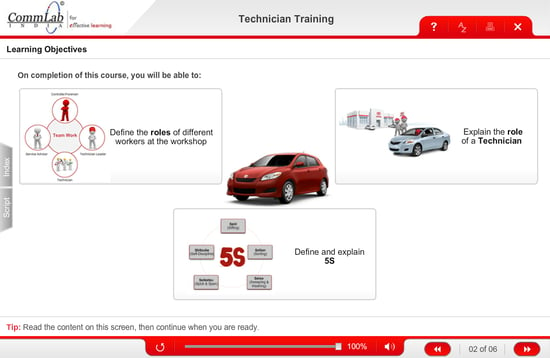
2. Make navigation simple and easy
In an eLearning course, it’s important to make navigation simple and easy for the learner to follow. Allow learners to navigate freely without any restrictions because as adults, they won’t like to be restricted. This will help them sail through the course effortlessly and choose the topic they want to learn. Do not make them think where the Next button is, where the Previous button is, or where the volume controls are.
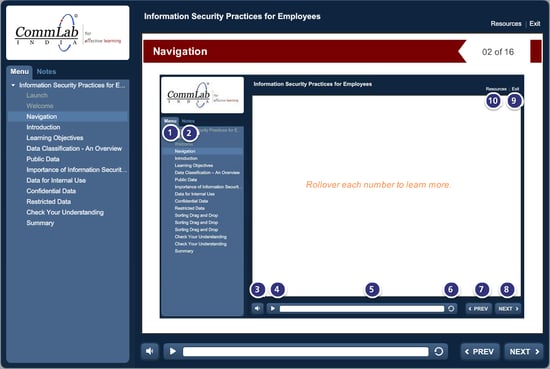
3. Make the course interesting and engaging
The course can be made interesting and engaging by using different kinds of interactivities (such as click on tabs, dots, images, arrows, notes, rollovers, etc.), games, avatars, simulations, videos, infographics, and so on. They help grab the learner’s attention and also retain information for a longer period.
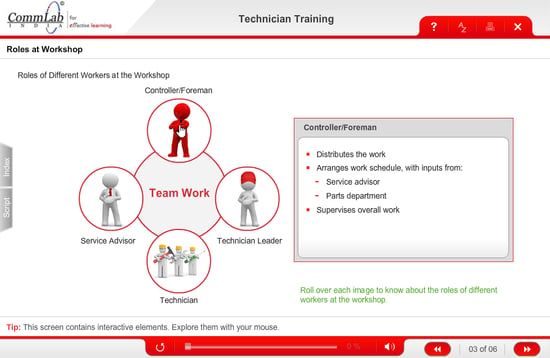
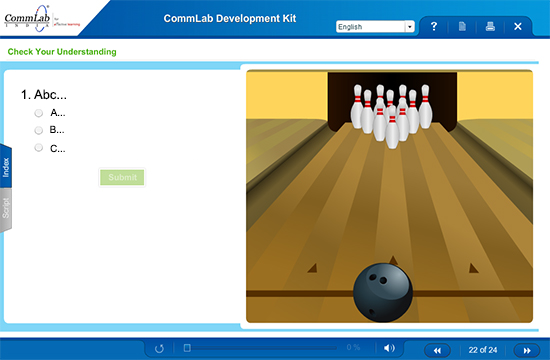
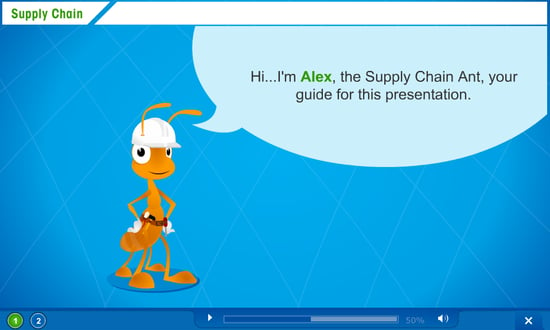
4. Include effective audio
In eLearning, the effective use of audio makes a course appealing, and embedding audio enhances a learner’s interest and concentration. Good quality audio narration helps reduce cognitive load. Ensure that the audio is user-friendly and in a conversational tone. To create a highly engaging eLearning course, here are a few tips that help you make the best use of audio:
- Use audio to explain visuals
- Don’t narrate the entire onscreen text
- Multiple voices are more effective
- Keep the audio crisp
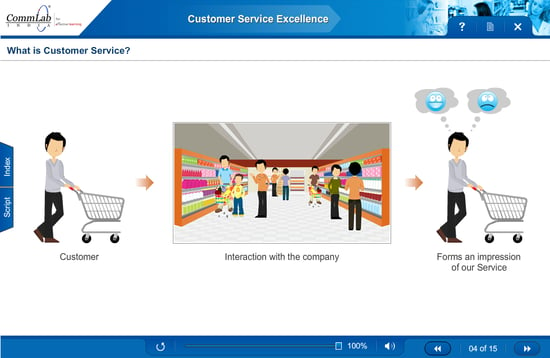
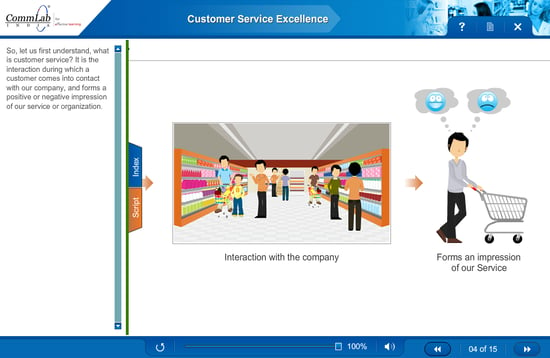
5. Include scenarios
Scenarios make the subject more practical and applicable to real life and also help learners think deeply and take decisions. Scenarios can be made interactive by adding videos, audio, images, and this motivates and engages learners.
For a course on customer service, the content was about making a sale, so we designed a scenario of a salesman trying to close a sale. This allows learners to gain experience of using the skills and knowledge they have learned during the course and apply it on-the-job, later.
To view the course, click here.
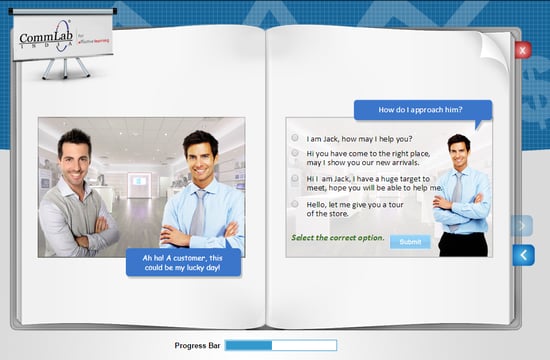
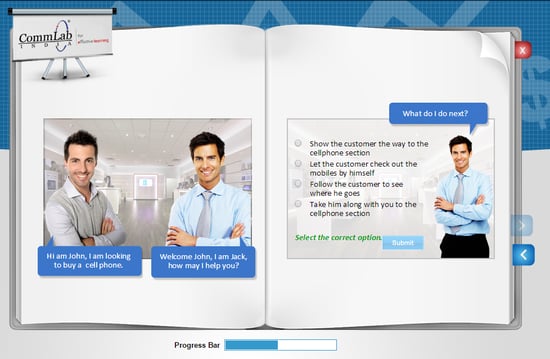
6. Include challenging quizzes
As we know, many eLearning courses depend on “True or False” questions to test learners, which is not a challenge. In a course, it’s important to vary the question types and use scenarios, match the following, dropdown, multiple select, drag and drop, so on; frame questions that are challenging enough where learners’ understanding of the subject is truly measured.
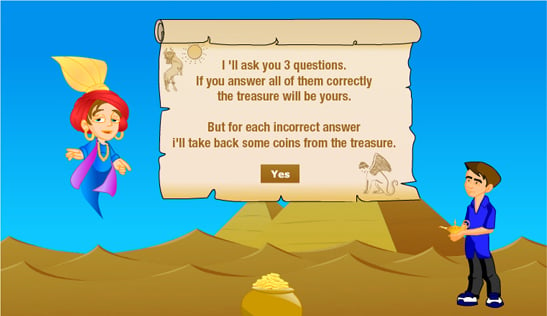
7. Provide quick and explanatory feedback
In an eLearning course, feedback is the main element that will help motivate learners. Feedback should always be quick, explanatory in nature, and should tell the learner why he is correct or incorrect. For example, if the learner selects a correct option, the feedback shouldn’t just say ‘Yes, that’s correct!’ Instead of this, we can provide a brief explanation of why they are correct, which gives a chance to reinforce the key concepts of the topic. If the learner selects an incorrect option, the feedback shouldn’t say ‘Sorry, that’s incorrect!’ Here, we can give a hint, an explanation of why he is wrong, or ask him to try again. If the learner selects a part of the correct option, it’s better to tell them they are partially correct rather than telling they are wrong.
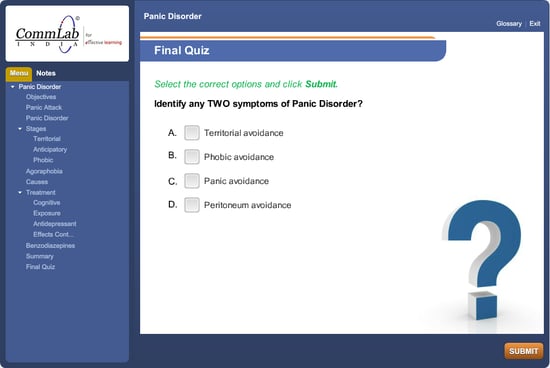
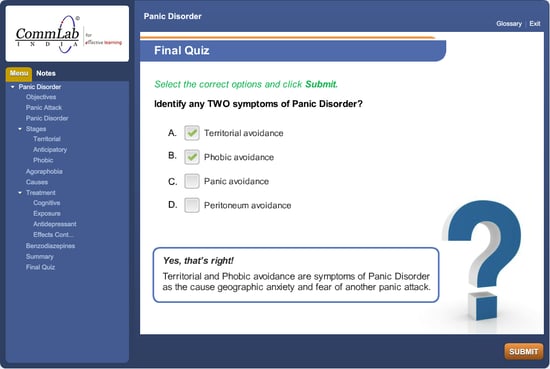
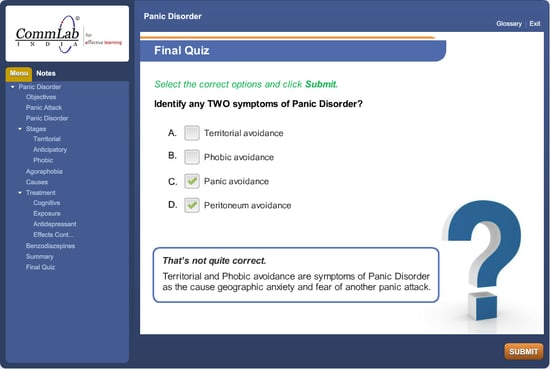
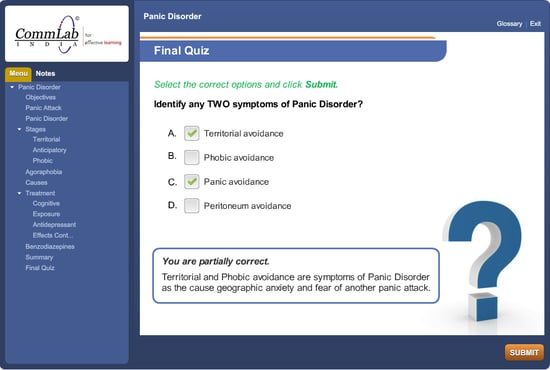
8. Provide rewards
Rewards boost the learning process. People go crazy while playing video games because they are rewarded; they engage them in the competition and achievement. In the same way, we can reward our learners with a certificate, at the end of the course, for their successful completion. They will feel satisfied and motivated when they receive a reward.
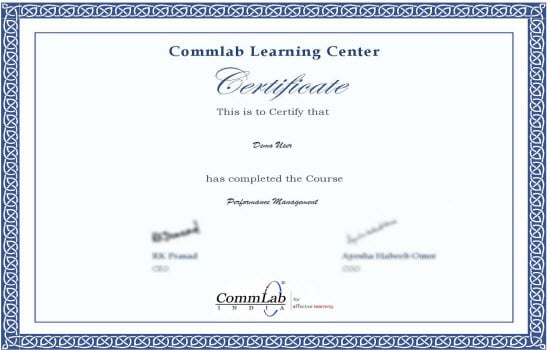
I hope you find the instructional design best practices discussed in this post useful. Follow them and design effective, learner-centric online courses. Please do share your thoughts!




![4 Things You Need to Know to Be a Successful Instructional Designer [Infographic]](https://blog.commlabindia.com/hubfs/Imported_Blog_Media/instructional-design-strategies-for-intensive-learning-infographic.jpg)
![The Characteristics of a Good Instructional Designer [Infographic]](https://blog.commlabindia.com/hubfs/Imported_Blog_Media/visual-style-guide-infographic1.jpg)