Infrastructure Requirements for E-learning Implementation and Delivery

Nowadays setting up eLearning in an organization has become easy. You have various options to choose from, based on your need and budget. The only challenge is to identify what do specifically want – how do you want the system to function according to your organization’s learning and training needs. If you are clear with these questions, you have done 50% of your work. In order to setup eLearning in your organization from scratch, you need to consider the following three basic things.
→ Download Now: State of Learning (Now and Beyond) [eBook]
- Hardware
- Software
- Support team
Hardware:
1. Server Type: The main piece of hardware you need is a server. There are many options such as a cloud server, dedicated server, or shared server – each with its advantages and disadvantages. For example, cloud server maintenance is costlier than a dedicated server, but it offers superior performance and features.
You can use server service providers to set up your online server or you can set up the datacenter in-house. Again, this depends on your requirements and available budget. In-house datacenter management is more expensive than buying an account.
2. User Database and Concurrent Users: You need to estimate how many users will be accessing and how many may access the server at a time. You need to configure the server accordingly. If a low configured server is accessed by many users at a time, there are chances of the system crashing or data getting corrupted. Usually, dedicated servers support 200 concurrent users.
3. Bandwidth: When selecting or configuring the server, it is important to ensure a good bandwidth to help users’ access eLearning courses seamlessly.
4. Other Server Configurations: You need to ensure you have items with good configurations such as core processors for the fast processing of requests, RAM for quick response time, and a hard-disc with enough space to upload eLearning courses and store training information in the database.
Software:
1. Learning Management System: This is the main software required. An LMS requires other software which will be available in the server. 100s of LMSs are available in the market; some of them are commercial and some are open-source applications such as MOODLE. Study the features of each LMS and compare against your training needs and budget. You may send RFPs with your needs to all the shortlisted LMS providers and select the one best suited for you.
It requires the following steps to setup and implement an LMS in your organization:
- Purchase a new or use your existing server if available.
- Install the LMS and configure basic settings.
- Customize features and reports if required.
- Create user accounts using CSV upload to save time. Alternately, integrate with your Active Directory for single-sign-on.
- Upload all the courses and enroll users.
- Inform users through a welcome message consisting of LMS access details and usage instructions.
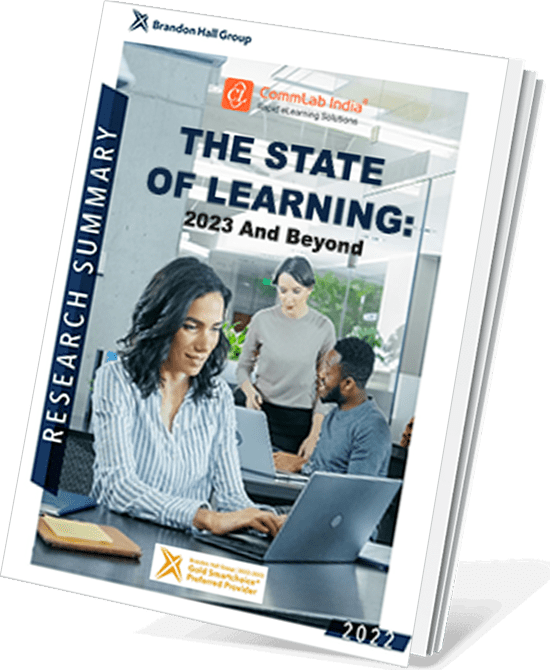
A Bird’s Eye View of What Top-Performing L&D Teams are Doin
- Aligning Learning Strategy with Business Strategy
- Developing Business Skills for the Future
- Investing in the Right Technology
- Much More
Support:
If you have excellent an LMS but no support, it is not going to work. Learners will get de-motivated if they don’t receive proper support service. No matter how good the LMS, learners will still face some common and basic issues such as not being able to reset passwords, access trainings, etc.
1. Team selection: You may search for the support team either in-house or outsource it. It is better to outsource the support service as the in-house team may find it difficult to provide good support in addition to their current job responsibilities. If you hire a technical team only for support, they will be able to work dedicatedly.
2. Administration Training: The next step after selecting the team is to train personnel on LMS administration. If you outsource it to the LMS vendor, it is not required. Training is required only to in-house and a third party outsourcing team.
3. Team Size: It basically depends on the number of users, the complexity of the LMS, and the time zones in which learners access the training. There should be main administrator with sound technical knowledge and the rest can be sub-administrators who do not require high levels of technical knowledge.
4. Manage LMS activities: This team will create, edit, or delete user accounts and eLearning in the LMS. A dedicated support team will help maintain all the standards for quick search and accurate reports.
5. Reports: This team will really help you get the required reports for your ROI analysis on training. You can save time as the support team will generate reports for you.
6. Working with the LMS vendor: If there are any bugs in the LMS or features don’t work, this team can work with the vendor directly and make sure they are fixed.
Hope this information helps you setup eLearning infrastructure in your organization. To set up this infrastructure, you can always go with pilot testing, observe when everything works fine and then you can scale up and go live.





