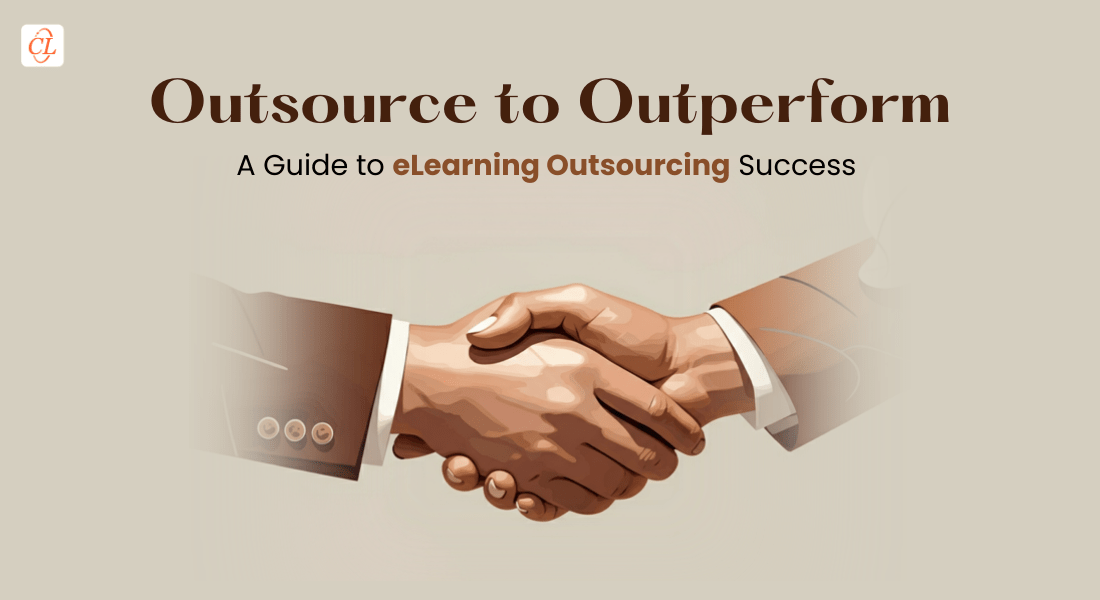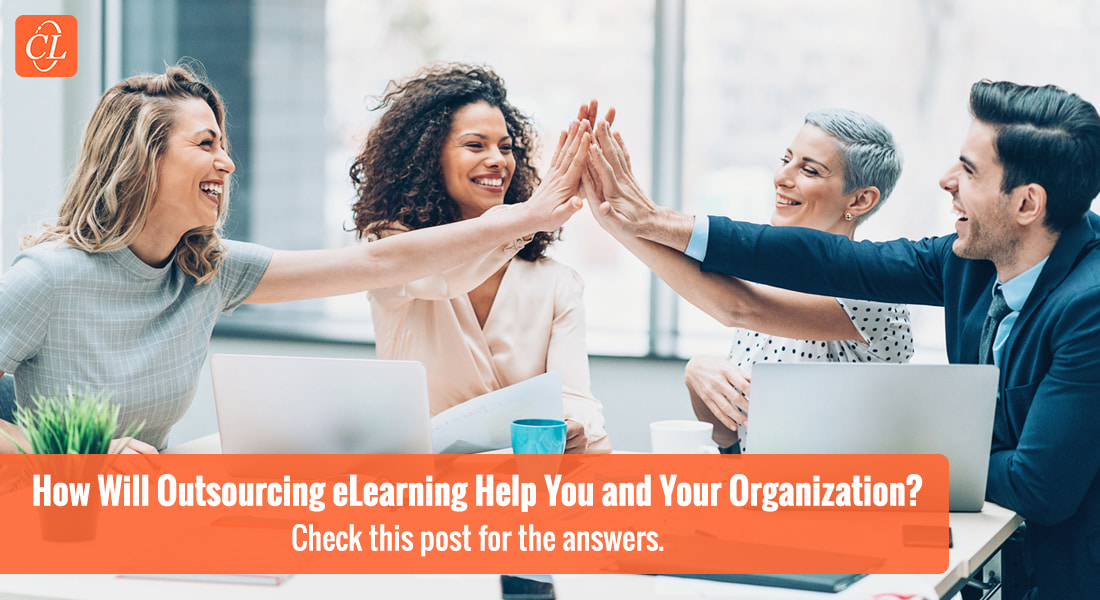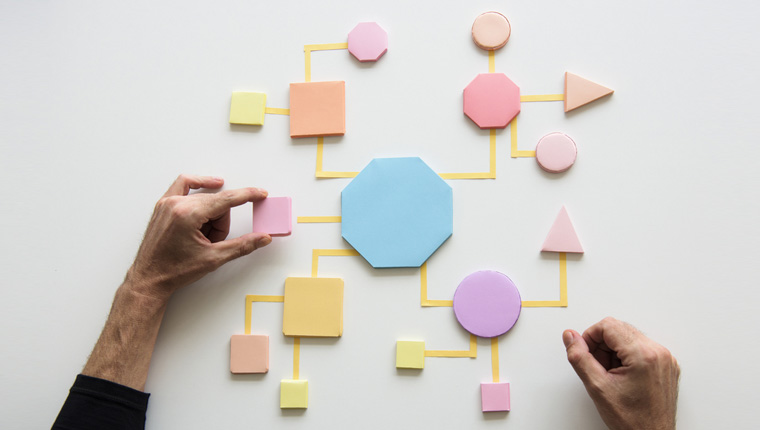Building the Dream Team for Custom eLearning Development: An Insider’s Guide
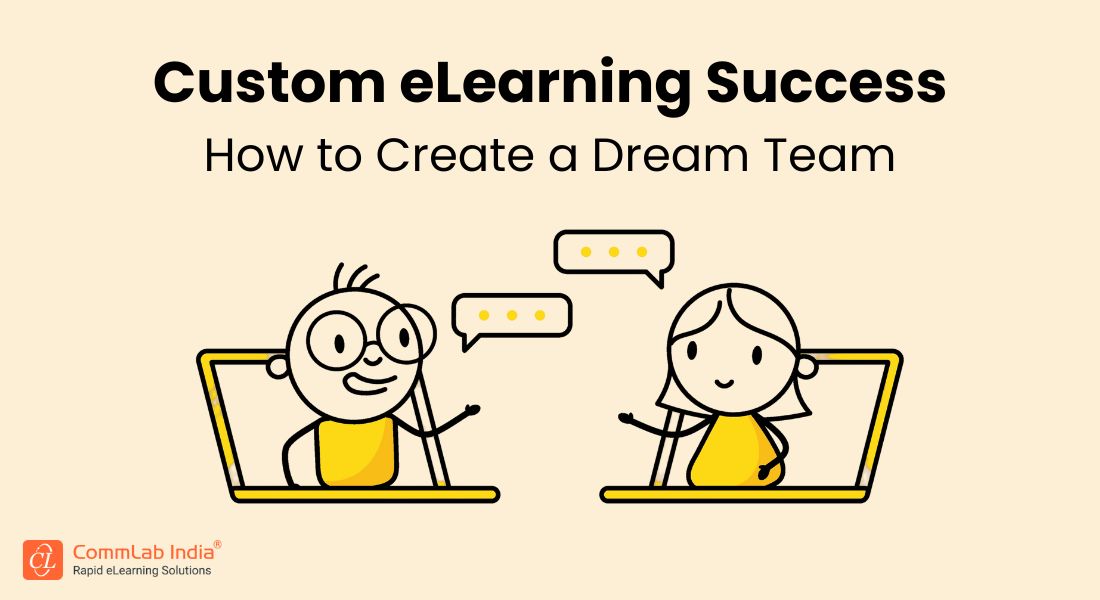
American football legend Vince Lombardi famously stated, “Individual commitment to a group effort – that is what makes a team work, a company work, a society work, a civilization work.” In today’s rapidly evolving digital landscape, this principle rings truer than ever, especially in the realm of eLearning.
With increasing global focus on custom eLearning and its potential to drive substantial returns on investment (ROI), building a high-performing eLearning team has become paramount. This blog delves into the essential roles within an eLearning team, the skills required for success, best practices for custom eLearning course development and collaboration with subject matter experts (SMEs), and ways to promote eLearning within an organization.
→ Download eBook: Selecting the Right Vendor for eLearning Development Outsourcing
Table Of Content
- What Does an Ideal eLearning Team Look Like?
- How to Work Seamlessly with SMEs for Custom eLearning Development?
- How to Promote eLearning in Your Organization?
What Does an Ideal eLearning Team Look Like?
From custom eLearning design and development to implementation, an ideal team seamlessly collaborates through every stage to create impactful eLearning experiences.
1. Stakeholders
Stakeholders are the key decision-makers in an eLearning project. While they may not be directly involved in the development process, their role is crucial to its success.
Investment: Stakeholders provide the necessary financial resources for the bespoke eLearning project to move forward.
Feedback: They offer valuable insights and perspectives based on their knowledge of the target learners and organizational goals.
Approval: Ultimately, stakeholders have the authority to approve the final eLearning course before it is launched.
Vision: Stakeholders should have a clear understanding of the desired outcomes of the eLearning initiative and communicate this vision to the project team.
2. Training Managers
Training managers are the linchpin in aligning organizational needs with custom eLearning solutions. They play a pivotal role in bridging the gap between business objectives and effective training strategies.
Needs Assessment: Training managers identify and prioritize the organization's training requirements to ensure they align with overall business goals.
Team Building: They assemble the right eLearning team, considering the specific skills and expertise needed for the project.
Resource Allocation: Training managers make strategic decisions about allocating resources, including budget and personnel, to optimize custom eLearning development.
In-house vs. Outsourcing: They evaluate the pros and cons of developing eLearning courses in-house or partnering with eLearning companies, considering factors such as expertise, cost, and timelines.
3. Project Manager
Project managers are the operational backbone of a custom eLearning project. Their ability to juggle multiple tasks, manage timelines, and foster collaboration is essential for success.
Communication Hub: Project managers act as the central point of contact, ensuring seamless communication among team members and stakeholders.
Stakeholder Management: They build and maintain strong relationships with stakeholders, gathering feedback and incorporating their input into the custom eLearning project.
Timeline Adherence: Project managers create and maintain detailed project plans, setting clear deadlines and milestones to keep the project on track.
Resource Optimization: They effectively allocate resources, including budget and personnel, to maximize efficiency and productivity.
Quality Assurance: Project managers oversee the entire custom eLearning course development process to ensure the final eLearning product meets the highest quality standards.
4. Subject Matter Experts (SMEs)
Subject Matter Experts (SMEs) are the foundation of accurate and relevant eLearning content.
Domain Expertise: SMEs possess in-depth knowledge of specific subject areas.
Custom eLearning Content Development: They collaborate with instructional designers to create accurate and up-to-date course materials.
Alignment with Learning Objectives: SMEs ensure that the custom eLearning content directly supports the desired learning outcomes.
Discover simple, effective tips to help SMEs save time and boost productivity!
5. Instructional Designers (IDs)
Instructional Designers (IDs) are the architects of the eLearning experience. They transform subject matter content into engaging and effective learning modules.
- Learning Science Expertise: IDs apply instructional design strategies and adult learning principles to create effective learning experiences.
- Course Structure: They break down complex content into manageable modules and units for optimal learner comprehension.
- Interactive Design: IDs incorporate interactive elements, eLearning assessments, and activities to enhance learner engagement and knowledge retention.
- Visual and Flow: They design the overall structure and flow of the eLearning course, ensuring a cohesive and user-friendly experience.
6. Visual Designers
Visual Designers bring eLearning courses to life through captivating visuals and multimedia elements.
- Visual Appeal: They enhance the aesthetic appeal of the course, making it engaging and enjoyable for learners.
- Multimedia Integration: Visual designers incorporate animations, videos, and interactive elements to enrich the learning experience.
- Branding Consistency: They ensure that the eLearning course aligns with the organization's visual identity and branding guidelines.
- Interactive Design: They create visually compelling interactive elements that enhance learner engagement and knowledge retention.
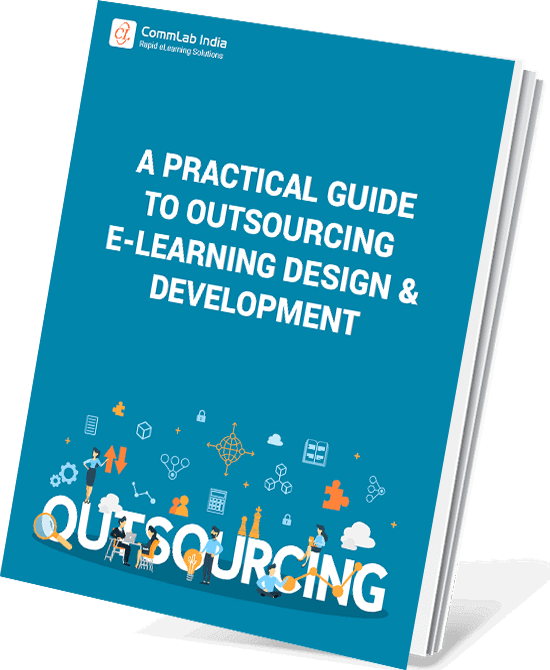
A Practical Guide to Outsourcing E-Learning Design & Development
Tips and Best Practices for an Effective Outsourcing Journey
- eLearning Elements that can be Outsourced
- Tasks Before Outsourcing
- Tips for Selecting the Right eLearning Vendor
- Ways to Support your Vendor
7. eLearning Translators
According to ATD Research, approximately two-thirds of organizations localize their eLearning content, most commonly by translating the text. This highlights the crucial role eLearning translators play in bringing multilingual learning experiences to life.
- Language Expertise: Translators possess proficiency in multiple languages, ensuring accurate and culturally appropriate content.
- Subject Matter Knowledge: Ideally, translators should have a solid understanding of the subject matter to deliver high-quality eLearning translations.
- Efficiency: Translators can quickly and effectively convert eLearning content into different languages.
- Outsourcing vs. In-House: While in-house translators may be an option, outsourcing to specialized eLearning companies often yields better results due to the required combination of language and subject matter expertise.
Expanding your eLearning content for global learning? Here’s how to outsource eLearning translations effectively and ensure quality across languages.
8. Authoring Tool Experts
eLearning Authoring Tool Experts are the technical wizards who bring eLearning courses to life.
- Tool Proficiency: They possess expertise in various eLearning authoring tools and AI tools like Articulate Storyline, Articulate Rise, iSpring, Midjourney, Synthesia, and others.
Discover how CommLab India’s skilled 5-person team, armed with tools like Articulate Rise and Synthesia, delivered a cutting-edge custom eLearning solution. From strategy to design, we achieved impactful results.
Read the full case study to learn more!
- Interactive Design: Authoring tool experts transform instructional designs into engaging and interactive eLearning experiences.
- Technical Implementation: They handle the technical aspects of custom eLearning course development, including multimedia integration, navigation, and publishing.
- Efficiency: Their skills streamline the development process, ensuring timely delivery of high-quality eLearning courses.
9. Technology Team
Technology Team members ensure seamless delivery and management of eLearning courses.
- Technical Expertise: They possess in-depth knowledge of web technologies and Learning Management Systems (LMS).
- Course Hosting: The technology team is responsible for hosting the completed eLearning courses on the LMS platform.
- Compatibility: They guarantee that eLearning courses adhere to industry standards like SCORM and AICC for optimal compatibility.
10. LMS Administrators
Learning management system (LMS) Administrators are the gatekeepers of the learning platform.
- Platform Management: They oversee the day-to-day operations of the LMS, ensuring its smooth functioning.
- User Management: LMS administrators manage user accounts, enroll learners in courses, and track their progress.
- Data Analysis: They generate reports on learner performance, course completion rates, and other relevant metrics.
Managing your LMS can be time-consuming—here’s why outsourcing might be the smarter choice for your organization.
Let us now discuss the best practices for collaborating with SMEs for developing eLearning assets.
How to Work Seamlessly with SMEs for Custom eLearning Development: Best Practices
Effective collaboration with Subject Matter Experts (SMEs) is crucial for successful eLearning content development. By understanding their roles and implementing best practices, organizations can streamline the development process and create high-quality learning experiences.
1. Train SMEs on eLearning Development
To ensure SMEs can effectively contribute to the eLearning process, provide training on the following:
- Learner profiles and training objectives: Equip SMEs with knowledge of the target learners and learning goals.
- eLearning course development process: Familiarize SMEs with the stages involved in creating an eLearning course, including instructional design, development, and review.
- Content effectiveness: Emphasize the importance of concise and focused content, explaining how to differentiate between essential and supplementary information.
Schedule SMEs’ Time Effectively: Managing SMEs' time is essential due to their often-limited availability.
- Task prioritization: Break down the SME's involvement into manageable tasks and allocate specific timeframes for each.
- Clear communication: Outline the development process, including SME touchpoints and deliverables.
- Timeline adherence: Establish clear deadlines to maintain project momentum.
Utilize Online Review Tools to streamline the review process.
- Efficiency: These tools enable multiple SMEs to review content simultaneously, accelerating feedback cycles.
- Centralized feedback: A single platform consolidates comments, preventing information loss.
- Accessibility: Reviewers can access the project from various devices, enhancing flexibility.
By following these best practices, organizations can optimize SME involvement, improve communication, and ultimately create more effective eLearning courses.
How to Promote eLearning in Your Organization?
1. Video Teasers for eLearning
A well-crafted video teaser can effectively generate excitement and interest in a bespoke eLearning course. By highlighting key benefits and showcasing the course's value, you can entice learners to enroll.
- Create compelling content: Focus on the course's unique selling points and how it will improve learners' performance.
- Showcase value: Clearly communicate the benefits of completing the course.
- Highlight the knowledge-performance gap: Demonstrate how the course bridges the gap between current skills and desired outcomes.
- Use visuals effectively: Incorporate screenshots and visuals to illustrate eLearning course content and learner success.
- Keep it concise: Maintain a video length of 1-2 minutes to capture attention.
- Optimize for sharing: Add engaging audio and visuals and share the video on social media platforms.
- Include a clear call to action: Provide information on course start dates and registration details.
2. Posters to Promote eLearning
Posters remain a versatile tool for promoting eLearning initiatives. By combining compelling visuals with concise information, you can effectively reach your target learner group.
- Design for impact: Create visually appealing posters with clear and concise messaging.
- Highlight benefits: Clearly communicate the advantages of taking the eLearning course.
- Balance visuals and text: Ensure the poster is visually engaging while providing essential information.
- Leverage multiple formats: Create both print and digital posters to expand your reach.
- Strategic placement: Distribute posters in high-traffic areas and on digital platforms.
3. Rewards and Incentives
Gamification and rewards can be powerful motivators for eLearning participation. By offering incentives, you can increase engagement and generate excitement.
- Create engaging challenges: Develop learning games or quizzes related to the eLearning course.
- Offer attractive rewards: Provide incentives for early enrollment or completion of the game.
- Leverage competition: Utilize leaderboards to foster a sense of competition among learners.
- Recognize achievements: Publicly acknowledge top performers to inspire others.
4. Key Message Videos
Leverage the influence of key stakeholders to promote eLearning initiatives. By creating videos featuring leaders or subject matter experts, you can build credibility and generate enthusiasm.
- Identify key spokespersons: Select individuals who can effectively communicate the value of the training.
- Develop compelling messages: Highlight the importance of the training and its impact on learners and the organization.
- Choose appropriate distribution channels: Share videos in high-traffic areas, such as cafeterias, or distribute via email.
5. Infographics
Infographics offer a visually engaging way to convey complex information in a digestible format. By utilizing this medium, you can capture learners' attention and share essential details about your eLearning courses.
- Create visually appealing designs: Use eye-catching graphics and limited text to convey information.
- Highlight key points: Focus on the most important details about the eLearning course.
- Optimize for mobile: Design infographics to be easily viewed on smartphones and tablets.
- Share widely: Distribute infographics on social media and other digital platforms.
6. Corporate Newsletters
Company newsletters provide a valuable platform for promoting eLearning initiatives. By incorporating engaging content and visuals, you can effectively reach your target learners.
- Dedicated promotion space: Allocate a specific section in the newsletter for eLearning announcements.
- Concise and informative content: Provide essential details about the course without overwhelming readers.
- Visual appeal: Include eye-catching graphics and images to complement the text.
- Drive engagement: Include clear calls to action, such as registration links or contact information.
By combining these promotional strategies, you can create a comprehensive eLearning promotional campaign that effectively engages learners and drives enrollment.
Wrapping Up!
Creating successful custom eLearning solutions require a strategic approach that encompasses team composition, content development, and effective promotion. By understanding the distinct roles within an eLearning team, fostering strong collaboration with subject matter experts, and implementing creative promotional strategies, organizations can create engaging and impactful eLearning experiences
If you're looking to take your eLearning courses to the next level, consider outsourcing your eLearning design and development needs to a custom eLearning company. Not sure where to start? Download our free eBook on outsourcing eLearning design and development. It’s packed with tips, best practices, and insights to help you maximize your corporate training investment and build impactful bespoke eLearning experiences.