How to Make Corporate eLearning Learner-Centric
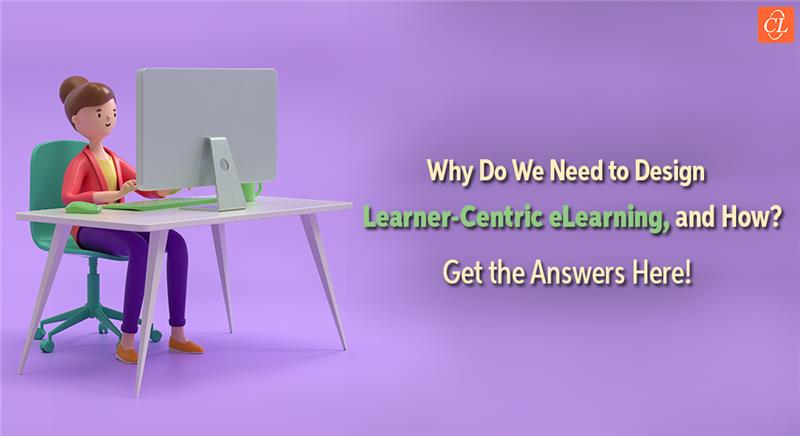
Corporate eLearning has transformed the training process completely. It is more effective than traditional training, convenient for trainers and employees, and far more engaging. However, doing things correctly is a requirement for getting such perks. Hence, there is extensive focus on making corporate eLearning learner centric.
Looking to Design Learner-Centric eLearning Courses?
Here are a few tips to consider:
- Understand your audience
- Highlight learning gaps to fill
- Align learning objectives with eLearning assessments
- Maintain a problem-solving approach
Continue to read to know about the other tips…
But what does it mean to make training learner-centric? Simply put, the term refers to adjusting content, structure, delivery, and planning to suit learners’ needs as much as possible. It is within the scope of eLearning best practices and the right way to approach training.
This blog will mention ways to make the lessons more learner-oriented and provide additional tips for boosting effectiveness.
How to Make Corporate eLearning More Learner-Centric
The good news is that eLearning has been around for a few years, so we have had time to test strategies and learn from mistakes. Following is some of the steps you can take to make the process better for learners:
1. Understand Your Audience
You’d see the first step in all communication-related guides, and that’s audience understanding. You need to know whom you plan the lesson for and their learning needs. Without this knowledge, you will likely not know which teaching style, content, or eLearning assessments will be best for the learners.
Conduct a casual group meeting or send out surveys to get an idea about their demographics, interests, learning patterns, etc. you can also request data about their previous training performances to get an idea about their current skill level.
2. Highlight Learning Gaps to Fill
The purpose of training is to fill knowledge and skill gaps. The entire exercise would be nearly pointless if you spent significant time teaching people what they already know. Hence, it is best to take a mock assessment to see where they stand.
The results will allow you to distribute the learner group in categories based on knowledge and skill level. You can design training sessions for each class to ensure everyone finds growth and development through eLearning.
You can also discuss the plan with their supervisors to ensure they are on board and show data to prove your reasoning.
3. Align the Learning Objectives With eLearning Assessments
According to the results of the mock assessments that the learners have taken it gets easier for you to develop an eLearning course according to their results and set proper learning objectives. By establishing appropriate learning objectives, you can link the training you are providing to the expected performance results of learners/employees. In addition to establishing whether your training is successful in supporting the learners in attaining their goals, learning objectives also help to create a course by determining the instructional strategy, defining the cost and duration, and designing relevant assessments.
When it comes to learners, learning objectives have two functions.
- Make sure they know exactly “what’s in it for them”
- Assure them that the training programs will address the difficulties and pain points they are experiencing at work.
4. Maintain a Problem-Solving Approach
Designing eLearning for diverse groups is challenging, and there is no way to sugarcoat this detail. You won’t always have an equal number of people in each category, their supervisors may disagree with your strategy, or some other problem may arise. It’s frustrating, but it happens, and you need to get around it.
The best solution is to keep a problem-solving approach throughout the process. Meet each challenge head-on and think of ways to turn it around. You can also develop potential challenges based on your initial assessments and pre-plan alternate strategies.
The predictive action will save you time and stress and prepare you for various other technical problems.
5. Choose an Authoring Tool for Designing eLearning Courses
Authoring tools are eLearning software allowing trainers to create online training lessons. They have several content formats, templates, animation options, etc., to help trainers make the training sessions as engaging as possible and make the eLearning courses visually appealing.
Using an authoring tool will be incredibly beneficial because it will save you time and effort.
All in all, you will have the necessary guidance and support to design the best possible course. These tools also offer collaboration opportunities and analytics, leveraging these elements to increase effectiveness.
Here’s a handy guide that will help you select the right rapid authoring tool for your eLearning course development.
6. Keep Lessons as Interactive as Possible
Keeping your learners engaged is a primary priority because it will increase knowledge retention. Try to switch between different content formats to grab attention and use videos and animations to keep the lessons enjoyable.
We also recommend incorporating interactive situation-based components in the middle to include them in the training conversation. These elements are possible because of eLearning, so it is better to take advantage of this opportunity to maximize effectiveness.
7. Personalize Lessons When Required
Your initial research will help you identify core categories and design corporate eLearning lessons accordingly. However, the work doesn’t stop there. The first couple of assessments will generate analytics data, and that will help you understand their learning patterns.
Study each profile and consider how well or poorly they performed against the average. Consider solutions for poor performers and adjust their lesson files to check if a different format works better for them. Similarly, you can make lessons for the best performers slightly more challenging to prevent them from getting bored.
The idea is to optimize learning and help people explore their potential as much as possible.
8. Request Feedback
Finally, always ask your learners for feedback. Your analysis and assessments will provide data, but you won’t have a full picture until the individuals give you their unvarnished viewpoints. You could find out if they liked or disliked the training and ask them to list any areas, they think need work. You will be able to focus more easily on those areas and adjust the courses in accordance with the input you receive from your learners’ thanks to surveys from the learning management system (LMS) that allows the scope to gather relevant info through surveys and online questionnaires.
You can also organize one-on-one sessions to understand their concerns and incorporate learnings when personalizing lessons.
More Tips for Increasing eLearning Effectiveness
The eight factors mentioned above will help you make corporate eLearning more learner-centric, but there’s more you can do. Below are tips to help you further improve training effectiveness:
1. Clarify Learning Objectives to Employees
For starters, don’t leave employees in the dark about the purpose of training. Let them know the type of lessons they will be learning and mention the goals you hope for them to achieve. You can also guide them about the training structure, mentioning the timelines of lessons and assessments.
The more they know, the better prepared they will be.
2. Collaborate With Subject Matter Experts
Working with SMEs can be difficult. However, SMEs must be included for the roll-out of eLearning courses to be successful. Their inputs and feedback are crucial and necessary if you want to create an eLearning course that maximizes learning while taking into consideration their vast experience and knowledge.
3. Ensure Accessibility to eLearning Tools
eLearning requires essential tools or facilities, and each trainee needs access to them to enjoy equal learning opportunities. Ensure all your employees (onsite or remote) have access to a PC, internet, and a secure learning location.
These elements are essentials for learning effectiveness, and the organization needs to ensure each member has access to them.
Final Thoughts
To make your courses learner-centric you must take care of the course duration, instructional design, and interactivities. Include theses interactivities in your eLearning courses to give your employees better eLearning courses and to improve their efficiency to meet the organization’s goals. Here’s a handy guide that will walk you through the important tips for you to get started with eLearning in your organization.





