5 Best eLearning Authoring Tools for Microlearning Content Creation

In today's fast-paced business environment, attention spans are shrinking, and employees are constantly bombarded with information. Traditional, lengthy eLearning courses can feel overwhelming and struggle to keep learners engaged. This is where microlearning steps in as a game-changer for corporate Learning and Development (L&D) teams.
What is Microlearning?
Microlearning refers to bite-sized learning modules, typically lasting between 5-15 minutes, that focus on a specific skill or concept. These short, focused bursts of information are easily digestible, readily accessible on-demand, and perfect for busy professionals who need to learn quickly and apply their knowledge immediately.
What Makes Microlearning the Top Choice for Corporate eLearning?
The popularity of microlearning is soaring for several reasons:
- Increased Engagement: Microlearning keeps learners engaged by focusing on a single topic, avoiding information overload.
- Improved Knowledge Retention: Shorter, focused modules promote better knowledge retention compared to lengthy courses.
- Enhanced Flexibility: Learners can access microlearning modules anytime, anywhere, on any device, fitting seamlessly into their busy schedules.
- Boosted Performance: Microlearning allows for targeted skill development and knowledge application, leading to improved job performance.
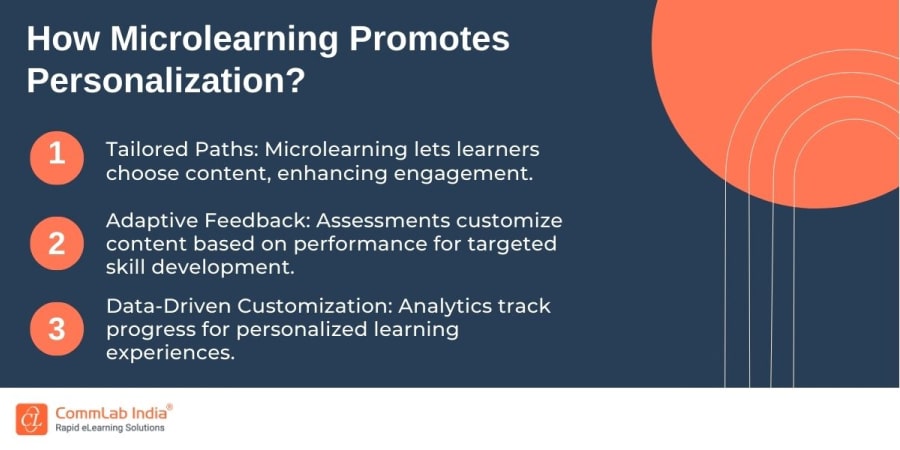
Top Reasons Why Microlearning is Effective for Corporate Training? [Video]
What is the Role of eLearning Authoring Tools in Microlearning?
While microlearning content can be created in various ways, eLearning authoring tools are invaluable assets for L&D teams. These tools provide user-friendly platforms to develop engaging and interactive microlearning modules.
Here's how eLearning authoring tools empower microlearning creation:
- Simplified Content Creation: Authoring tools offer pre-built templates, interactive elements, and multimedia functionalities, allowing you to build visually appealing and engaging content without extensive coding knowledge.
- Collaboration Features: Some tools facilitate collaboration between subject matter experts, instructional designers, and graphic designers, ensuring content accuracy and consistency.
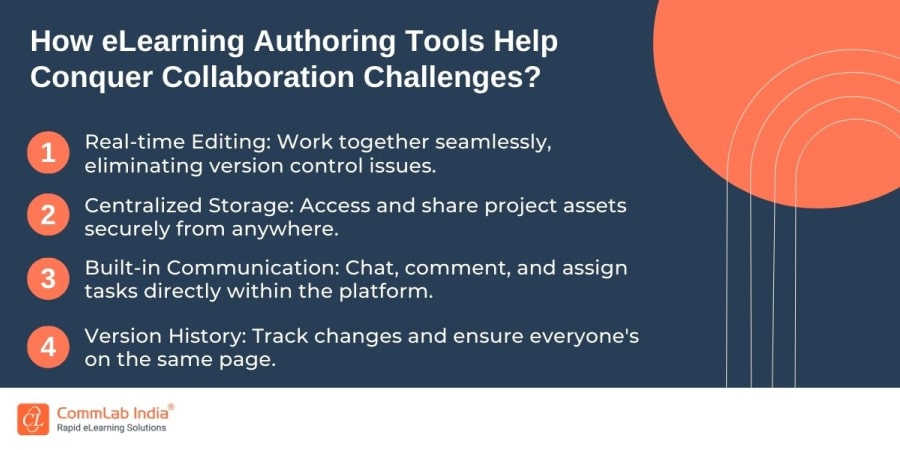
- Accessibility Features: Many tools incorporate features like closed captioning and screen reader compatibility, making microlearning inclusive for a wider learner base.
- Mobile-first Design: Modern authoring tools enable the creation of responsive content that adapts seamlessly to any device, ensuring mobile accessibility for learners on the go.
- Learning Management System (LMS) Integration: Seamless integration with your LMS allows for easy deployment, tracking, and reporting of microlearning modules.
What are the Top eLearning Authoring Tools for Microlearning Content Creation?
Now, let's dive into some of the most popular eLearning authoring tools for creating high impact microlearning content:
- Articulate Rise 360: This user-friendly platform offers a vast library of pre-built templates, interactive elements, and character animations specifically designed for microlearning creation. Rise 360 also integrates seamlessly with Articulate Storyline 360, allowing you to leverage interactive elements created in Storyline within your microlearning modules.
- Adobe Captivate: While known for its versatility in creating complex eLearning courses, Adobe Captivate also excels in microlearning development. Its intuitive interface and robust editing features empower you to create engaging microlearning experiences with interactive quizzes, simulations, and branching scenarios.
- iSpring Suite: This affordable eLearning authoring toolkit includes iSpring Page, a dedicated tool for creating microlearning modules. iSpring Page offers a user-friendly interface, pre-built templates, and interactive elements specifically designed for bite-sized learning content.
- Gomo: This cloud-based platform focuses on creating engaging and interactive microlearning experiences. Gomo's unique selling point is its focus on video-based learning, allowing you to easily create microlearning modules around short explainer videos or screencasts.
- Elucidat: This collaborative eLearning authoring tool offers a unique strength for microlearning development – its focus on scenario-based learning. Elucidat allows you to create interactive branching scenarios within your microlearning modules, enabling learners to practice making decisions and experiencing real-world consequences.
→ Access Now: eLearning Authoring Tool Finder [Free Tool]
What are the Best Practices for Creating Effective Microlearning?
Now that you've explored some of the top eLearning authoring tools, here are some key tips for creating impactful microlearning content:
- Clearly Define Learning Objectives: Start by identifying the specific skill or knowledge you want learners to gain from the microlearning module.
- Focus on a Single Topic: Bite-sized learning thrives on keeping things concise. Limit each module to one key concept or skill.
- Incorporate Engaging Elements: Utilize visuals like infographics, animations, and short videos to enhance engagement and knowledge retention.
- Make it Interactive: Integrate quizzes, polls, and other interactive elements to encourage active participation and knowledge application.
- Prioritize Mobile-First Design: With the rise of mobile learning, ensure your microlearning modules are responsive and adapt seamlessly to any device, be it a desktop computer, tablet, or smartphone.
- Promote Active Learning: Structure your microlearning modules to encourage learners to actively engage with the content. Go beyond passive information delivery and incorporate activities that require learners to apply their knowledge.
- Incorporate Assessments: Integrate short quizzes or knowledge checks within your microlearning modules to assess learner understanding and identify areas that might require further reinforcement.
- Offer Microlearning Reinforcement: Consider spacing out your microlearning modules over time to promote spaced repetition and enhance knowledge retention. You can also create microlearning pathways or learning journeys that combine multiple microlearning modules to address a broader learning objective.
- Track and Analyze Learner Performance: Utilize the analytics features within your eLearning authoring tool or LMS to track learner engagement and performance. Analyze completion rates, identify areas of difficulty, and continuously improve your microlearning content based on learner data.
By following these best practices and leveraging the power of eLearning authoring tools, you can develop engaging and effective microlearning content that empowers your learners to acquire new skills and knowledge efficiently, ultimately driving improved performance and achieving your L&D goals.
Wrapping Up
Microlearning presents a powerful approach to address the challenges of today's fast-paced learning environment. By leveraging user-friendly eLearning authoring tools and following best practices for content creation, you can empower your L&D team to develop engaging microlearning experiences that deliver big results.
Ready to embrace the power of microlearning in your organization? Here’s a free tool that’ll help you identify the right eLearning authoring tool to fit your needs:



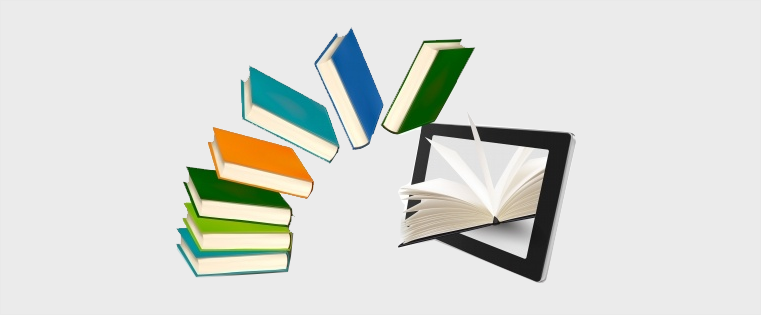
![6 Ways to Convince Your Boss to Invest in E-learning [Infographic]](https://blog.commlabindia.com/hubfs/Imported_Blog_Media/elearning-content-for-sales-team.jpg)
![Best Practices to Convert Classroom Material to Online Courses [Infographic]](https://blog.commlabindia.com/hubfs/Imported_Blog_Media/convert-classroom-training-to-online-infographic1-1.jpg)