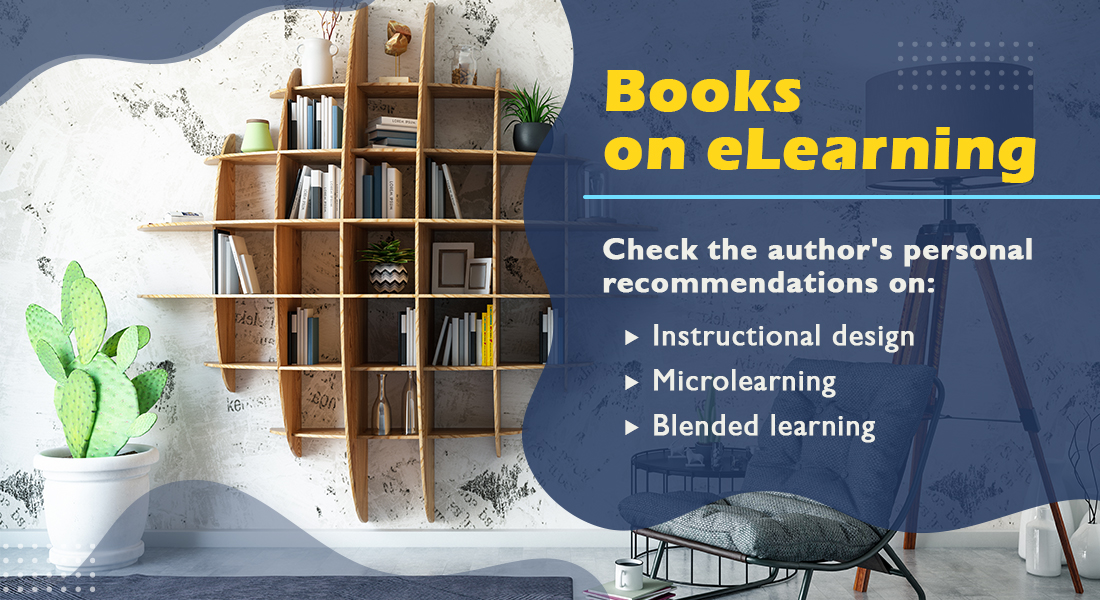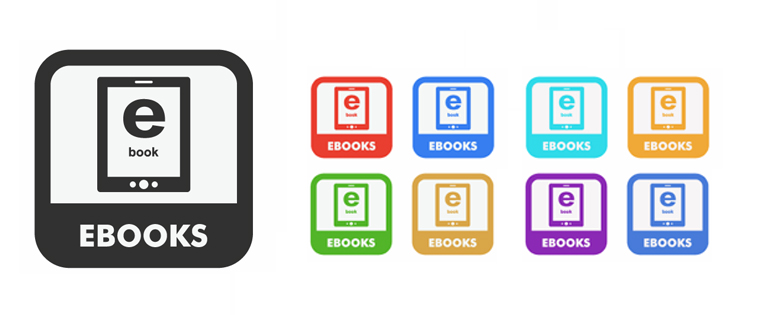Creating Digital Learning Content: Mobile-friendly E-books
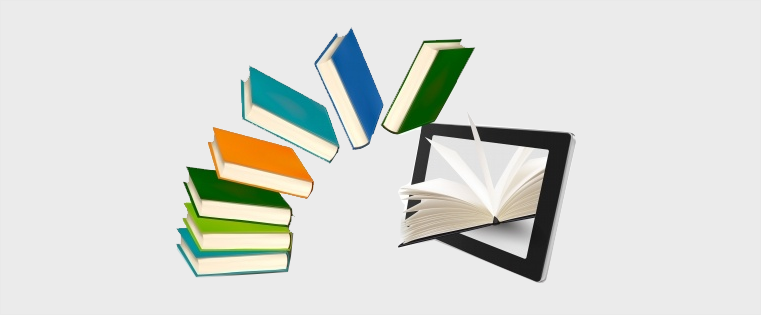
Most online course designers often focus on tasks such as framing good learning objectives, incorporating the right interactivities, and creating assessments. While these tasks are important, they also need to provide their learners material for further learning to ensure effective adaptation of knowledge. And, most of these online learning materials are presented in the form of e-books.
But, how can you create good e-books for your learners? How can you ensure they are well-received and used? Well, you need to focus on one of the important aspects — making the e-books mobile-friendly. Today, thanks to the phenomenal rise in the numbers of connected Smartphones and tablet PCs, most learners are accessing technology-enabled learning resources on their Smartphones and tablet PCs and e-books are no exception.
Here are five proven tips to develop e-books for the mobile device.
Make your e-books responsive for seamless access on multiple devices
We live in a multi-device world. People are increasingly using various devices to access digital resources including e-books. A study by Google showed 98% of Internet users switch between devices with varying screen sizes in a single day. This makes it imperative to make your e-books responsive, so that they can be read on any connected device in a hassle-free manner.
Use simple layouts
Staying on with varying screen sizes, one of the major challenges in delivering good reading experiences on multiple devices is ensuring consistency in the appearance of the content. Many e-books are rendered differently on different devices, resulting in visuals and text appearing at odd places. This problem can be overcome to a large extent by using simple layouts with few images to create these technology-enabled learning resources.
Provide the facility of off-line reading
Many companies are hosting their e-books on the web. This eliminates the need to “carry” these online learning materials on their learners’ mobile devices. But, make sure your readers are able to access your e-books offline. You need to remember most staff members such as salespeople and service technicians often read while travelling, and not all places have the same bandwidth. Difficulties in access could lead to poor reading experiences.
Ensure compatibility with all platforms
A major issue in ensuring “universal” access to e-books is platform incompatibility. E-books published for one mobile platform cannot be accessed on devices that use another platform. To overcome this issue, it’s better to publish these digital learning resources to the E-Pub format as it is a vendor-independent, XML-based e-book format, compatible with most mobile devices.
Choose the right tool to publish the e-book
A good tool goes a long way in producing e-books in a quick and cost-effective manner. You need to be primarily guided by the format of the e-book when you choose a tool. For instance, you can go in for Adobe InDesign to produce an e-book in the E-Pub format, while Kvisoft Flipbook Maker is ideal for presenting your online learning content as a flip book.
Conclusion
E-books are used widely by companies to train their workforce. Most learners access these digital learning materials on their mobile devices. To create a mobile-friendly e-book, you need to focus on five key aspects:
- Ensuring the e-book is responsive
- Using simple layouts and few images
- Enabling learners read the e-book offline
- Eliminating platform incompatibility
- Selecting the right tool to publish the e-book
How do you create e-books for the mobile device? We’d love to know.