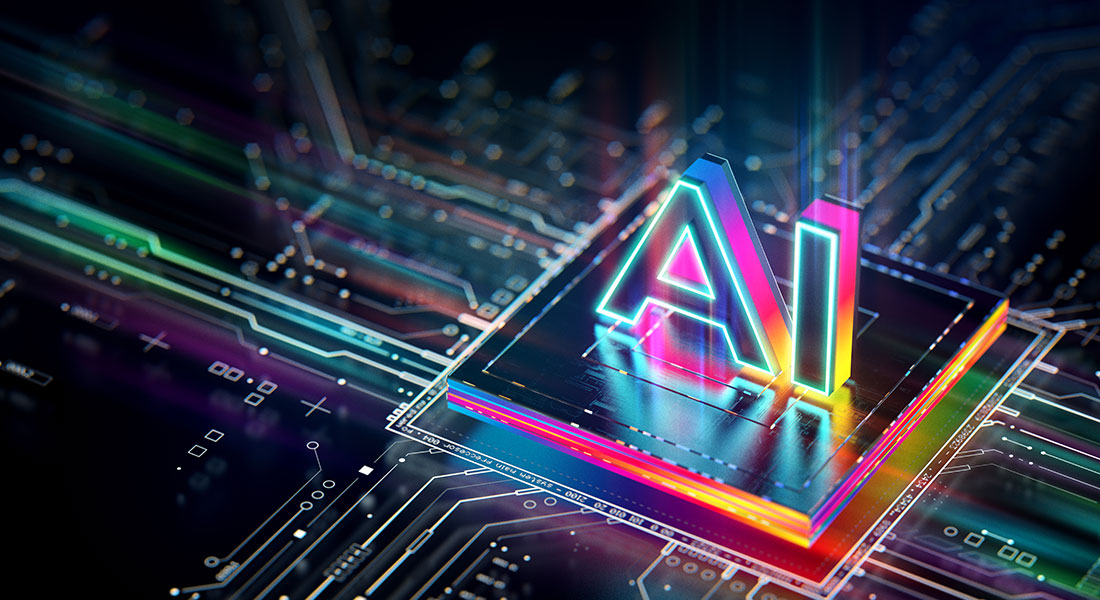Integrate Discovery Learning in eLearning: 3 Fetching Strategies

“The essence of creativity is figuring out how to use what you already know in order to go beyond what you already think” – Jerome Bruner
This quote is by Jerome S. Bruner, an American psychologist who introduced the Discovery Learning model. According to this model, the important outcomes of learning do not include just the concepts and problem-solving procedures invented previously, but also the ability of oneself to “invent” these things using knowledge built by past experiences. This blog attempts to explain how discovery learning can be incorporated in eLearning
What is Discovery Learning?
Why Discovery Learning Works?’
- Improves problem-solving skills
- Increases recall and retention
- Encourages active learner engagement
Ways to Provide Discovery Learning In eLearning
- Case studies
- Branching scenarios
- Virtual laboratories
What is Discovery Learning?
Training Industry defines Discovery Learning as “a method of instruction in which learners find solutions to various problems by asking questions, incorporating their past experience and existing knowledge of a topic into the discovery process.” The main idea behind discovery learning is that learning is not just about absorbing or merely in taking the content provided but seeking and discovering answers actively.
Why Does Discovery Learning Work?
In discovery learning, learners must analyze a problem and come up with the best solution, combining their existing knowledge and newly acquired knowledge. This in turn improves problem-solving skills as the learner plays an active role in finding the solution. It also puts learners in real-world situations, enhancing the chances of them recalling related information and applying it to the situation at the workplace.
Finally, one of the most heard complaints from training managers is that their learners are unable to remain engaged throughout the course. With discovery learning, this will no more be an issue. Since learners have to go about discovering various aspects within the course, there is no way they are not immersed or engaged in the course.
Ways to Incorporate Discovery Learning In eLearning
1. Provide Case Studies
How do most people learn? They observe and analyze the surroundings/events around them. They then question the events and seek answers, either on the Internet or from others. Eventually, they end up gaining new knowledge. Providing case studies simulates learning the same way by helping learners analyzing the situation provided.
The main purpose of using case studies as a tool in discovery learning is to allow learners apply learning to the case. It helps them put learning into context, interpret it based on the situation, and make choices – in a self-directed way.
The case can be actual or fictitious events. Sufficient reference materials should be provided within the course which learners can access to find the answers. The whole process of analyzing a case study and seeking to solve it leads to hands-on learning. Case studies can be provided in various ways within an eLearning course:
Virtual Field Trips
Field trips provide learners with a chance to observe actual examples of what they are learning by going through a virtual world showcasing objects and events as they occur. One way this can be done is by incorporating a timeline within the eLearning course and taking learners through the events. Learners can then move along the timeline to explore the various events and what could have been done differently.
Observe-and-Comment Activities
Learners can be provided with a piece of content, either to watch or read, which they have to understand and analyze. Get them to answer a series of questions such as “What does it mean to you?” or “What will you do if you were in that situation?”.
Tips to Get Case Studies in Discovery eLearning Right
Offer Enough Guidance to Learners
If you do not tell learners what they are expected to do, they will end up confused. Hence, ensure very specific guidance is given right in the initial stage, including what they are supposed to do. Here are a few things learners should be told about:
- What Exactly the Case Is About: Add a slide or background audio explaining learners how the case study is related to the subject being discussed, without giving away too many details.
- What Are the Questions They Need To Answer: Posing questions at strategic points will maximize and test the decision-making abilities of learners in a tangible way.
2. Provide Branching Scenarios
I am sure you all are very well aware of scenario-based learning. This is a perfect tool to facilitate discovery learning as learners need to solve situations by taking decisions or choosing the best course of action – the heart of discovery learning.
In branching scenarios, each time a learner makes a decision, multiple consequences open up the narrative by affecting the subsequent steps. For example, if you want to impart training to your sales team on handling customer queries, a branching scenario with multiple customer reactions changing according to the reps’ answers can be designed. This will help them understand how their conversation has an impact on customer choices and how to win them over positively.
In scenario-based learning as well as case studies, learners have the autonomy to discover what works and what does not, on their own, in risk-free environments, and scale up this learning to actual workplace application.
Tips to Design Branching Scenarios
Ensure Scenarios are Relatable
Unless scenarios are relevant to learners and deal with their immediate workplace challenges, it will lead to ineffective learning. The characters, challenges, and environment should be realistic enough to engage learners throughout the course, helping them discover how their decisions will impact their work.
Don’t Make Guessing Easy
The scenario should glide till the end without making upcoming events too obvious. It’s only when the content is not too apparent that discovery learning is initiated as learners will get involved in the story that unfolds, gaining new insights.
Don’t Make it Too Long
Ensure the number of branches in the scenario is lesser than 10. Yes, more the number of branches, the more interactive and the more learners can discover. However, excess choices will also lead to cognitive overload, leading to ineffective learning. The more information delivered to learners at once, the lesser they retain.
3. Offer Virtual Laboratories
William Horton, the author of the book E-Learning by Design defines a Virtual Laboratory as, “an on-screen simulator or calculator that learners can use to test ideas and observe results.” A virtual laboratory allows learners to experiment without the fear of failure or injuries. Virtual laboratories need not stick to replicating chemical or biosafety laboratories but can extend to other environments such as a software. For example, William Horton provides an example of an ‘HTML5 laboratory’ where learners should use coding to obtain various results.
In case of software training, learners access a risk-free platform in which they can practice without the fear of failure, before actually beginning to work on the actual software. Virtual laboratories aid in avoiding costly errors that might occur if learners are directly asked to perform tasks in real-time.
“Discovery, like surprise favors the well prepared mind” reads a line from ‘The Act Of Discovery’ by Jerome S. Bruner. This is definitely true. And discovery learning is made easy with eLearning. Let your learners leverage the power of discovery by incorporating these strategies in your courses. For detailed insights on other instructional design strategies, download this eBook.