4 Major Design Tips to Create Unique Learning Experience on Tablets

Tablets or iPads come with the combined features of computers and mobiles. So, e-learning on tablets offers dual advantages of both media to learners. Tablets provide mobility with their compact size (compared to laptops) and offer better learning experiences due to their comparatively larger screen size than mobiles. Tablets make learning possible irrespective of place and time. These benefits attracted many to use iPads and tablets at the workplace. An industry forecast shows that the number of tablet users in the US is around 166 million for 2016 and the number may increase by 10 million in the next two years and exceed 176 million by 2018. In this context, let’s check the major design practices for effective e-learning courses on tablets.
Go for HTML5 over Flash
Most of the mobiles and tablets operating systems’ (OS) don’t support Flash. HTML5 is compatible with multiple devices, operating systems, and browsers. Flash native apps are also expensive and need to be developed separately for each OS and mobile device or tablet. Web-based apps developed in HTML5 prove to be economical, as they are compatible with multiple devices and various platforms.
Adopt responsive design
Adopting responsive design in developing online training courses make them compatible with multiple devices. This will provide an optimal viewing and interaction experience to users. Easy reading, navigation with a minimum of resizing and scrolling is possible with responsive design. Now many authoring tools are offering responsive design to automatically resize the online content, irrespective of the device used. So, using responsive design makes your learning experience on tablets aesthetic.
Use simple navigation for flow
Designers need to create simple navigation so that learners can go through the e-learning course with ease. Adding too many control buttons in the guise of features leads to complexity and leaves learners confused. Keep the navigation simple to operate and icons big enough for an adult’s finger to click.
Avoid delays in course loading
Users may access e-learning content on tablets, while traveling. So, considering all situations, e-learning courses should load faster even with minimum Internet speeds. Compressing large files, coding and scripting from backend programming can reduce the loading time of videos, pictures and graphics on tablets/iPads and mobile devices. Providing offline content, downloadable options, and local storage features also avoid delays while loading courses on tablets.
The adoption of best design practices for tablets creates memorable learning experiences for learners. Delivering high quality training on tablets at the convenient time and place makes learners comfortable. When designed and delivered properly, e-learning on tablets turns to be a powerful performance support tool in the hands of employees.
Hope you liked the post. Have something to say? Please do share your views.




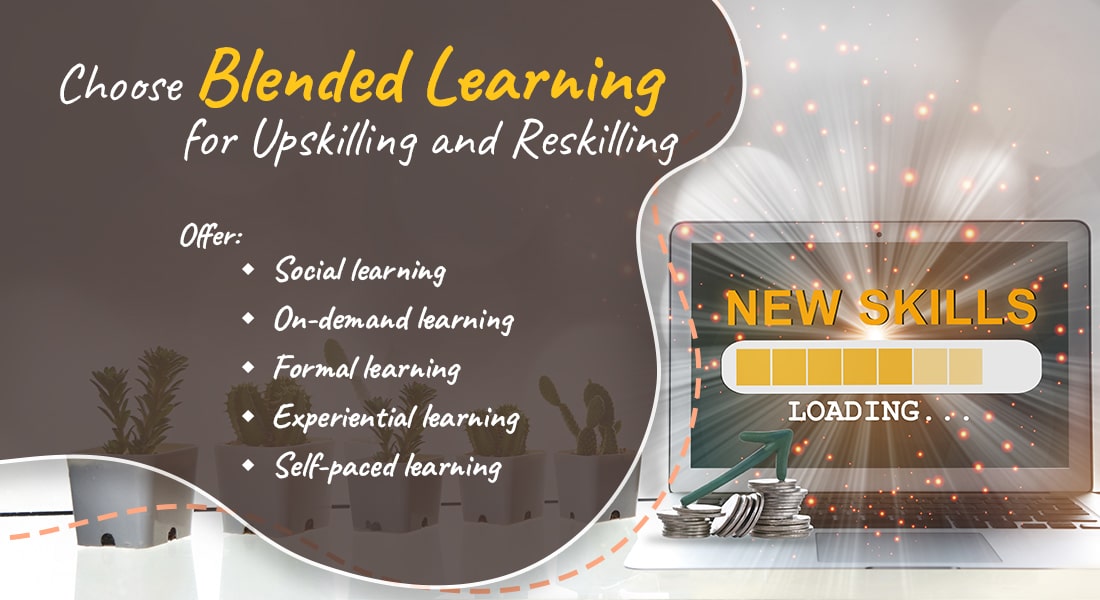
![4 Ways to Facilitate Informal Learning at the Workplace [Infographic]](https://blog.commlabindia.com/hubfs/Imported_Blog_Media/informal-learning-workplace.jpg)