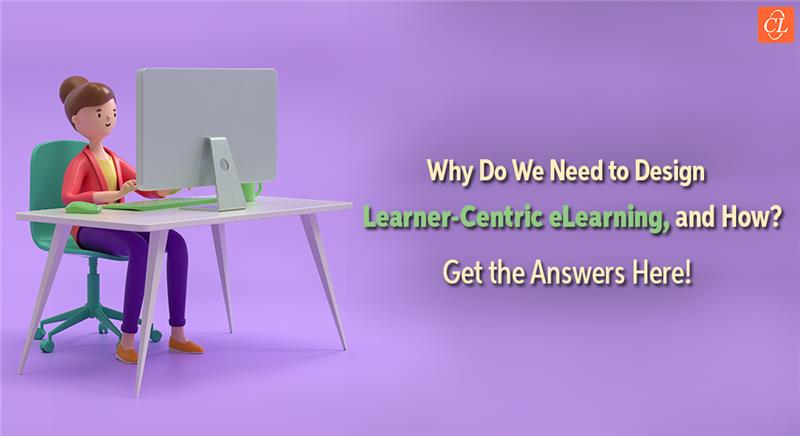How to Frame Effective Multiple Choice Questions — A Guide
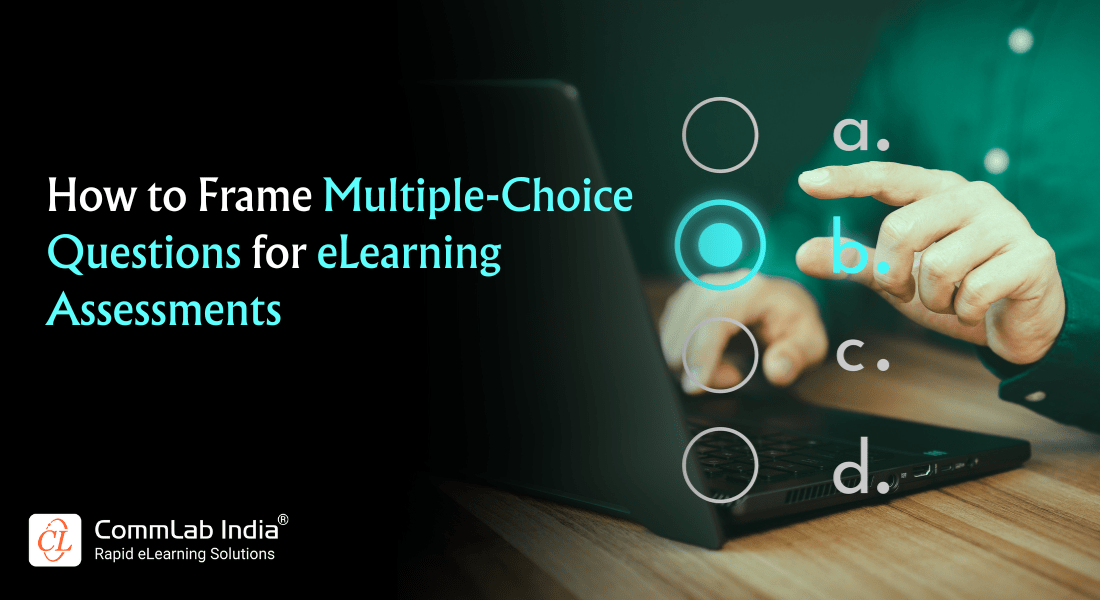
Assessment is a vital component in any eLearning course that aims at continuous improvement. It enables employees to monitor their progress and assess themselves. Also, assessment provides feedback to employees as they take the course, and helps organizations evaluate learning outcomes using effective instructional design strategies.
One such popular choice for eLearning assessments is Multiple-choice questions (MCQs). But what are MCQs? These are questions that present learners with several answer options, requiring them to select the correct one. MCQs are popular due to their efficiency in testing knowledge across various topics. They offer quick grading, immediate feedback, and can assess factual recall and higher-order thinking skills.
→ Download Now: How To Use ChatGPT — A Guide for Instructional Designers
Let’s learn everything about MCQs:
- What are MCQs in eLearning Assessments?
- What are the Characteristics of MCQs?
- What is the Anatomy of an MCQ?
- What are the Different Types of MCQs?
- Where to Use MCQs?
- What is the Importance of Effective MCQ Design?
- What are the Rules for Framing Effective MCQs?
What are MCQs in eLearning Assessments?
MCQ (for multiple choice question) is a form of an objective assessment in which respondents are asked to select only the correct answer from the choices offered as a list.
Source: Multiple choice - Wikipedia
A multiple choice question asks the learner to select the correct answer(s) from a list of alternatives (or options). It includes:
- The question stem: The first part of the question that includes the appropriate action verb to link to the learning objectives
- Correct answer/s: The key
- Incorrect alternatives: The distractors

MCQs are one of the most popular eLearning assessment methods that can be used for formative and summative assessments. Here, in response to a question, the learner is invited to select one correct option from a list of options. It is an effective and efficient way to assess learning outcomes.

What are the Characteristics of MCQs?
Versatility:
MCQs assess various levels of learning outcomes, from basic recall to application, analysis, and evaluation. Because learners are choosing from a set of potential answers, however, there are obvious limits on what can be tested. For example, they are not an effective way to test learners’ ability to organize thoughts or articulate explanations or creative ideas.
Reliability:
Reliability is the degree to which a question consistently measures a learning outcome. MCQs provide less scope for guesswork than true/false questions do, making them a more reliable means of assessment. In fact, we can enhance the degree of reliability by increasing the number of items focused on a single learning objective.
Validity:
Validity is the degree to which a question measures the learning outcomes it claims to offer. Since learners normally answer an MCQ more quickly than an essay question, questions based on multiple choice mostly focus on a broader representation of course material.
What is the Anatomy of an MCQ?

The correct anatomy of an MCQ is crucial for several reasons. It ensures clarity in the question stem and options, helping to accurately assess the learners' knowledge of the intended subject matter. Clear and unambiguous wording in the stem minimizes confusion, while well-crafted distractors challenge the test-taker without misleading them. Additionally, a properly structured MCQ facilitates efficient grading, enhancing the overall effectiveness of assessments.
What are the Different Types of MCQs?
Single Select MCQs allow learners to select only ONE option as the correct answer. In eLearning, the options for single select MCQs are given as radio buttons. They usually contain one correct option and two or three distractors. Single select MCQs are more popular than multiple select MCQs as they are less confusing and easier to grade.

Multiple Select MCQs allow learners to select more than one option from a list of alternatives that apply to a question (check boxes are used for options). They should ideally comprise 2 or 3 distractors for each correct option, making them more difficult to frame.
Multiple select questions aren’t preferred in summative assessments, as awarding partial marks based on the number of correct options selected isn’t easy! Also, learners need to be instructed to ‘Select ALL that apply’ and when the learner has selected at least one correct option, partial feedback must be provided.
MCQs don’t have to be limited to just text-based options. The learner can be asked to:
- Select a graphic image
- Click on the correct part of a graphic image
- Drag a graphic image into an answer box
- Select an audio item
Incorporating instructional design models while creating MCQs ensures that the questions are aligned with learning objectives, effectively engaging learners and enhancing their understanding.
Where to Use MCQs?
Multiple choice questions are strongly associated with assessing lower order cognition such as the recall of discrete facts. They are most effective when used to check learners’:
- Factual recall
- High level understanding of concepts
- Ability to apply learning
MCQs can also be used to:
- Gather information about learners’ pre-course understanding, knowledge gaps, and misconceptions.
- Assess learners’ recall of facts and concepts necessary for higher order learning.
- Provide learners an easy way to check their understanding of key concepts.
- Test learners’ knowledge of the learning objectives, instead of using more intensive methods such as extended writing.
When NOT to Use MCQs
Do not use MCQs to assess learning outcomes at a high cognitive level. It’s the closed-ended characteristic of MCQ tests that makes them unsuitable when it comes to evaluating originality and creativity in thinking.
What is the Importance of Effective MCQ Design?
Effective MCQ design plays a crucial role in custom eLearning as it ensures assessments are tailored to the specific learning objectives of a course. By aligning MCQs with course goals, they can focus on key concepts and push learners to apply critical thinking, making the learning experience more impactful and personalized. Custom eLearning allows for the development of highly targeted assessments, which can be created using a variety of advanced eLearning authoring tools. These tools not only simplify the creation of eLearning assessments but also enable features like adaptive feedback and tailored difficulty levels, further enhancing the learner's engagement and retention of knowledge.
Learn how to create assessments in custom eLearning courses, here’s a useful video.
What are the Rules for Framing Effective MCQs?
How to Frame Effective Multiple Choice Questions?
Here are the Golden Rules to Follow:
- Avoid grammatical clues
- Keep the alternatives homogeneous
- Alternatives should be mutually exclusive
- All alternatives should be plausible
- And more
Rule 1: Avoid grammatical clues
Grammatical clues make the answer obvious to learners. We must ensure that the question stem is free from grammatical clues such as ‘a’ or ‘an’.
| Incorrect Question | Correct Question |
|---|---|
A word that modifies an adjective is called an:
|
A word that modifies an adjective is called a/an:
|
Rule 2: Keep the alternatives homogeneous
Heterogeneous content provides clue to the learner on which answer is correct. Alternatives should be homogenous and shouldn’t provide a clue. Also, it is important to note that the alternatives have grammar consistent with the question stem, parallel in form, and similar in length and language.
| Incorrect Question | Correct Question |
|---|---|
Ontario is famous for:
|
Ontario is famous for:
|
Rule 3: The stem should be in a question format, NOT incomplete statements
The stem should either be a question or a partial sentence. This allows the learner to focus on answering the question rather than holding the partial sentence in working memory and sequentially completing it with each option.
| Incorrect Question | Correct Question |
|---|---|
The capital of Indonesia is:
|
Which of the following is the capital of Indonesia?
|
Rule 4: If using an incomplete statement, avoid beginning with blank space
The cognitive load on the learner is increased when the stem is constructed with an initial or blank in- between. So avoid such constructions.
| Incorrect Question | Correct Question |
|---|---|
______________ is a synonym for courtesy.
|
The synonym for courtesy is _____________.
|
Rule 5: Alternatives should be mutually exclusive
Options that overlap confuse learners and can be easily identified as distractors. Also if the overlap includes the intended answer, then there will be more than one option that can be confused as the right answer.
| Incorrect Question | Correct Question |
|---|---|
How long does an annual plant generally live?
|
How long does an annual plant generally live?
|
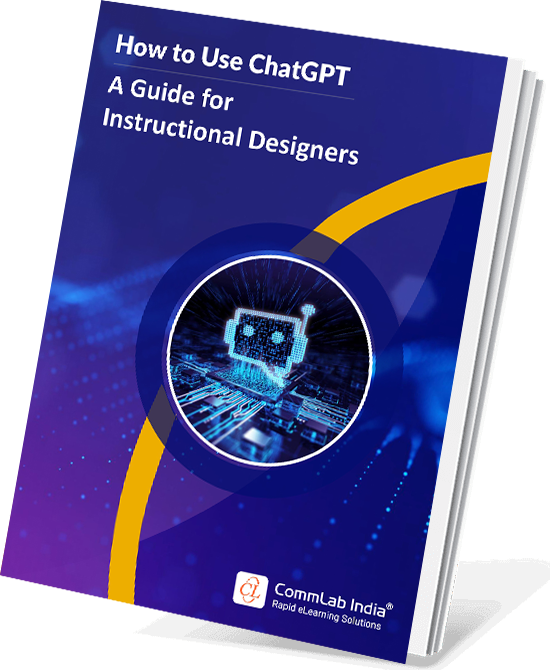
How to Use ChatGPT — A Guide for Instructional Designers
Create Immersive Learning Experiences by leveraging ChatGPT
- Frame Learning Objectives
- Generate Scenarios
- Design Assessments
- And More!
Rule 6: All alternatives should be plausible
The function of incorrect options is to serve as distractors. Options that are implausible don’t serve as distractors and hence, should not be used.
| Incorrect Question | Correct Question |
|---|---|
Who among the following directed the film “Titanic”?
|
Who among the following directed the film “Titanic”?
|
Rule 7: Alternatives should be presented in a logical order
Arranging alternatives logically in an alphabetical or numerical order will help you avoid cognitive overload and possible confusion.
| Incorrect Question | Correct Question |
|---|---|
In which of these time periods was World War II fought?
|
In which of these time periods was World War II fought?
|
Rule 8: Balance the placement of the correct answer
If you have noticed, correct answers are usually at the second or third positions. Many instructors have a tendency to bury the answers in the middle, instead of placing them as the first or last option. This practice, however, is quite known to learners. The best method is to randomize the answers.
| Incorrect Question | Correct Question |
|---|---|
| Answer Key
1.a, 2.b, 3.c, 4.d, 5.a, 6.b, 7.c, |
Answer Key
1.b, 2.d, 3.a, 4.c, 5.b, 6.d, 7.b, |
Rule 9: Avoid the use of specific determiners
When words such as never, always, and only are included in the distractors to make them false, they serve as clues to alert learners. Instead, if necessary, you can include them in the beginning of your question stem rather than using them in the options.
| Incorrect Question | Correct Question |
|---|---|
To avoid infection after receiving a puncture wound to the hand, you should:
|
To avoid infection after receiving a puncture wound to the hand, you should always:
|
Rule 10: Keep the alternatives similar in length
An option in an MCQ that is noticeably longer or shorter than the others has a greater chance of being assumed to be the correct answer. Hence, to avoid such choices without good reason, always keep your options similar in length.
| Incorrect Question | Correct Question |
|---|---|
Which of the following is the best indication of high morale in a supervisor unit?
|
Which of the following is the best indication of high morale in a supervisor unit?
|
If you’re on the hunt for a super easy, beginner-friendly tool to create MCQs for eLearning assessments, you’ve got to check out QuizBot! This video breaks down why it’s the ultimate quiz tool you need to try.
Wrapping it up!
Now that you have the answer to the question, what are MCQs and why learners love them in eLearning assessments, it’s time to master the art of creating them. Well-crafted, objective MCQs are a key component of instructional design and can effectively measure learning outcomes. And here’s the game-changer: Generative AI tools can elevate your MCQ design to the next level.
Ready to learn how? Check out our handy guide that breaks down everything from the basics of generative AI to using it effectively for crafting MCQs. Get started today!