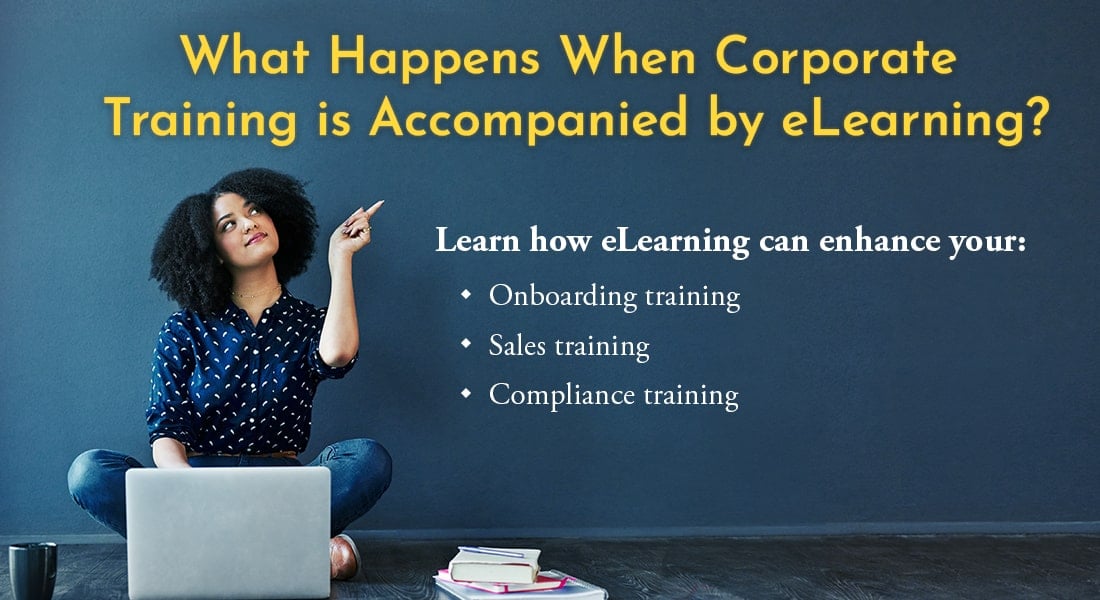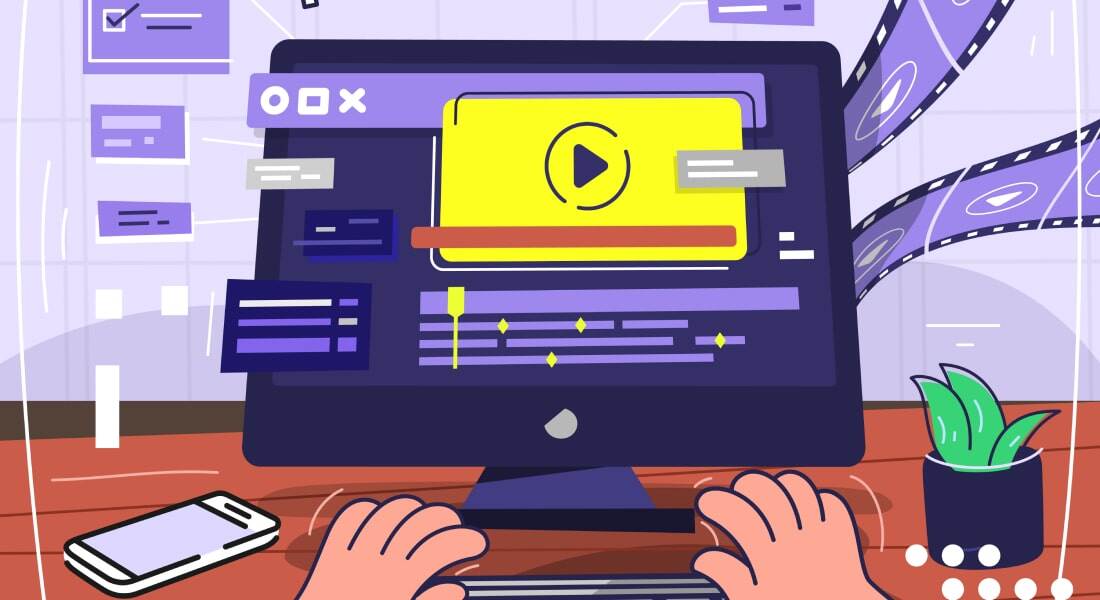How to Create Engaging eLearning Courses? A Corporate Guide

Forget the days of droning voiceovers and endless text scrolls. In today's fast-paced business world, L&D professionals like you are the rockstars keeping employees engaged and future-proofed. But how do you create eLearning experiences that are as captivating as your favorite streaming show?
This guide delves into the key steps for designing engaging corporate eLearning, equipping you to develop training programs that not only inform but also leave a lasting impact. Buckle up, and let's dive into the key steps of captivating eLearning design!
How to Create Captivating eLearning Modules?
Here are 5 steps for engaging training:
- Know Your Learners: Conduct a needs analysis to target relevant skills and learning styles.
- Mix It Up: Use visuals, microlearning, and real-world scenarios for clear, engaging content.
- Boost Engagement: Incorporate microlearning, gamification, and scenario-based learning.
- Personalize Learning: Use adaptive learning, branching scenarios, and learning paths.
- Find the Right Platform: Choose a scalable LMS with key features for smooth delivery.
5 Steps to Master the Art of Creating Engaging eLearning Courses
Step 1: Deep Dive – Conducting a Needs Analysis
Imagine this: You spend weeks crafting a meticulously detailed eLearning module on advanced calculus... for a sales team. Yikes! Avoiding this scenario requires a thorough needs analysis. This is where you become a detective, unearthing the "why" and "who" behind your eLearning program. Here are some key questions to guide your investigation:
- What skills or knowledge gaps exist? Is it onboarding new hires on a complex CRM system, or upskilling existing staff on the latest cybersecurity protocols?
- Who are your learners? Understanding their demographics, experience levels, and preferred learning styles is crucial. Think millennials who thrive on visuals versus seasoned veterans who prefer a more text-heavy approach.
- What challenges are learners facing? Identify the pain points your eLearning program aims to address. Do sales reps struggle with crafting compelling proposals?
By asking these questions, you ensure your eLearning program tackles real-world needs. Think of it as building a bridge between current skillsets and desired learning outcomes.
Step 2: Content Development – Blending Instruction with Innovation
Now that you've identified the learning objectives, it's time to craft the content. Here's where your instructional design expertise shines. Adult learners crave practical applications and clear connections to their work. Here's how to make your content resonate:
- Learning Objectives: Set clear expectations with concise statements of what learners should be able to do by the end of the program. "By the end of this module, you will be able to identify and address customer objections with confidence."
- Content Variety: Ditch text overload! Mix things up with engaging visuals, infographics, interactive elements, and even short videos. Think explainer animations or customer testimonials.
- Real-World Connection: Bridge the gap between theory and practice by incorporating case studies and realistic scenarios. Let learners grapple with real-world challenges and apply their new knowledge in a simulated environment.
eLearning authoring tools like Articulate Storyline or Adobe Captivate can help you create professional-looking eLearning experiences, even without extensive programming knowledge. here’s a tool to help you find the right authoring tool: Access Tool: eLearning Authoring Tool Finder
Bonus Tip: Don't underestimate the power of storytelling. Weave narratives into your eLearning to make it more relatable and memorable.

→ Download Now: The Extended Enterprise LMS Advantage [Infographic]
Step 3: Embrace the Modern – Techniques for Enhanced Engagement
The eLearning landscape is no longer a static picture. Here are some modern techniques to keep your learners glued to the screen:
- Microlearning: Attention spans are shorter than ever. Break down complex topics into bite-sized modules (think 5-10 minutes) that are easily accessible and digestible. Microlearning is perfect for busy schedules and on-the-go learning.
Why is Microlearning Ideal for Just-in-Time Learning? [Video] - Gamification: Inject a healthy dose of competition and motivation with game mechanics like points, badges, and leaderboards. Imagine earning points for completing knowledge checks or competing against colleagues in a simulated sales challenge.
- Scenario-Based Learning: Present learners with realistic workplace scenarios where they can apply their knowledge and make decisions. This allows them to practice critical thinking and problem-solving skills in a safe environment.
Step 4: Personalization – Tailoring the Learning Journey
A one-size-fits-all approach rarely works in eLearning. Personalization is key to catering to individual needs and learning styles. Here are some ideas:
- Adaptive Learning: Some platforms use algorithms to adapt the difficulty or path of the eLearning program based on learner performance. Imagine an eLearning module that adjusts to reinforce areas where a learner needs more practice.
- Branching Scenarios: Create a choose-your-own-adventure style experience. Present learners with choices that influence the narrative and cater to their decision-making process.
- Learning Paths: Curate specific content modules based on learners' roles or career goals. The marketing team might delve deeper into social media strategies, while the finance team focuses on financial modeling techniques.
Step 5: Finding Your Perfect Fit – eLearning Delivery Platforms
Choosing the right Learning Management System (LMS) is crucial for delivering your eLearning program seamlessly. Here's what to consider:
- Scalability: Can the platform accommodate your growing user base, whether you have a small team or a multinational corporation?
- Features: Does the LMS offer functionalities you need, such as content management, learner tracking, reporting, and integrations with existing HR or talent management systems?
- User Experience: Think about ease of use for both learners and administrators. A user-friendly interface is key for optimal adoption and engagement.

Many LMS providers offer free trials, allowing you to test functionalities and identify the best fit for your needs. Popular options include Blackboard Learn, Moodle, and Totara Learn.
The Final Encore: Beyond Design and Into Action
Creating captivating eLearning is just the first step. Now it's time to ensure maximum impact through promotion, ongoing support, and data-driven improvement. But do you have the right tools to manage all these aspects for your extended enterprise?
An Extended Enterprise LMS goes beyond traditional systems, empowering you to:
- Effortlessly promote your training programs across your entire ecosystem.
- Deliver seamless support to a wider audience through integrated communication channels.
- Gain valuable insights with robust reporting and analytics to measure learning success and optimize your programs continuously.
Ready to unlock the full potential of your extended enterprise learning strategy? Download our FREE infographic, "The Extended Enterprise LMS Advantage," and discover how a powerful LMS can help you reach beyond design and into action.


![Extended Enterprise LMS — How it Can Level Up Corporate Training [Infographic]](https://no-cache.hubspot.com/cta/default/59327/289182da-2644-4b4f-b232-31452836972b.png)