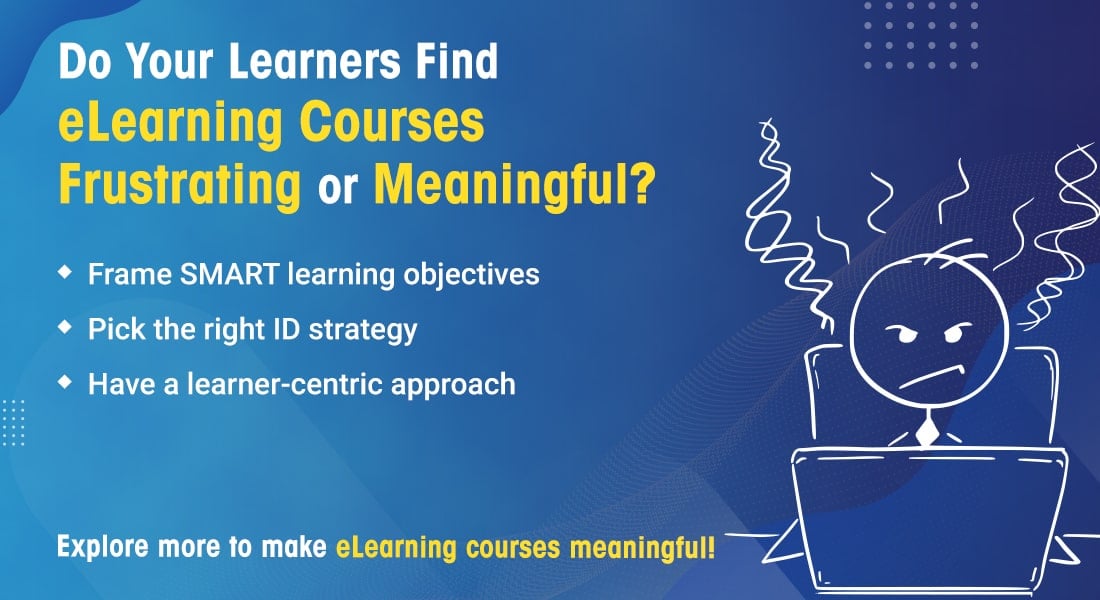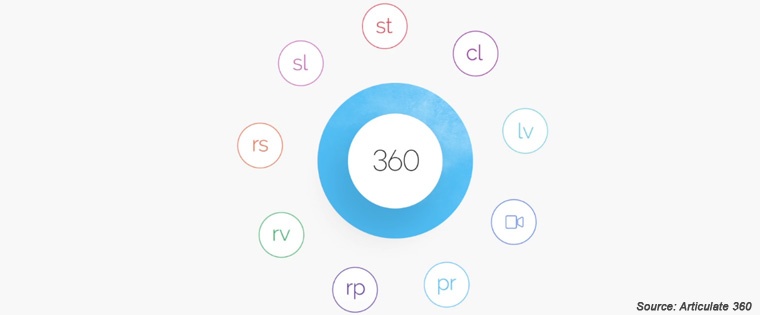Articulate Storyline 360: Advanced Features for eLearning Impact [Guide]
![Articulate Storyline 360: Advanced Features for eLearning Impact [Guide] Articulate Storyline 360: Advanced Features for eLearning Impact [Guide]](https://blog.commlabindia.com/hubfs/blogs/articulate-storyline-advanced%20features-impactful-elearning%20.jpg)
Articulate Storyline 360 has established itself as a cornerstone of eLearning development, empowering creators to design engaging and impactful learning experiences. But beyond the usual suspects like branching scenarios and quizzing functionalities, Storyline 360 boasts an array of advanced features waiting to be explored. Today, we delve into this treasure trove, examining how advanced users can leverage these features to craft truly captivating and impactful eLearning experiences.
Articulate Storyline 360 offers several advanced features that enhance eLearning content creation
Here are some key ones:
- Interactive Overlays and Variables
- Custom Javascript Triggers
- Gamification Elements
- Advanced Mobile Learning
(Read on to explore more...)
Articulate Storyline 360: Advanced Features for Impactful eLearning Design and Development
1. Interactive Overlays and Variables
Storyline's interactive overlays are powerful tools for layering additional information or activities on top of existing content. Imagine a scenario where learners click on a map marker to reveal a hidden pop-up with historical context. This feature, coupled with variables, allows for dynamic content manipulation. Variables can store user input, track progress, and adjust the learning journey based on choices, creating a personalized and engaging experience.
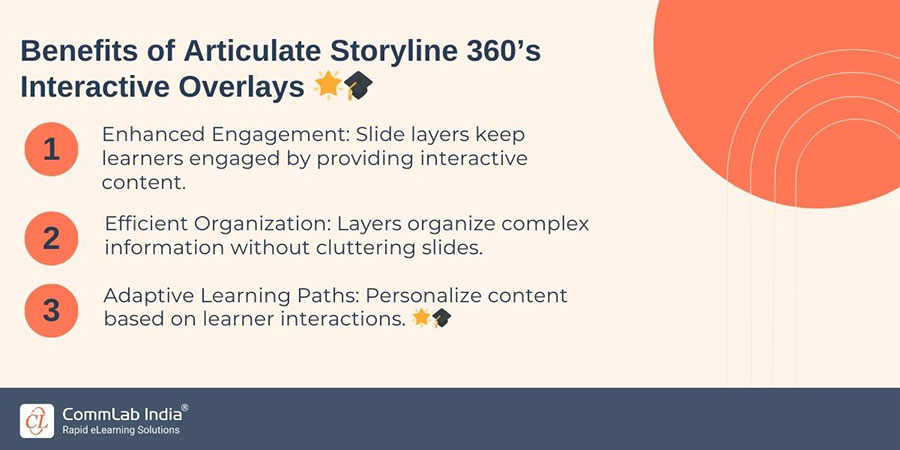
2. Custom Javascript Triggers
Want to push the boundaries of interactivity? Custom JavaScript triggers unleash a world of possibilities. These allow you to create complex interactions tailored to specific needs. Whether implementing custom animations, integrating external data sources, or simulating real-world scenarios, JavaScript triggers empower advanced users to truly personalize the learning experience.
How Custom JavaScript triggers work in Articulate Storyline 360?
- -> Open Your Storyline Project
- -> Access Trigger Panel:
- Navigate to the slide where you want to add a custom JavaScript trigger.
- Open the Trigger panel.
- -> Add a New Trigger:
- Click on "Add Trigger" to create a new trigger.
- -> Choose Action:
- In the Trigger Wizard, select the action you want (e.g., "Change state", "Jump to slide", etc.).
- -> Select Object:
- Choose the object or element on the slide that will initiate the trigger.
- -> Define Conditions:
- If needed, set conditions for the trigger to execute. This step is optional.
- -> Choose JavaScript as the Action:
- In the Trigger Wizard, select "Execute JavaScript" as the action.
- -> Insert JavaScript Code:
- A new window will appear. Insert your custom JavaScript code in it. Ensure the code is syntactically correct.
- -> Save and Close
3. Gamification Elements
Articulate Storyline 360 incorporates various gamification elements to drive learner motivation and engagement. Consider using badges and leaderboards to foster healthy competition. Progress bars and point systems provide a sense of accomplishment, while custom characters and avatars create a more immersive environment. These elements can be seamlessly integrated with variables and triggers, allowing you to tailor rewards and feedback based on user performance, further enhancing engagement.

4. Advanced Mobile Learning
Today's learners demand flexibility. Articulate Storyline 360 caters to this need with advanced mobile learning capabilities. Utilize responsive course design to ensure content adapts seamlessly to any device. Take advantage of features like touch interactions and accessibility options to create inclusive mobile learning experiences that cater to diverse learning styles and abilities.
→ Download Now: New-Age Ready-to-Use eLearning Templates from Articulate 360 [Free Templates]
5. 360° Media and Immersive Experiences
Immerse learners in realistic environments with 360° media. Integrate panoramic images and videos to create virtual tours, product demonstrations, or simulated scenarios. Combine this with interactivity through hotspots that trigger additional information or assessments, transforming passive viewing into active learning.
6. Advanced Quizzing and Branching
Articulate Storyline 360's advanced quizzing and branching features go beyond basic multiple-choice questions. Utilize question banks and random selection to create unique quiz experiences each time. Employ branching scenarios based on learner responses, allowing them to explore different learning paths based on their choices and knowledge gaps. This personalized approach fosters deeper understanding and better knowledge retention.
7. Accessibility Features
Creating accessible eLearning is crucial. Articulate Storyline 360 provides a suite of accessibility features to ensure everyone can access your content. Utilize built-in screen reader compatibility, closed captions, and color contrast controls to cater to diverse learners and create inclusive learning experiences.
8. SCORM Cloud and LMS Integration
Articulate Storyline 360 seamlessly integrates with Learning Management Systems (LMS) and SCORM Cloud. This allows you to track learner progress, manage training data, and deliver courses within a centralized platform, streamlining learning management and providing valuable data insights.
Putting it all Together
The power of these advanced features lies not in their individual existence, but in how they are combined and used strategically. Imagine a scenario where learners navigate a 360° virtual tour of a manufacturing plant, clicking on hotspots that trigger interactive information popups. Their choices throughout the experience determine the path they take, leading them to different quiz sections and personalized feedback based on their performance. This is the true essence of impactful eLearning – a dynamic and engaging journey that caters to individual needs and leads to lasting knowledge acquisition.
Getting started with Articulate Storyline 360 [Watch Video]
Parting Thoughts
For experienced users, Articulate Storyline 360 is not just a tool, it's a playground for creativity. Explore the advanced features discussed here, and don't be afraid to experiment. By strategically utilizing these functionalities, you can create eLearning experiences that are not only informative but also captivating, impactful, and truly unforgettable for your learners. Remember, the possibilities are limited only by your imagination.
Want to speed up your eLearning development while ensuring that the output remains engaging and impactful? Here are some templates from Articulate Storyline 360: