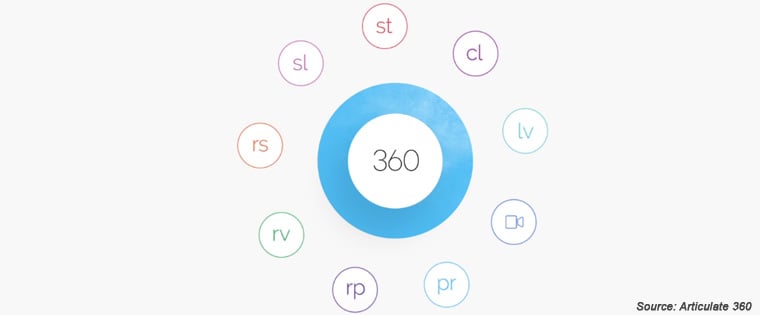10 Ways Articulate 360 Solves Your Most Agonizing eLearning Challenges

If you're an instructional designer, course developer, or work in the eLearning field, you know the challenges are real. You might face tight deadlines, limited resources, complex content, or the need to cater to diverse learning styles. Fortunately, a powerful tool like Articulate 360 can transform these challenges into opportunities. Articulate 360 is a comprehensive eLearning authoring suite that offers a range of tools and features designed to streamline your course creation workflow. In this blog post, we'll dive into ten specific ways Articulate 360 can help you overcome some of the most common (and agonizing) eLearning challenges.
Tired of Tackling Multiple eLearning Challenges? Check Out Articulate 360!
Here are a few ways it helps -
- Rapid course development
- Tackling complex content
- Accessibility for all
- Seamless LMS integration
- Continuous improvement
10 Ways Articulate 360 Solves Your Most Agonizing eLearning Challenges
1. Rapid Course Development
Time is always of the essence. Articulate 360 helps you conquer tight deadlines with its intuitive tools and features. Articulate 360's intuitive tools like Storyline 360 and Rise 360 prioritize speed.
Storyline 360: Build highly interactive courses efficiently with a familiar user interface and powerful slide-based authoring environment. Imagine you have a complex concept that needs interactive simulation, Storyline 360's slide-based authoring, and triggers can cut out complex programming.

Rise 360: Create responsive, bite-sized eLearning modules in record time using pre-built blocks and templates. For example, do we need to roll out mandatory compliance training fast? Rise 360's pre-built templates and blocks have you covered.
→ Download Tool Now: Authoring Tool Finder
2. Tackling Complex Content
Don't let creativity be a casualty. Upgrade the visual appeal of your courses instantly without starting from scratch. Simplify complex information into engaging and digestible learning experiences:
Content Library 360: Access millions of royalty-free stock images, videos, icons, and templates to visually represent complex concepts.
Triggers and Variables: Build sophisticated interactions and simulations in Storyline 360 for in-depth skills training and real-world scenarios.
3. Mobile-First Learning
The world is going mobile, and your eLearning should too. Articulate 360 ensures seamless delivery across devices:
Responsive Design: Courses built in Rise 360 and Storyline 360 automatically adapt to different screen sizes, providing a consistent learner experience on desktops, tablets, and smartphones.

4. Engaging Learners
Goodbye boring courses! Articulate 360 helps you create captivating learning experiences:
Interactive Elements: Add quizzes, games, drag-and-drops, branching scenarios, and more in Storyline 360 for increased learner engagement and knowledge retention.
Multimedia: Embed videos, audio narrations, and animations to cater to different learning styles.
5. Collaboration Made Easy
eLearning development is often a collaborative effort. Articulate 360 facilitates seamless teamwork:
Review 360: Articulate Review 360 is a game-changer. Instead of endless email chains, get clear, actionable, and consolidated feedback from SMEs directly within your course draft. This saves time and prevents costly reworks. Share projects with stakeholders, collect feedback, and manage iterations directly within a web browser. This streamlines revisions and approvals.
6. Translation and Localization
Reach a global audience by adapting your courses to different languages and cultures:
Easy Export/Import: Storyline 360 allows you to export text to XLIFF format for eLearning translations, and then seamlessly import translated content back into your project.
7. Accessibility for All
Designing for inclusivity is a must. Articulate 360 supports accessibility standards:
Section 508 Compliance: Create accessible courses that work with screen readers and assistive technologies.
Closed Captions: Add closed captions to videos for hearing-impaired learners.
8. Seamless LMS Integration
Delivering and tracking your courses is crucial. Articulate 360 plays nicely with major learning platforms:
LMS Publishing: Publish courses in standard formats like SCORM, AICC, and xAPI to easily upload into your Learning Management System (LMS).
Tracking and Reporting: Monitor learner progress and course completion for powerful data insights.
9. Smoothing Your Design Workflow
Save yourself time and headaches with these design-focused features:
Slide Masters: Create consistent layouts and themes in Storyline 360, reducing repetitive design work.
Design Templates: Access pre-designed templates in Rise 360 and Storyline 360, saving you from starting from scratch.
10. Continuous Improvement
Articulate 360 isn't just about the tools; it's a whole eLearning ecosystem that fosters ongoing growth:
Articulate Live: Access webinars, tutorials, and live training sessions to sharpen your skills.
eLearning Heroes: This friendly community offers support, inspiration, and free downloads to enhance your course development.
Beyond the 10: Other Powerful Features
Articulate 360 is continuously evolving. Here are some additional features to watch out for:
- Translation Made Easier: Expand the reach of your courses by using Articulate 360's translation export features.
- Enhanced Accessibility: Create inclusive learning experiences with built-in accessibility support.
- Team Collaboration: Work seamlessly with fellow designers or stakeholders through shared team templates and project collaboration tools.
Wrapping Up!
Articulate 360 is much more than just software. It's a problem-solving companion that targets those frustrating bottlenecks in the eLearning journey. The result? You get efficient development, beautifully designed eLearning, engaged learners, and measurable outcomes. If you're ready to level up your eLearning game, Articulate 360 is well worth the investment. And if you think you need to do more research to select the best suite for your needs, here’s a free tool you can use.