How Adobe Captivate Helps Create Visually Appealing Corporate eLearning

Are your corporate eLearning courses falling flat? Do you find your employees disengaged and uninterested during these sessions? It's time to revolutionize the way you deliver learning experiences. In this blog post, we will explore how Adobe Captivate's 8 incredible features can take your corporate training courses from mundane to magnificent. Get ready to captivate your audience and create engaging learning experiences that will leave a lasting impact on your employees' knowledge retention and professional growth.
Let's dive in!
Why Is Visual Appeal Important in eLearning for Corporate Training?
Visual appeal in eLearning for corporate training is crucial because it enhances engagement, aids information retention, and facilitates a more effective transfer of complex concepts. Visually compelling content captures learners' attention, making the learning experience more enjoyable and, consequently, more memorable. This, in turn, leads to increased motivation and a higher likelihood of successful knowledge application in the workplace.
Adobe Captivate’s Features for Visually Appealing eLearning
The Canvas of Visual Appeal
At the core of creating immersive eLearning experiences is the intrinsic visual appeal of the content. Adobe Captivate stands as a pivotal tool, offering an extensive suite of features that serves as a versatile canvas for instructional designers. This dynamic platform goes beyond conventional boundaries, providing a rich assortment of customizable templates, themes, and multimedia capabilities.
For instance, consider a compliance training module where intricate information is transformed into visually engaging content. This comprehensive toolkit empowers corporate training professionals to not only meet but exceed visual expectations, allowing them to seamlessly craft visually captivating modules. The result is a transformative learning experience that resonates profoundly with diverse audiences, ensuring widespread engagement and knowledge retention.
Responsive Design for Modern Learners
In the era of remote work and diverse devices, ensuring widespread accessibility of eLearning content is paramount. Adobe Captivate, with its dedication to responsive design, stands out. Leveraging features like Fluid Box Technology, Breakpoint Management, and Multi-State Objects, Captivate enables seamless adaptation to varying screen sizes and devices. Whether accessed on a desktop, tablet, or smartphone, learners experience a consistently engaging and visually appealing interface. This responsiveness not only meets the demands of modern learners but also reinforces a positive perception of the corporate training program.
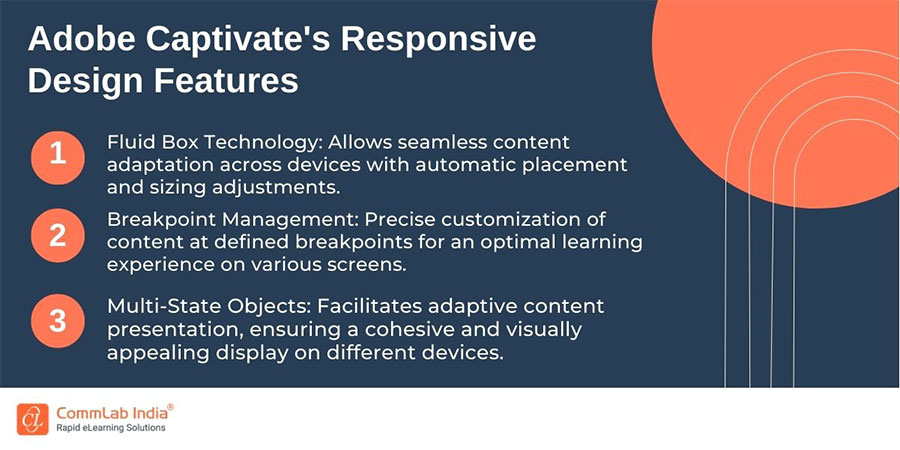
Interactive Learning Journeys
Employee engagement is a cornerstone of effective corporate training, and Adobe Captivate actively acknowledges this by providing an array of interactive elements. For instance, consider an eLearning module for sales training. Through Adobe Captivate's features like interactive quizzes simulating real-world client interactions and branching scenarios showcasing diverse sales scenarios, the learning experience becomes highly engaging and participatory. The tool's seamless integration of interactivity ensures that employees actively participate in their learning journey, fostering improved knowledge retention and practical application in scenarios reflective of their daily roles.
→ Download Now: Authoring Tool Finder [Free Tool]
Gamification to Fuel Intrinsic Motivation
Gamification has emerged as a powerful strategy to enhance motivation and engagement in eLearning. Adobe Captivate integrates gamification features seamlessly, allowing instructional designers to incorporate game-like elements within courses. Features such as badges, leaderboards, and interactive scenarios not only make learning enjoyable but also tap into learners' intrinsic motivation, driving them to excel in their training programs.
Explore how gamification enhances eLearning experience [Watch Video]
Simulations for Real-World Application
Corporate training often involves preparing employees for real-world scenarios. Adobe Captivate's simulation features empower instructional designers to create lifelike scenarios that mimic on-the-job challenges. This not only enhances the practical application of knowledge but also adds a layer of realism to the learning experience, increasing the overall effectiveness of the training program.
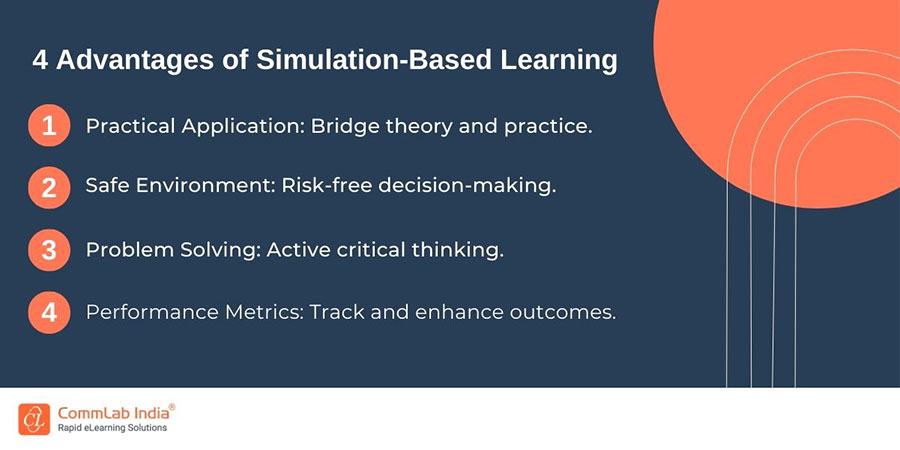
Multimedia Integration for Rich Content
The visual appeal extends beyond static graphics, and Adobe Captivate excels in multimedia integration. From videos and audio narrations to animations and interactive elements, the tool allows for the creation of rich, dynamic content. This multimedia richness not only caters to varied learning styles but also adds an engaging layer to the content, making it more memorable and impactful for employees.
Analytics for Continuous Improvement
Visual appeal is not just about aesthetics; it's also about understanding what works and what needs improvement. Adobe Captivate's analytics features provide valuable insights into learner engagement, completion rates, and assessment performance. This data-driven approach enables instructional designers to make informed decisions, continually refining and optimizing eLearning content for maximum impact.
Seamless Integration with Learning Management Systems (LMS)
For corporate training initiatives to succeed, a seamless integration with Learning Management Systems (LMS) is essential. Adobe Captivate's compatibility with various LMS platforms ensures a smooth deployment and tracking of eLearning modules. This integration facilitates easy access to training materials, progress tracking, and assessment results, providing organizations with a comprehensive view of their employees' learning journeys.
Conclusion: Elevating Corporate eLearning with Adobe Captivate
In conclusion, Adobe Captivate stands as a robust ally in the quest to create visually appealing and effective corporate eLearning experiences. Its features, ranging from responsive design and interactive elements to gamification, simulations, and multimedia integration, collectively contribute to the holistic visual appeal of eLearning content. As organizations strive to enhance employee engagement, elevate instructional design, and maximize the impact of online learning initiatives, Adobe Captivate emerges as a powerful tool at the forefront of this transformative journey. Harness the potential of Adobe Captivate to unlock visually stunning corporate eLearning experiences that captivate, engage, and empower your workforce.
Try our authoring tool finder and find out if Adobe Captivate is the right authoring tool for you.
Download Now!





![Why Adobe captivate for Rapid E-learning Development [Infographic]](https://blog.commlabindia.com/hubfs/Imported_Blog_Media/articulate-storyline-for-compliance-training-courses-1.jpg)