A Behind the Scenes Look at Adaptive Learning Tools

Technology is incredibly powerful! Imagine an intelligent tutoring system that adjusts and delivers training content based on your individual strengths and weaknesses in learning, your engagement levels, competencies, and prior knowledge. And all this in real time! That’s adaptive learning for you. And it involves technology such as learning analytics and adaptive learning tools.
How Adaptive Learning Tools Sequence Content
The steps and sub-steps followed by adaptive learning tools for sequencing data are as follows:
Step 1 – Collect Data
- Type of data
- Difficulty level of data
- Past performance of learners
Step 2 – Analyze Data
- Learner analysis
- Skills selection
- Content analysis
Step 3 – Adjust Content
- Content delivery
- Amount of content
- Design of content
As a beginner trying to explore the technology used to develop adaptive eLearning programs, I came across an interesting report, “Decoding Adaptive” by EdSurge and this forms the basis of my blog post. EdSurge has three classifications for adaptive learning and each of these classifications requires a different adaptive learning tool. A few tools, of course, can be used to design more than one type of adaptive learning.
Classification of Adaptive Learning and Examples of Tools
|
Classification of Adaptive Learning |
Description |
Examples of Adaptive Learning Tools |
|
| 1 | Adaptive Content | Tools for adaptive content respond to incorrect responses from learners by providing corrective feedback, hints, and resources on a specific topic.
These tools cannot change the sequence of content a learner sees. |
Fulcrum Labs, Smart Sparrow, Dreambox, CogBooks, Mastering |
| 2 | Adaptive Assessment | Tools for adaptive assessment change the questions learners see based on their responses to previous questions. The difficulty level of questions increases when learners answer correctly and gets easier when they answer incorrectly. | Fulcrum Labs, Mastering |
| 3 | Adaptive Sequence | Tools for adaptive sequence collect and analyze learners’ data continuously and use that information to change the sequence of content each learner sees. | Knewton, Smart Sparrow, Dreambox, CogBooks |
Among these different adaptive learning tools, the ones used for adaptive sequencing are more complex because they make use of predictive analytics and algorithms to continuously gather data and use that information to change the sequence of what the learner sees while taking the course. Find out how an adaptive learning tool used for sequencing works.
A High-level Overview of the Steps Followed by an Adaptive Learning Tool for Sequencing
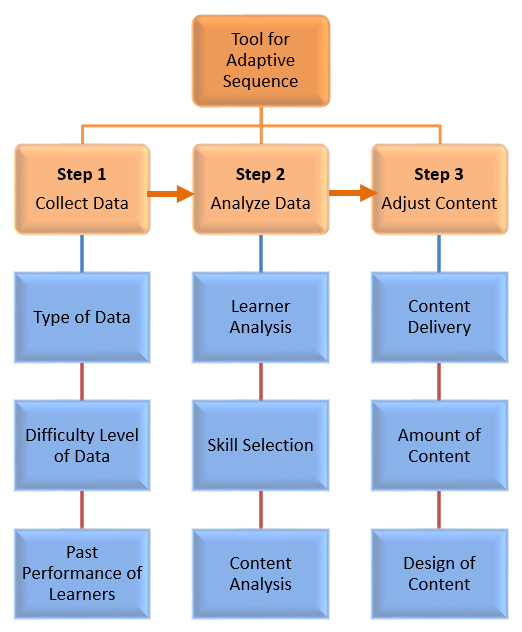
(Image based on the ‘Decoding Adaptive’ Report by EdSurge)
Steps Followed by Adaptive Learning Tools for Content Sequencing
Step 1: Collect Data
Collecting data is the first step needed to change the sequence of content. What does this data collection involve?
Type of Data
Depending on how the learner interacts with the content, the adaptive learning tool captures different types of data that include:
- Learner Performance – For example, the adaptive learning tool captures the answers a learner provides in response to questions.
- Learning Process – The tool keeps track of the number of attempts taken by a learner to answer questions, before getting it right or the external resources a learner uses (e.g., virtual calculator) to answer a question.
- Learner Interest – The kind of resources a learner chooses to interact with. For example, some learners might prefer listening to podcasts or some might prefer watching videos. This data is tracked so that it can used later on during the training program.
Difficulty Levels of Data
The learning objectives of a course determine the content that goes into it. For instance, if your online software training program is required to enable learners to perform tasks using a software (Bloom’s Level 3 – Applying), the content of your training program would be way different as compared to online training that just educates learners on why a software is used (Bloom’s Level 2 – Understanding). Here the difficulty levels vary and the adaptive learning tool keeps track of this using a scale such as Bloom’s Taxonomy or Webb’s Depth of Knowledge.
Past Performance of Learners
The adaptive learning tool takes care of generating data based on the past performance of learners. For instance, if learner history reveals the learner prefers podcasts, the adaptive learning tool adds this information to a data pool and considers the learner’s preference before presenting new content. As the learner continues taking adaptive learning courses, a learner profile is created based on his/her preferences.
Step 1 – A Quick Recap

Step 2: Analyze Data
Now that data collection is complete, in the second step, the adaptive learning tool analyzes the data including:
Learner Analysis
The tool analyzes how the learner has performed. It does this in the following way. Let’s say a learner has to achieve 80% to achieve a status of ‘Pass’. Learners who achieve this score are able to move on to the next content aligned to their correct or incorrect responses, whereas learners who do not pass are redirected to go through pre-requisite content.
What makes this type of adaptive learning unique is that though multiple learners might have achieved the passing score, the content displayed to them might differ depending on which question they answered correctly or incorrectly.
While this is just a simple example, keep in mind that the adaptive learning tool is capable of complex analysis as well. For example, the tool can analyze what a learner knows or does not know by comparing data with other learners’ profiles. This is where algorithms are involved and with this kind of data analysis the tool can create dynamic learning paths for learners over time.
Skill Selection
The adaptive learning tool has the task of matching a learner to the next skill in his/her learning path.
Consider an example where you’re training employees on a 5-step procedure. At the end of the first step, the learner’s understanding is evaluated. If the learner answers questions correctly, the tool enables the learner to move on to step 2 in the procedure. If not, the learner is given a simpler explanation to help understand step 1 and then moves on.
Content Analysis
Now you might be wondering how the adaptive learning tool is able to select content that needs to be pushed to learners depending on what they need to know. To enable this functionality, the adaptive learning tool relies on a predesigned sequence or content map that outlines how different units of content are connected.
Step 2 – A Quick Recap
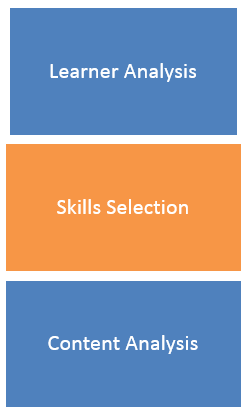
Step 3: Adjust Content
After data collection and analysis is complete, the adaptive learning tool needs to adjust content for delivery. Here’s how the tool does it.
Content Delivery
There are two ways in which content can be delivered to learners. Content can be:
Assigned – It becomes mandatory for learners to go through the content.
Example: Software simulations that let learners practice and apply the skills they have learned.
Recommended – Learners can choose to go through the content if they wish to.
Example: Additional resources such as a video showing a co-worker executing tasks on a business software.
Amount of Content
The adaptive learning tool decides the amount of content that needs to be delivered. It could range from a small piece of content to a group of content e.g., a single practice activity or 10 activities to be completed in a sequence.
Design of Content
Design refers to the relationship between content. Related content follows a sequence for delivery whereas with unrelated content, the tool can display any sequence. Consider the example mentioned earlier of a 5-step procedure where one step is connected to the next. Here the tool takes care of presenting all content related to step 1 before it moves on to content related to the next step.
Now it’s not necessary for content to be related always. You can have independent resources of learning that can be delivered to learners when required. For instance, the adaptive learning tool can recommend a flowchart that represents the procedure or a video that demonstrates it, or any other resource that learners have used.
Step 3 – A Quick Recap
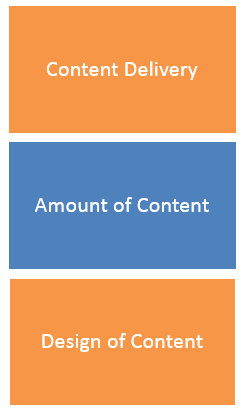
Final Note
Hope this blog post has given you an idea of how learning tools used for adaptive sequencing work. Data is important in adaptive learning, but it’s not the most important. What’s more important is how you tailor content at a granular level and the instructional design strategies that you employ to design adaptive eLearning courses.
According to a research by Aberdeen Group, best in class companies are 12% more likely to use adaptive analytics along with their learning content management system to drive improvements in employee performance. Adaptive learning tools are still evolving and the future of adaptive learning sure looks promising. How ready are you to adopt adaptive learning? Please use the Comments section to share your thoughts.





