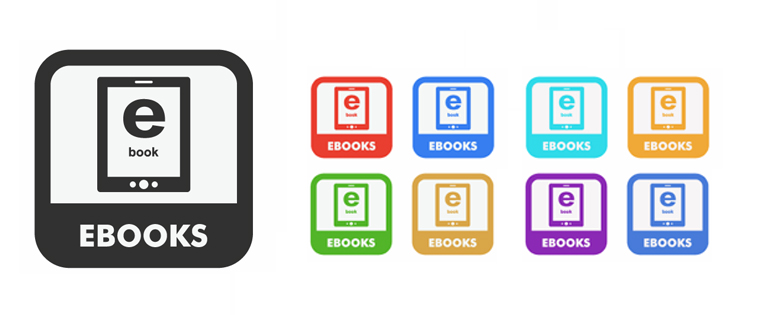20 Must Know Acronyms of E-learning – Part 2

In my last blog, 20 Must Know Acronyms of E-learning – Part 1, we have seen some acronyms that are used in the world of e-learning. In this blog, we will look at some more acronyms.
11. JIT (Just-in-Time)
Just-in-time learning systems enable learners to access online learning resources at the point of need. Today, what will you do to find directions to a place or find out the movie that is playing in the theatre close to your home? You just go online for information. To employees, m-learning provides a similar facility to access information pertaining to their jobs at the click of a button.
12. ILT (Instructor-led Training)
Instructor-led training is the traditional form of training and refers to courses facilitated by an instructor as opposed to self-paced, on-demand courses. Synchronous learning (learning event occurring in real time) is an example of ILT.
13. SAM (Successive Approximation Model)
This model was first proposed by Michael Allen and is an agile or iterative instructional systems design model. The title itself conveys the meaning – taking small and quick steps, instead of giant leaps to complete each milestone.
14. HTML5 (Hypertext Markup Language 5)
HTML5 is the latest version of HTML. The standard markup language is primarily created for web pages; it is increasingly relevant to e-learning courses as they are often accessed through web browsers.
15. SME (Subject Matter Expert)
An SME is an expert on content and a stakeholder who works along with the instructional designer to develop better learning programs.
16. CBT/ WBT (Computer-based Training/ Web-based Training)
CBT is a new-age way of learning and a form of education in which a student learns by using special training programs while on a computer. WBT is a subset of CBTs in which the material is made accessible on the internet by applying web technologies.
17. ARCS (Attention, Relevance, Confidence, Satisfaction)
ARCS is an instructional design model developed by John Keller. According to him, there are four steps involved in motivating adult learners in an online environment. They are:
- Attention: According to the ARCS model, grabbing the attention of learners is an initial objective, to motivate the learners.
- Relevance: This means when adults find the training relevant to them, they get connected.
- Confidence: Confidence means creating a feeling in the learner’s mind that they can achieve the learning goals.
- Satisfaction: The learner feels satisfied when he is rewarded and the knowledge he has acquired can be applied in the practical setting.
18. FAQ (Frequently Asked Questions)
FAQs include a list of questions and their answers, which are based on a particular topic.
19. JPEG (Joint Photographic Experts Group)
This is the most popular image format used in online courses. When you save a picture as a JPEG image, some information is lost, and the picture’s size is reduced. This format doesn’t support transparency.
20. GIF (Graphics Interchange Format)
It has a great advantage – we can create animation effects. GIF images are smaller than images stored in other formats. The quality of images in this format is poor. It is more suitable for diagrams, cartoons, and logos. But, it supports only 256 colors.
I hope you find these acronyms useful. Do you wish to add to this list? Please do so.