5 Effective Ways to Reduce Cognitive Load in E-learning
Cognitive overload can result in reducing the learner’s interest. Let us learn some tips to reduce cognitive overload in your eLearning courses.
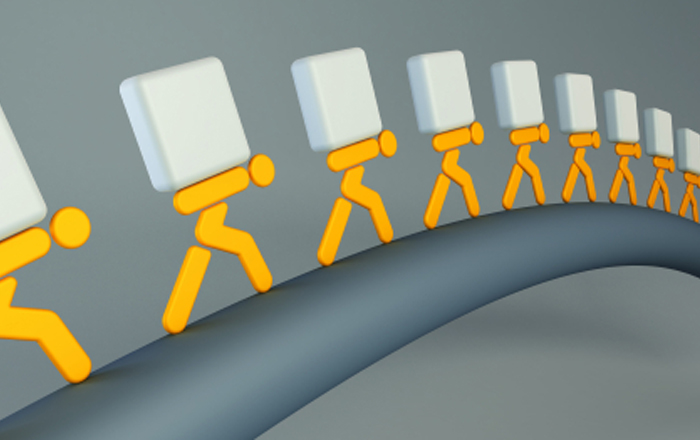
Learning capacity varies from individual to individual, hence developing eLearning courses to suit individual needs is of utmost importance. Cognitive overload can result in reducing the learner’s interest and thereby decreasing the potential outcomes.
“Cognitive load theory has been designed to provide guidelines intended to assist in the presentation of information in a manner that encourages learner activities that optimize intellectual performance”. It provides guidelines to reduce extraneous cognitive load during the learning process and direct the learners’ focus to important information.
We, as Instructional Designers should play a key role in freeing the working memory of learners by managing the cognitive load effectively. It is essential to focus on all aspects of the learning design so that it can add value to the learning process.
In this blog, I have suggested a few tips for reducing cognitive overload in your eLearning courses.
1. Allow the learner to control the pace
If complex content is presented too fast, the learner may not have sufficient time to process it effectively. Allow the learners to navigate through the course at a pace that suits them the most. This will give them sufficient time to assimilate the content rather than just finishing the course.
2. Chunk the content into smaller segments
Presenting huge quantities of content in the course may confuse the learner. A better option to avoid this would be to chunk the content. To chunk is to break the content into smaller, easily manageable pieces of information which is also visually appealing. The chunked content should facilitate learning, making it self-explanatory. But remember not to alter the logical meaning of the content in the process.
3. Present information through infographics
Using infographics to present information with the help of colorful graphs, charts, and notes can enable quick learning and more importantly helps retain the knowledge acquired. These infographics can be used to show the entire steps of a process or can be also used to show the key takeaways of a topic.
4. Place illustrations next to the content
While including the illustrations in the course, make sure they are placed right next to the related content. This compels the learner to go through the illustrations to learn more. . This facilitates better understanding and retaining of the content.
5. Avoid word-to-word narration
In certain eLearning courses, every word shown on-screen is narrated. That is, what you see is what you hear. Instead of reinforcing the information, this creates redundancy and will confuse the learner. When having a voiceover, it is advisable to add only the summary of the onscreen text in the audio.
Keep these tips in mind while developing your eLearning course to help reduce cognitive load. If you have any new ideas, please share.





