E-learning for Planview: Put Theory into Practice with Simulations

Think of a typical day at work. Are we working to the best of our efficiency? Though we like to believe we are, the truth is that some amount of time is wasted. Research has proven that inefficient processes, increased paperwork, and meetings are the main reasons for wasted time in an organization. Is there any way to improve organizational efficiency? Apparently, yes. According to a research conducted by Loudhouse and commissioned by Planview, most business leaders (96%) believe technology can drive organizational efficiency.
Planview is a global leader in work and resource management software. It offers some amazing solutions for work collaboration, strategic planning, project portfolio, and resource management.
While most of us are aware about the Planview Project Management Portfolio, and resources that we can use for a smooth workflow, quite a lot of us struggle when it comes to the practical application of these tools. Read on to know more about a solution that we can look at to resolve this problem of converting theoretical knowledge into practical application.
A Training Challenge
Talking about using Planview, reminds me of a discussion that I happened to have with a friend, who works as a Project Manager. His organization uses Planview for project management and change management. Just when he thought his project was off to a good start, the client changed the scope of the project. He knew he had to use Planview to make the changes, and he also knew that Planview can help him manage the change smoothly. But the problem was, he did not remember the steps involved in change management creation.
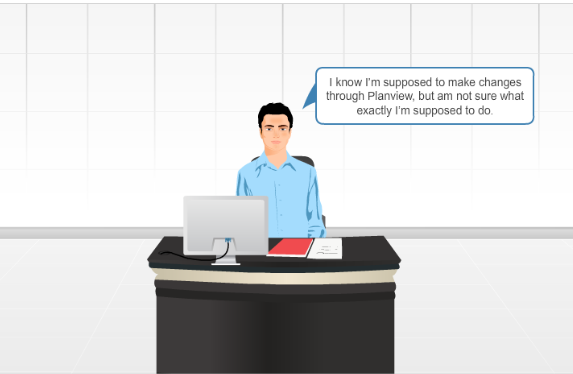
There are many of you out there, who probably echo the same feeling. Most often, it is training managers who have the arduous task of getting the workforce updated on using the tool. Thankfully, e-learning provides the answer in the form of simulations.
The Solution
What if your organization is using a customized version of Planview’s Project Management or Enterprise solution? You could use a customized e-learning simulation that helps learners gain practical experience of working on Planview, even before they actually start working on it. Here’s what you can do to put together a training program that includes Planview business simulations.
1. Learning by Watching
Merely explaining the concept is not going to help learners. Along with the explanation, include a simulation where learners can watch the task they need to perform. For example, if the learner has to be taught how to put in a change request, all the steps involved in this process can be shown through a simulation.
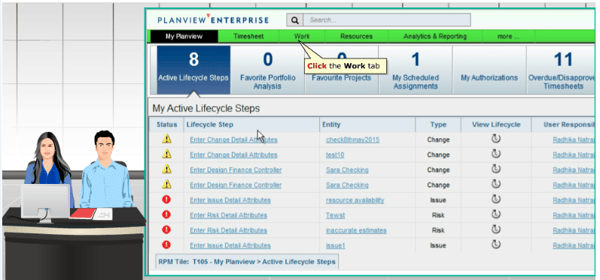
The learner gets to watch a step-by-step simulation of the process, supported by instructional text and audio.
2. Learning by Trying
Once the learner has completed watching the simulation, the next step is to reinforce the learning through a simulation that lets learners follow instructions that appear on the screen.
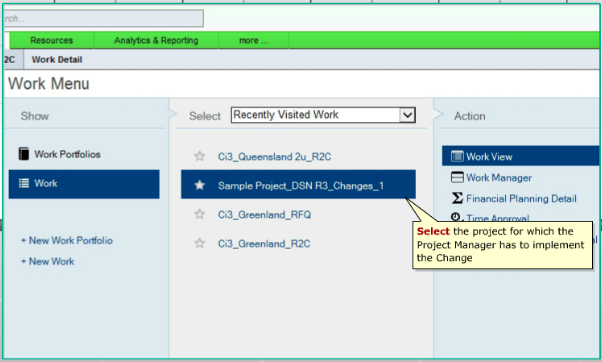
The screenshot above asks learners to select the project for which the change has to be implemented. The learner is not allowed to proceed to the next step until he/she selects the project for which the change is to be implemented.
3. Learning by Doing
After the learner has watched the steps to initiate a change management process, and has also practiced the change process on the simulation, the next step is to let the learner apply the knowledge.
For example, the change request in the change management process follows a naming convention. You can ask the user to enter a specified name by following the right naming convention. The correct format to be followed is name_dd_mm_yy. This is something that has been taught to the learner through the simulations presented earlier in the course. Now the learner is assessed on the knowledge he has gained.
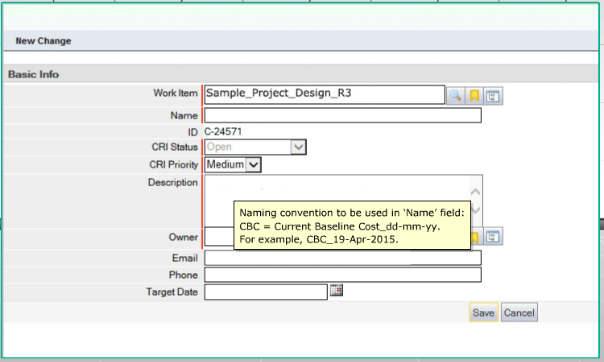
If the learner follows a wrong naming convention, appropriate feedback is given, and the learner is asked to repeat the step till he gets it right.
Include simulations in your e-learning course to design an effective training program for Planview. Roll out the online training program, and watch your employees use the Planview software like a pro.
Have you used simulations in Planview training programs? Do share your comments.





