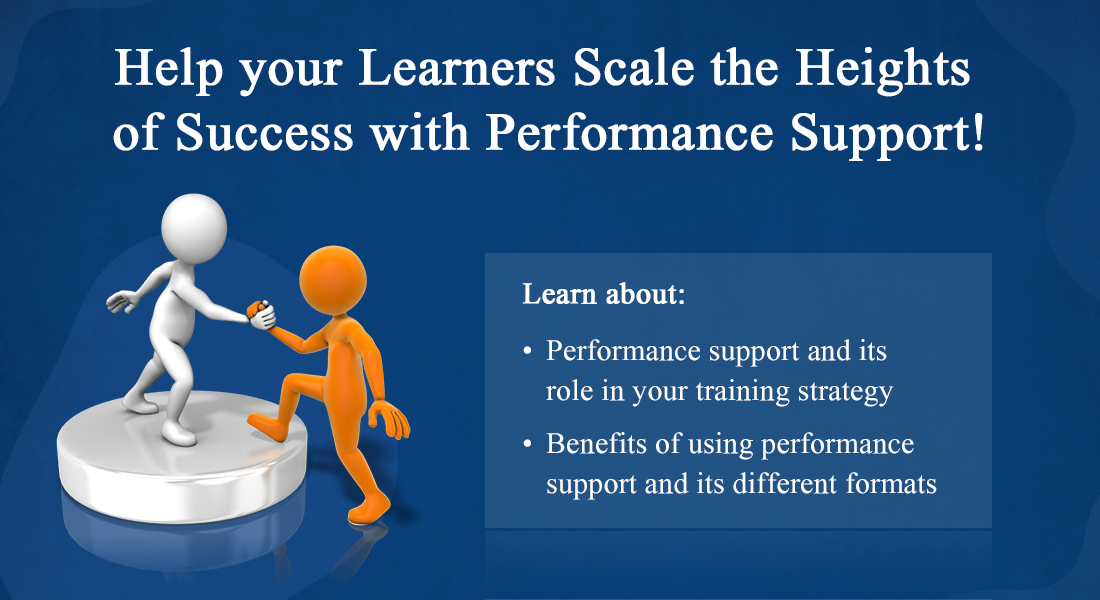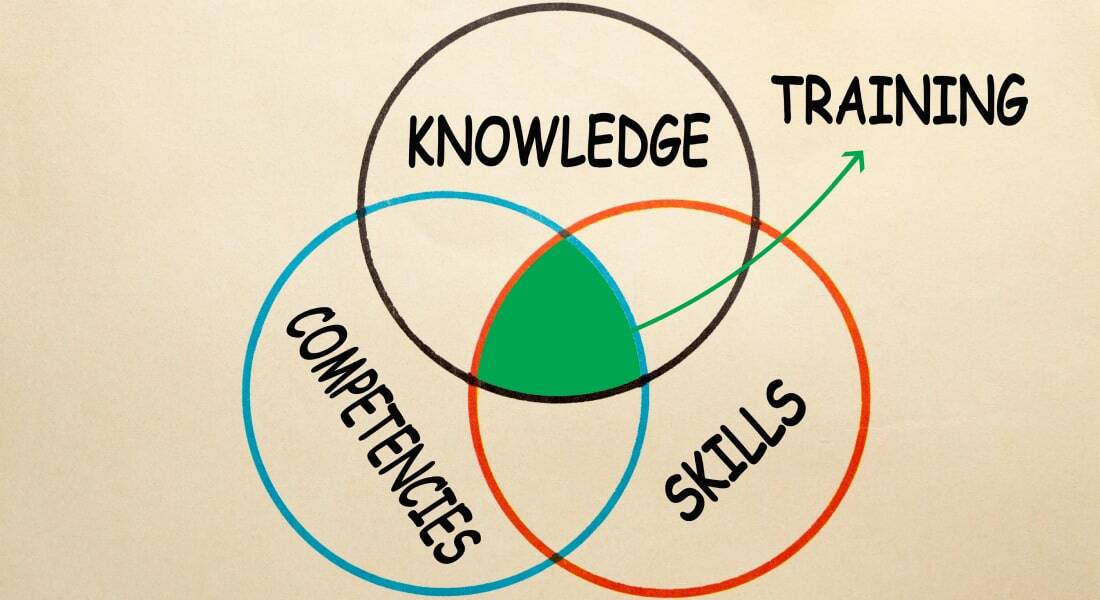Make Your Software Training Handy with These 10 Job-aids

Formal training will help your employees acquire knowledge and the much-needed skills to improve their performance at the workplace.
ERP or software training helps employees gain expertise in utilizing your newly-deployed software to the optimum extent.
However, the level of efficiency rises only when your employees apply the knowledge gained through the training.
To this end, providing performance support is as important as providing formal training. Performance support will help employees become more efficient at using the software by offering invaluable support, right at the point of need.
Job-aids are excellent performance support tools and reinforce training in a consistent manner.
What is a Job-aid?
If you go by its definition, a job-aid is a reference that reminds and directs employees to perform tasks effectively. It can be a worksheet, diagram, summary, checklist, and more. This post discusses 10 formats of job-aids to make your software training handy and refresh training consistently.
1. Step-by-Step Worksheets/Forms
Simulation-based training is a great way to let your employees know how a specific task is to be performed using the new software. Employees can practice executing the steps through Watch-Try-Do (WTD) simulations. These steps can be given as a worksheet for reference purposes.
For example, employees can be given a worksheet listing the steps to place an order or generate an invoice in an ERP system.
2. Flowcharts
A flowchart is a diagrammatic representation of a concept, task, or a process, that helps your employees understand the flow and connectivity involved in a task.
Organizations engage in Business Process Re-engineering (BPR) before implementing ERP or new software. Employees need to be aware of the changes in the business processes to work well.
Flowcharts provide employees a brief overview of the new business processes and their role in the new scheme of things. They also provide a clear understanding of the reasons behind and benefits of the tasks employees need to do.
Want to keep job critical information at the fingertips of your employees? Do that with online training job-aids.
3. Checklists
Checklists of to-dos or things to be accomplished ensure accuracy in a process. You can’t just rely on human memory to complete complex tasks; you ought to cross-check, and checklists are an excellent means to do this. With a checklist, you eliminate the burden of memorizing or remembering a number of tasks or series of actions that result in as a certain outcome.
Example checklist: If your Internet connection is down, you will get hints for troubleshooting. 1) Check if the net cable is connected 2) If your net cable is intact, check/restart the modem 3) Change adapter settings 4) Change firewall settings, and so on.
You can apply the same mechanism to software training. A series of actions you perform on the software will give certain outcomes such as creating an invoice using SAP or Oracle Apps.
If that doesn’t happen, you may have missed some step. The checklist will help employees identify the skipped action and troubleshoot as required.
4. FAQs
Frequently Asked Questions (FAQs), as the name suggests, is a list of questions and their answers, asked quite often on a particular topic. While applying formal training in regular work, employees may get doubts on practical aspects.
A repository of Frequently Asked Questions (FAQs) will help your employees get precise and brief answers to their issues. FAQs provide immediate help without having to search the entire learning material for answers.
Write down questions on the practical aspects of using the software from the employees’ point of view and get an expert to answer them – this will make a useful job-aid. Uploading the same as an online help repository will come in handy for your employees.
5. Microlearning Modules
Providing the essence or crux of software training or the steps to execute each task in 1-3 minute microlearning modules will help employees use the same before they start working. You can also provide microlearning through videos or send highlights through mobile notifications.
6. Shortcut Sheets
Your employees will be able to operate the software quickly and easily with shortcut sheets pasted at their desks. Shortcuts can bring down the number of steps. Transaction or command codes in SAP or Oracle applications can be given as cheat sheet job-aids to employees.
7. User Guides
A user guide is a manual/reference to help employees use a particular system. You can provide detailed written instructions with supporting images, screenshots, and simplified diagrams. ‘How to’ and ‘Get Started’ guides on using new software and ERP systems will help improve the efficiencies of your employees.
8. Online Help Forums
Creating online help forums will help employees clear their doubts as and when they arise. Administrators and power-users with sound technical knowledge must be available to support employees working on ERP systems.
9. Infographics
Infographics visualize complex concepts and help employees understand easily. They can be used to explain software workflows using diagrams, icons, and related visuals.
10. Mnemonics
A mnemonic is a pattern of letters, ideas, or associations which assists in remembering concepts. For example, WTD is a mnemonic used for Watch-Try-Do simulations in software training. Acronyms, alliterative phrases, subheads starting with the same letter, rhyming expressions, also help retain information better and longer.
Job-aids are versatile and can be used in different formats to help employees make optimum use of the software. Use the job-aids discussed in the post to expand the reach of your software training and make it stick in your employees’ minds to improve workplace efficiencies.



![9-Point Content Outline for Product Knowledge Training [Infographic]](https://blog.commlabindia.com/hubfs/blogs/content-outline-product-knowledge-training-info.jpg)