Seven Tips to Ensure Localization-friendly E-learning Content

“If you talk to a man in a language he understands, that goes to his head. If you talk to him in his language, that goes to his heart”.[1] – Nelson Mandela
eLearning localization is a step ahead of translation. Localization is not just about the language, but customizing the learning content to suit the geographic, ethnic, and cultural sensibilities of learners.
→ Download eBook- eLearning Trends
If we have to give a formal definition – localization is the process of adapting an online course to a particular language, culture, and a desired local “look-and-feel”. In a way, you can say this is course translation adapted for the particular geographic location the eLearning course is aimed at. In localization, you translate the language; customize images and videos in line with local nuances. eLearning localization is inevitable to reach out your geographically dispersed employees.
This blog gives you seven important Tips to develop localization friendly eLearning courses.
1. Define the Scope of Localization
When you think of localization, it’s not only content but also the Graphical User Interface (GUI), images, audio, video transcripts, and resources. So it pays to discuss the scope in the beginning of the project. For example, if the text on the Play, Pause, Reload, Audio, Previous, Next, Home, and other buttons used in GUI is in English, you will need to translate that into native languages as well. But if only symbols are used on these buttons, you are relieved of the extra work, because they fairly convey the meaning.
2. Use Friendly Design to Support Localization
When you want to localize an eLearning course from English to multiple languages, using a learner-friendly interface eases the efforts of learners. You can introduce a switchable interface where learners can select their desired language either at the start of the course or when they need, during the course.
It is also very important to ensure around 70% of the screen has white space in the English course. This will make it easy to accommodate the translated text without cluttering the screen.
3. Avoid Text on Images
Ensure images do not have text labels directly on them. When you avoid text on images, the complexity and time involved in editing images to remove the labels can be saved. It saves your energies, time, and project costs in eLearning localization.
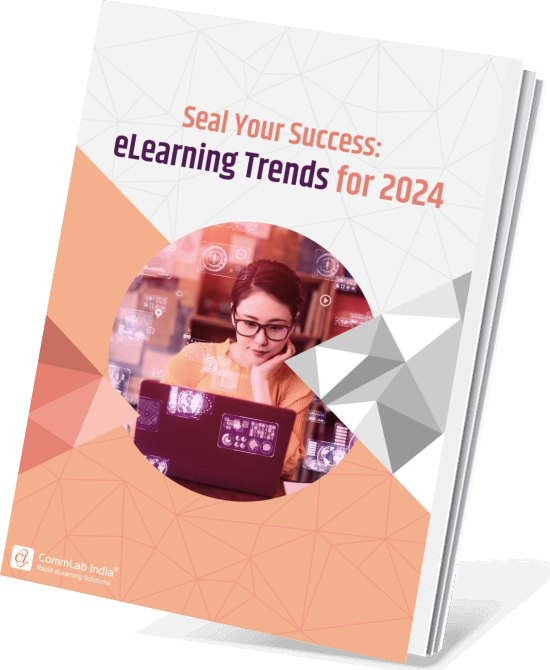
eLearning Trends for 2024
Seal the Deal with Success
- Training Formats for Upskilling and Reskilling
- Popular AI Tools for L&D
- Mastering the New-Age Learning Formats
- And More!
4. Consider the Culture
When you consider eLearning localization, you need to be cautious of the colors, gestures, and symbols used in the source course as they have different connotations in different cultures. A little research on your target audience and their cultural background before starting eLearning localization will go a long way in avoiding inadvertent issues. It is a given that there will be cultural differences among employees of various regions who take the online training courses. What is perceived as humor in one place can be offensive in another place. So it’s better to keep aside humor and maintain a neutral style and tone.
5. Neutralize your Source Course Content
A neutral English eLearning course removes many potential hindrances in translation and localization at the outset itself. When you have a neutral base course, it’s easy to add local flavors in the translated eLearning modules. Some idioms and abbreviations are difficult to translate and localize because we might not get the right words to convey the exact meaning and emotions in the target language. So neutralization of the source course makes things easy.
6. Find Elements that Don’t Need Localization
As I discussed in the first point, when you use symbols without text in the GUI, they don’t require localization. They convey almost the same meaning everywhere. Similarly, date formats, measurement units, currency and more, if used in internationally accepted formats, don’t need to be localized. However, as a training manager, you can decide these factors in consultation with your management and employees.
7. Hire Professionals for Localization
You need to hire professional translators who are native speakers with domain knowledge for audio narration to get the best quality voiceover. Choosing professional translators with subject expertise will help in achieving accuracy. You can add life to your localized eLearning by hiring native speakers who are proficient and experienced. When you hire professionals, it will validate your credibility and minimize rework.
I am sure your efforts to reach your global workforce and audience will be rewarded with the given insights.





