Tracking and Reporting to LMS by using Articulate storyline!

Tracking an eLearning course is very critical to evaluate the performance of learners. An LMS can automate all the tracking and recording activities, maintain records of learners’ details, score sheets, grade reports, issue of certificates, and much more.
With Articulate Storyline being one of the most widely preferred e-learning authoring tools, it is important to know how you can publish your course to an LMS in Articulate Storyline, to record the activities of learners.
What do we track?
We track the slide view count and the final quiz section of the course.
How to track?
Step 1:
Go to the “Publish” tab in the Home tile and select the LMS tab.
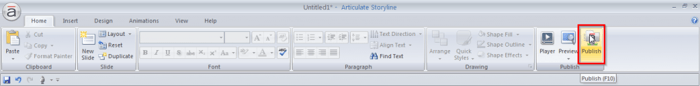
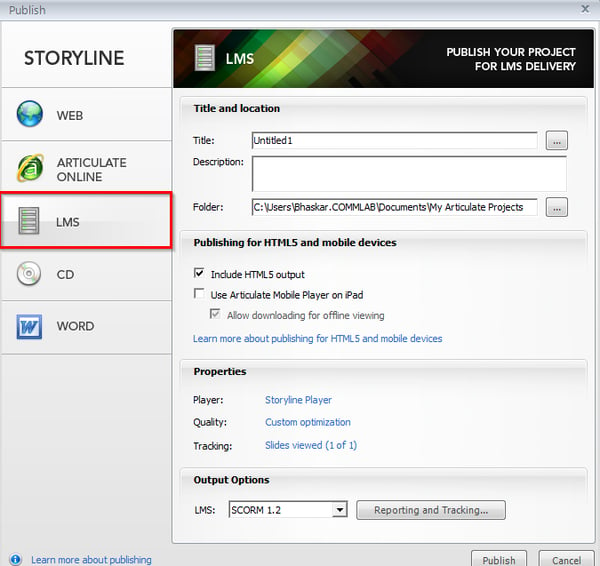
Step 2:
In “Output Options”, select the SCORM version you require (SCORM 1.2, SCORM 2004, AICC, etc.)
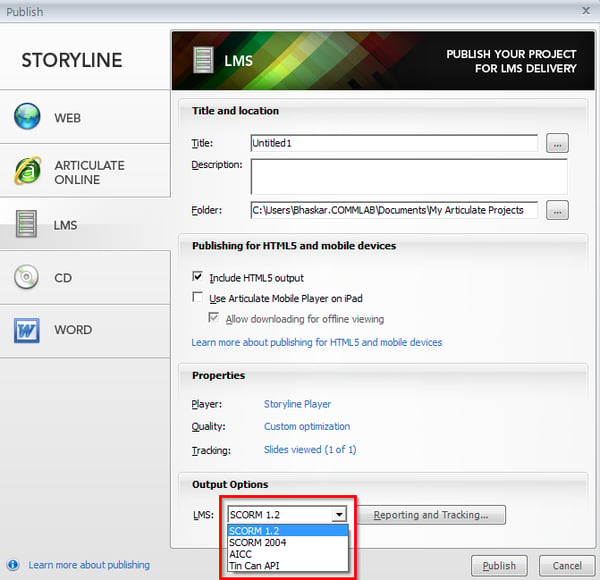
Step 3:
After selecting the SCORM version, click the “Reporting and Tracking” button, and a new pop-up with the reporting and tracking options will open.
![]()
Step 4:
Go to the “LMS Reporting” section. Select the ‘Report status to LMS as’ option based on the course completion criteria.
(Example: Passed/Failed; Passed/Incomplete, Complete/Incomplete, etc.)
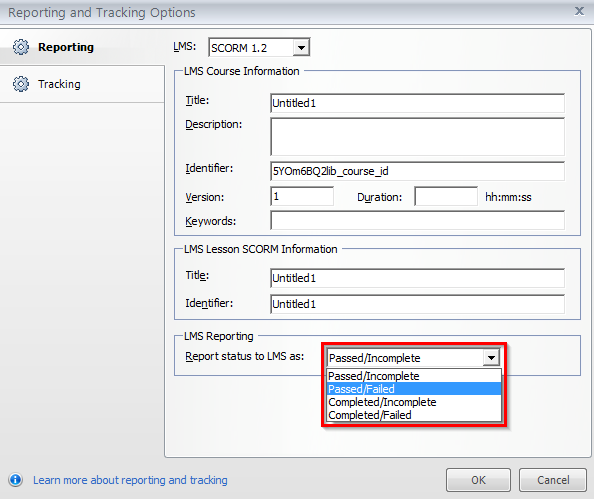
Step 5:
Go to the “Tracking” tab and select the any of the following:
- Track using number of slides viewed
- Track using quiz result.
1. Track using number of slides viewed: If you select this option, the LMS will track the course completion status based on the number of slides viewed by the learner.
2. Track using quiz result: This option is applicable only if your course includes a quiz result.
Select this if you want your LMS to track learners’ status based on their quiz results.
Note: If your course has multiple quizzes, you will need to pick ONE result slide to use for tracking. Multiple quizzes can’t be tracked in a single course.
![]()
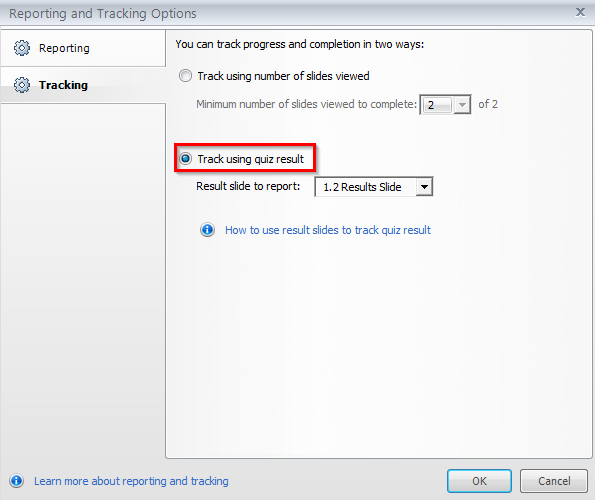
Step 6:
When you are finished setting the tracking and reporting options, click OK and PUBLISH.
These steps in Articulate Storyline will help you set the appropriate options to track and report learners’ performance through an LMS





