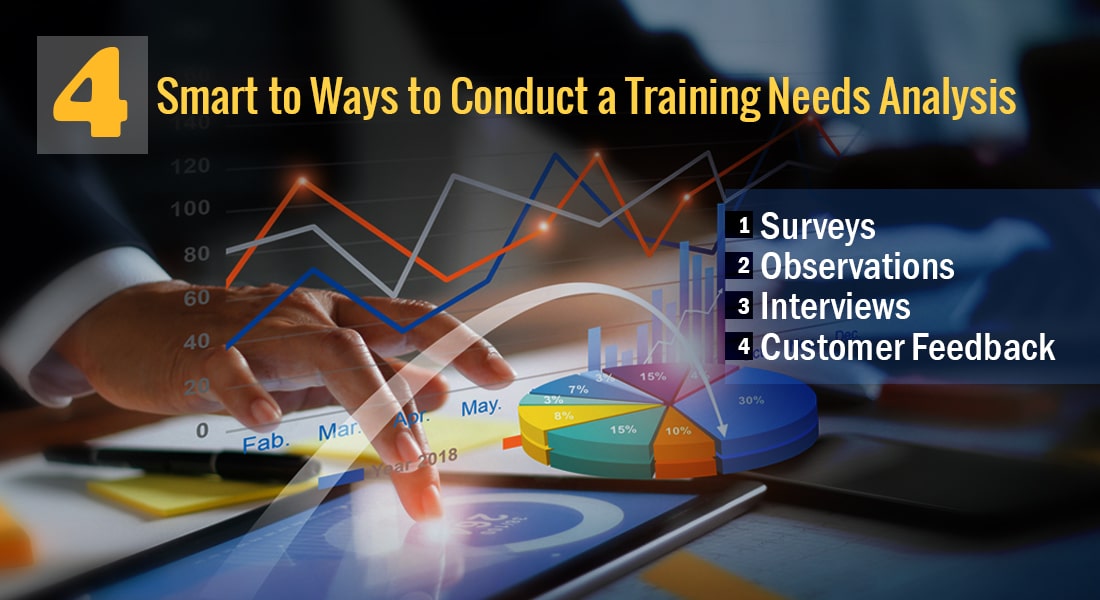Tips to Create Interactive Learning in Articulate Rise 360

In today's fast-paced corporate environment, training needs to be engaging, effective, and time-efficient. Traditional passive learning methods often fall short—employees get distracted and information retention suffers. Interactive learning experiences offer a powerful solution, and Articulate Rise 360 provides a user-friendly platform for building them. This blog discusses the importance of interactive learning in corporate training and a few tips and tricks for designing it in Articulate Rise 360.
Want to Create Interactive Learning in Articulate Rise 360?
Here are a few tips and tricks -
- Create a compelling narrative
- Use visuals effectively
- Provide meaningful feedback
- Incorporate gamification
Why Interactive Learning Matters in Corporate Training
Interactive learning flips the traditional training model on its head. Instead of being passive recipients of information, employees are actively involved in the learning process. This has numerous benefits in a corporate setting:
- Improved Knowledge Retention: Studies consistently show that interactive learning leads to better understanding and long-term recall of information.
- Increased Engagement: When employees are interacting with content—making choices, solving problems, or taking quizzes—they are far more likely to stay focused and invested.
- Skill Development: Interactive learning can effectively build practical skills through simulations, scenarios, and practice exercises. Here are a few upskilling platforms.

- Catering to Varied Learning Styles: Interactive elements address the diverse ways employees learn: some through visuals, others through doing, and some by reading.
- Immediate Feedback: Well-designed interactions provide learners with instant feedback, reinforcing correct knowledge or guiding them to adjust their approach.
→ Download eBook Now: Storytelling and AI for Interactive Learning
Key Rise 360 Features for Interactive Learning
Rise 360 is a cloud-based authoring tool that makes creating interactive eLearning courses incredibly easy. Let's look at some key features that make this possible:
- Pre-Built Blocks: Rise 360's block-based system offers a vast array of interactive content blocks – from quizzes and flashcards to scenarios, timelines, labeled graphics, and more. This saves you the hassle of intricate coding.
- Branching Scenarios: Create realistic simulations where learners' choices lead to different consequences and feedback, boosting decision-making skills.
- Multimedia Integration: Seamlessly incorporate videos, images, audio clips, and more to enrich your interactive content.
- Quizzes and Knowledge Checks: Utilize various question types (multiple-choice, fill-in-the-blank, matching, etc.) for knowledge assessment and reinforcement.
- Customizability: Fine-tune the look and feel of your blocks to match your company's branding and create a cohesive learning experience.
- Responsiveness: Rise 360 courses automatically adapt to different screen sizes, ensuring your learners can access content on any device.
Tips and Best Practices for Designing Interactive Experiences in Rise 360
Now, let's get into the practical side of creating compelling interactive courses with Rise 360:
- Define Clear Learning Objectives: Start with a firm grasp of what you want your employees to learn. This will guide your content choices and interactive elements.
- Create a Compelling Narrative: Instead of dry content dumps, weave a storyline or overarching theme into your course. This adds context and helps keep learners engaged.
- Prioritize User Experience: Rise 360 is easy to use, but don't neglect design principles. Keep navigation intuitive and the interface clean and uncluttered.
- Use Visuals Effectively: Images, videos, and infographics enhance understanding and break up text-heavy content. Leverage Rise's built-in media library or source your own powerful visuals.
- Chunk Content: Present information in bite-sized pieces. Interactive elements are ideal for chunking larger concepts into manageable steps.
- Vary Interactive Elements: Don't rely on just one type of interactivity. Mix quizzes, scenarios, sorting activities, and more to keep it fresh.
- Provide Meaningful Feedback: Go beyond simple "correct/incorrect" responses. Explain why an answer is right or wrong and guide learners toward the correct understanding.
- Incorporate Gamification: Consider adding challenges, points, badges, leaderboards, and other gamification elements to boost engagement and motivation.
- Test Thoroughly: Run your course on different devices and browsers to ensure everything works as intended. Get feedback from colleagues or pilot learners, too.
- Analyze and Iterate: Rise 360 offers some basic reporting. However, you can also link it to your company's Learning Management System (LMS) for deeper insights on how learners interact with your content, then use the data to refine your courses.
Advanced Tricks for Interactive Learning in Rise 360
Want to take your interactive Rise 360 courses to the next level? Here are a few more ideas:
- Personalized Learning Paths: Based on learners' pre-assessments or job profiles, tailor their learning journey using Rise 360's lesson paths. Employees can focus on what's most relevant to them.
- Labeled Graphics with Hotspots: Create interactive diagrams or images. Learners click on hotspots to reveal more information about specific areas or processes. This is great for product or technical training.
- 360° Images and Videos: If resources allow, incorporate 360° images or videos. This offers an immersive environment for practicing skills or exploring virtual work settings. Here are a few practical use cases of 360° videos.

- Integration with External Tools: Consider using Rise's block types that connect with other web-based tools and resources. This expands the possibilities for even more interaction.
Transforming Corporate Training with Interactive Learning
Rise 360 makes it surprisingly simple for L&D professionals, even those without extensive design experience, to create impactful interactive learning experiences. By harnessing the power of interactivity, you can elevate your corporate training programs to deliver better engagement, knowledge retention, and real-world skill development. And as Rise 360 continually evolves, the possibilities for making learning interactive will only continue to expand. While we are discussing interactive learning, here’s a bonus eBook to help you understand how storytelling and AI can help you design it.