M-learning – Design for Touch Not Click!

The popularity of advanced touchscreen mobile devices, such as smart phones, tablets etc., is widely increasing worldwide. These advanced mobile devices offer such an excellent and fast accessibility that, like any other fields, they find applications even in the realm of learning.
→ Download Now: Microlearning — Where Does It Fit in Your Learning Strategy?
The learning process that was once transformed due to the advent of eLearning, has now taken a new turn in the form of mLearning. But this journey from eLearning to mLearning has not been easy. This is because earlier eLearning courses were designed to suit the mouse interactions with the interface of desktop or PCs.
In such a situation, designing courses that could support the interaction between the finger and the user interface of touchscreen mobile device was a big challenge. However, this obstacle has been successfully overcome now, thanks to important developments in the field of technology.
These are the four points that could differentiate between accessing content with a finger touch and accessing content with a mouse click.
1. Access to Content Now with Touch and Not Click
The scenario of accessing learning content by rolling the mouse and clicking, as in conventional eLearning, is going through a transformation phase due to the introduction of the touchscreen technology and increasing popularity of iPad, Android, iPhones and other such mobile devices.
Now a click (associated with a mouse) is replaced with tap (associated with the finger). In the same way, other names associated with interactivities in desktops and laptops such as double click, mouse rollover, page turning, zoom in, zoom out, etc., have been replaced with swipe, spread, pull, drag and others with the arrival of touch technology. These are convenient, fast, personal and stylish means of accessing learning content.
2. Not Mechanical but Personal – Feeling of Direct Physical Interaction
“Touch” has a very personal significant in our lives. You can even say that it is an expression of one’s first language. This power and effect of touch has now reached mobile devices too. This concept aligns well with the mobile learning’s ‘better and fast knowledge transfer’ objective as touch is a powerful way of conveying the message more deeply in a faster manner.
Unlike accessing content in a mechanical way through mouse roll over, clicking and pressing buttons in conventional eLearning, learning through touch has made it possible for learners to experience emotional as well as physical connectivity during the learning process.
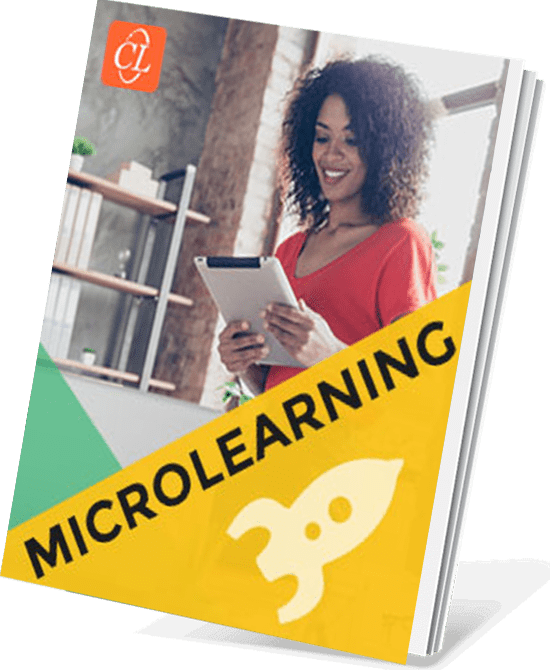
Where Does Microlearning Fit in Your Learning Strategy?
Uncover the Secrets to Crafting High-performing Micro Assets!
- What Microlearning is and What it is NOT?
- Types of Microlearning Assets
- Tips and Tools for Rapid Microlearning Development
- And More!
3. Being Total with the Flow of Content
Several studies on human behavior and human brain reveal that when you focus on any act is divided, better results or outcomes cannot be achieved from such an act. One needs to be in constant touch with the act and become one with the act to achieve better results. In this context, mobile learning through touch could be useful and effective.
Normally, while working with a mouse or pressing buttons to view or read the content, learners literally have to try to fix their eyes on a somewhat distant screen so that they might not lack their concentration on the content. This could make them tired and stressed. In this context, mobile learning through touch could be useful and effective.
Learning through touching the screen facilitates closer and exact eye contact with the content on screen automatically without learners trying to fix their gaze on the content, making their whole learning process total with reduced stress.
4. What a Luxury? – Finger Performs Whatever Mind Wants
As everybody knows, today’s mobile devices are like computers or if correctly said, even more than computers. They can be used for all activities including accessing videos, audios, Internet, camera, home theater as well as in the customization of content. But the most interesting and wonderful part regarding accessibility in today’s mobile devices is the innovation of touch. Just by imagining and seeing (not even using) a person stylishly tapping his/her mobile screen with the finger to access content, spreading fingers to zoom in and bring content closer, swiping the content slides and other such actions can make us feel the luxury factor that is involved in the whole process.
Furthermore, the availability of various touch technologies including resistive, surface capacitive, projected capacitive, infrared, surface acoustic wave (SAW) and optical imaging, have made the experience of touch quite interesting and beautiful. This addition of touch in mobile learning could offer more control to learners in their learning process.
So how do you find this touch technology in mobiles effective in enhancing peoples’ learning experience?
If you have any views regarding this, please do share your thoughts with us. We would really appreciate to hear from you.





![Microlearning & AI: A Complete Guide [Design Tips + Best AI Tools Included]](https://blog.commlabindia.com/hubfs/blogs/ai-tools-create-microlearning-courses.jpg)