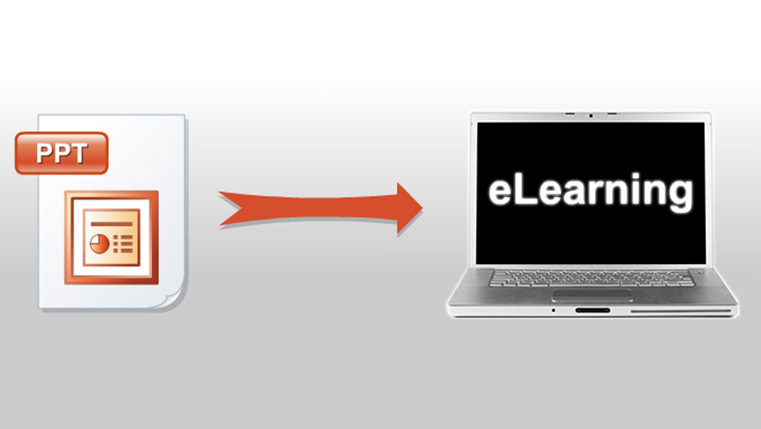Convert Your E-learning Courses to Videos Using Articulate Storyline

Developing e-learning courses in Articulate Storyline is easy and requires less time. Unfortunately, we cannot develop videos for e-learning using this authoring tool, but it is a surprising fact that we can convert our e-learning courses developed using any authoring tool into videos using Storyline. All you must have are just the published files of the e-learning courses.
One of our clients’ requirements made me explore this technique.
Let’s see how we can convert an e-learning course into a video using Articulate Storyline.
Step 1:
Create an online course.
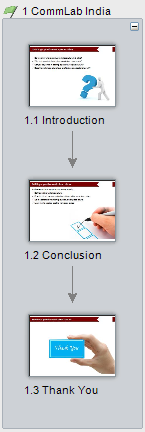
Step 2:
Now, add a trigger in each slide to jump to the next slide when the timeline of the current slide ends.
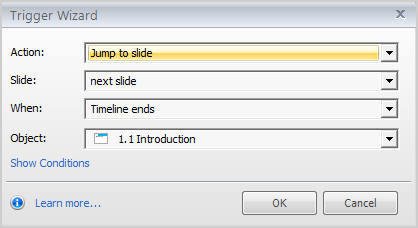
Step 3:
Publish the e-learning course and open the story.html file in a browser.
Step 4:
Open Articulate Storyline and from the wizard, select the Record Screen option.
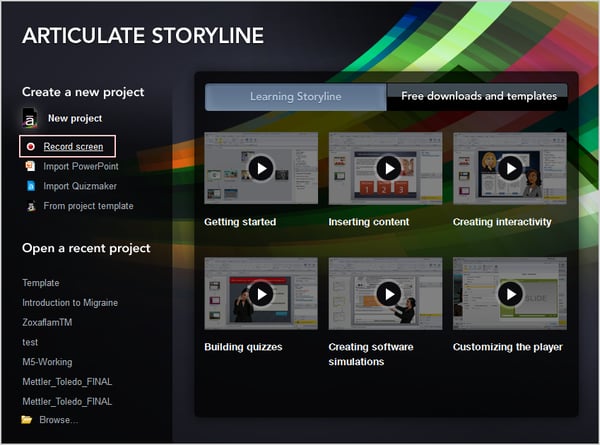
Step 5:
Switch to the browser and adjust the recording frame to the course size. Refer the screenshot below for better understanding.
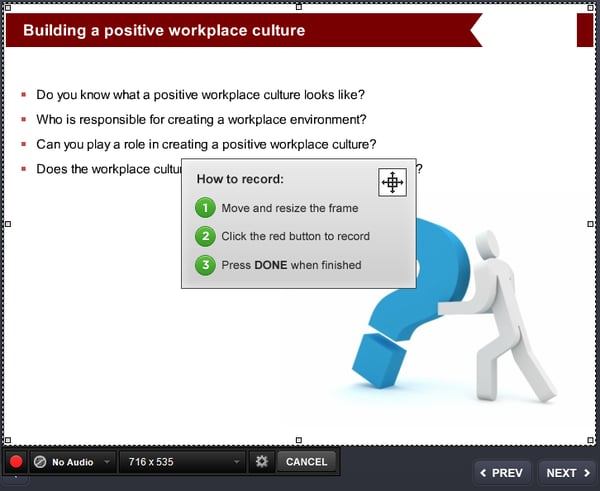
Step 6:
Click the red circle at the bottom left of the window to record. Press Esc when done.
Step 7:
A window displaying the recorded video will open. Right click on the video and select the Export movie option.
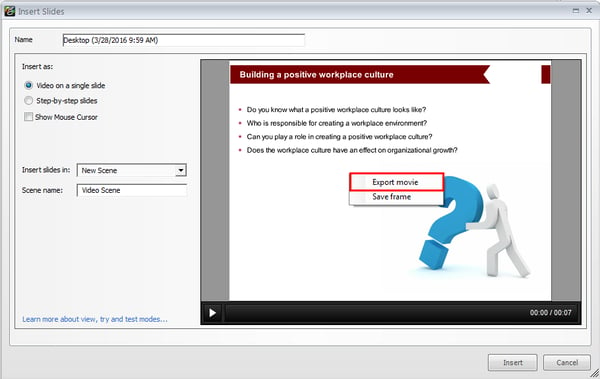
Step 8:
The last step is to browse for the desired location in your computer to export the video in .mp4 format.
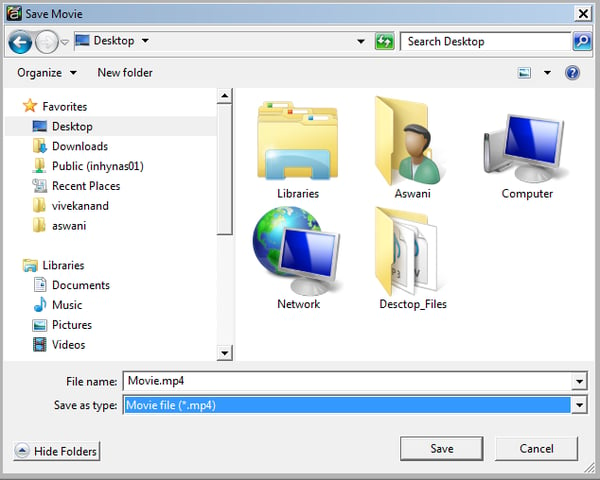
Converting your existing e-learning courses into videos using Articulate Storyline is this simple!
Note: We can get the video even after publishing the course very easily. Just open the publish files, go to the Story_content folder, find the video and copy that.
Hope this helps you. Have anything to say? Please do share.