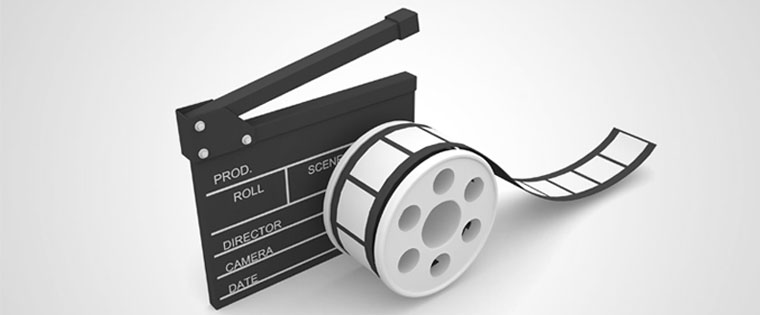Selecting the Right Authoring Tool for Your Online Training Content

Here are a few typical scenarios for training and let’s see which authoring tool would be most appropriate for eLearning development in such situations.
Scenario 1:
A Product Manager says “I want product training for my sales team. And NOW!”
Scenario 2:
A Compliance Manager says “We need compliance training rolled out globally in 13 languages in a month. Is it even possible?”
Scenario 3:
A Director of HR says “My team has lots of content in PPTs. We need to convert this to online courses immediately. But HOW?”
Scenario 4:
A Training Manager says “I need to get my in-house developer team trained on course development as a huge and complicated requirement is coming up. Any suggestions?”
Here is a quick look at when to use which tool:
| Scenario | Need | Solution |
| 1 |
|
Articulate |
| 2 |
|
Lectora |
| 3 |
|
Captivate |
| 4 |
|
Flash |
Before selecting the tool for your elearning content development needs, think about what you have at your disposal in terms of the composition of the team and available skill sets. Think about your constraints in terms of nature of content, multilingual requirements and available development time. It’s important to think about what you’re trying to accomplish – your training requirement.