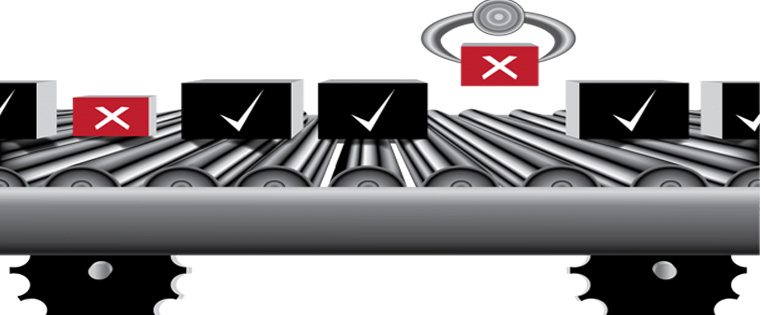Storyline’s Offline Viewing Option is an Impressive Feature!

Today’s e-learning authoring tools assume that employees have a persistent Internet connection. Although this is partly true, there are many instances where employees need to learn or access material, but have limited to no access to data networks.
Take the sales team of a company, for example. A company that is widespread – one that has a global presence – will employ employees in the most remote of locations. Remote locations, as we all know, are not very well-known for their data connectivity. In places as such, salespeople are left stranded with no way of getting access to the latest info on products and training resources, let alone training. This may have a negative impact on their efficiency at work.
Factory workers, workers in developing nations, sales teams, and workers operating in restricted areas – all of them may have offline learning needs. Offline learning (or viewing) of e-learning courses is simply the ability to open or run a course without actually being connected to the Internet. The course resides in the local storage of a mobile device (an iPad or a Smartphone) and can be accessed offline.
Offline viewing of courses is essential for your e-learning strategy. If you want all your employees to undergo training, then you have to pay attention to those who are at a disadvantage when it comes to accessing training. Offering offline viewing of your courses/materials means that more employees will be able to take the training.
Articulate Storyline’s Offline Viewing Feature
Articulate Storyline is a powerful, easy-to-use tool that offers you a myriad of options to create courses with various levels of interactivity. It has an intuitive interface that looks good, feels good, and is comfortable to use. But, Articulate Storyline has one other feature up its sleeve most training managers and instructional designers will be excited about – it allows downloading of courses for offline viewing.
In order to provide offline viewing for a Storyline course, it must be published using the settings shown in the image below.
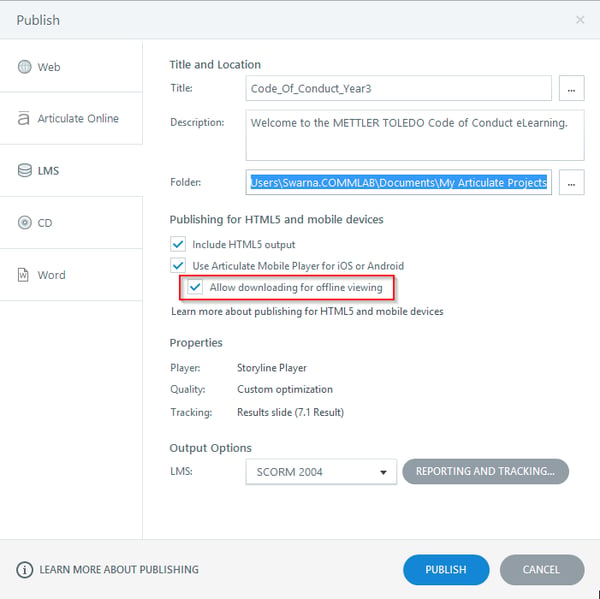
When content is published with the offline viewing feature enabled, learners have an option to download it to their devices, which can then be viewed either in a browser or in the Articulate Mobile Player (for both iPad and Android), with or without an Internet connection. Articulate Mobile Player (AMP) is a free iPad app that can run e-learning courses. When the learner first accesses the course on their device, it will either launch AMP automatically (if it is already installed), or will take him to the App Store.
Once this is done, the course will be available from the AMP library.
Does Adobe Captivate – Storyline’s biggest counterpart over the years – have anything to offer?
This is an interesting question to answer, but one that is fairly shortsighted because I believe the design and deployment of e-learning courses should go beyond just publishing for offline viewing or, for that matter, iPad consumption. Having said that, Adobe Captivate – unlike Storyline – offers no option for offline viewing of courses. Not that it makes Captivate any less exciting when it comes to e-learning development, but that Storyline went the extra mile and ensured their courses can be viewed offline, and can also be consumed on the iPad through the Articulate Mobile Player iPad app, makes it even more exciting.
Well, there you have it. Storyline is one of the few authoring tools that support offline viewing. Make the most of this feature and give your employees control and access to training, no matter where they are. If you aren’t using Storyline for your e-learning development yet, then I urge you to access this resource. It will definitely get you up and going!