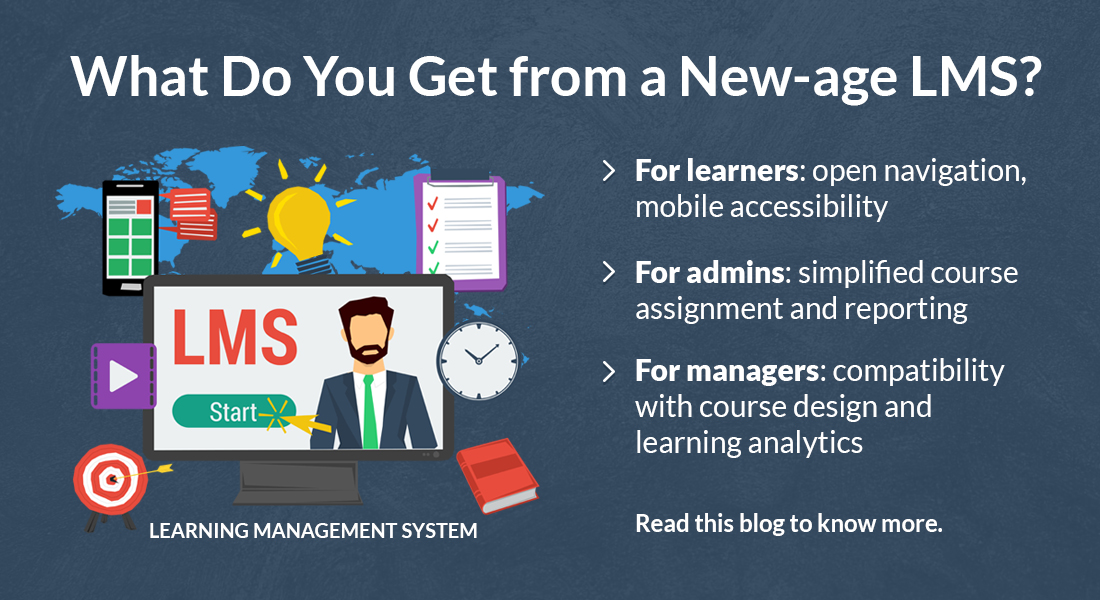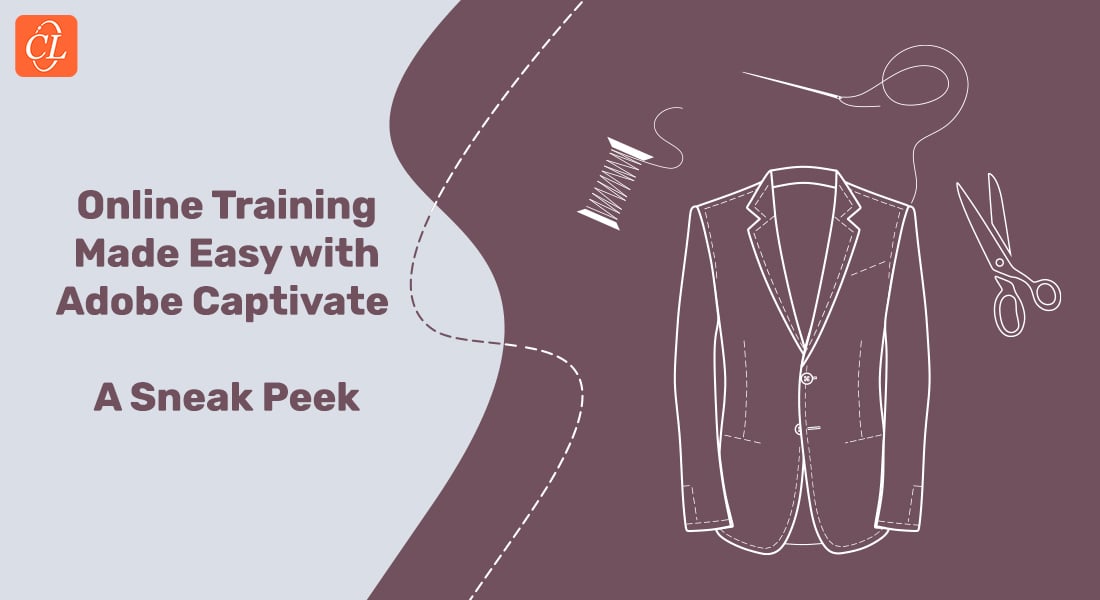7 Features That Make Adobe Captivate Prime Your Go-to LMS

A Learning Management System is a software engine which serves as a repository for all eLearning courses and online learning resources. It can track and report all training activities (both online and offline) to analyze learners’ activities. Most LMSs profess being the all-in-one solution or having the best and latest features, but only a few live up to that promise. Adobe Captivate Prime is ranked second among the Best Learning Management Systems based on User Experience by eLearning Industry based on system usability, perceived usefulness, and Net Promoter Score. So what makes this LMS the hot favorite?
7 Captivating Features of Adobe Captivate Prime LMS
- AI-based Social Learning
- Fluid Media Player
- Modern and Intuitive User Interface
- Mobile Learning App
- En-suite LCMS
- Gamified LMS
- Built-in LRS with xAPI Compliance
Adobe Systems launched Captivate Prime as the LMS of generation next. It is designed with a ‘learner first’ approach to deliver effective and modern learner experiences with a really short learning curve. It also works in seamless collaboration with Adobe Captivate, one of the most popular eLearning authoring tools. But is it enough to make this LMS the right choice for your organization? Read along to learn more!
7 Useful Features of Adobe Captivate Prime LMS
1. AI-based Social Learning
According to the 70:20:10 model, social learning contributes for 20% of employee learning experiences in the workplace. Social learning involves learning through collaboration. Learners are encouraged to build relationships with co-workers, managers, Subject Matter Experts (SMEs), and thought leaders by participating in online discussion forums on social media channels. Many LMSs are leveraging elements of collaborative learning by building discussion forums and chat messenger tools.
With Captivate Prime, learners can post content on existing discussion boards about topics relevant to their job skills. They can post comments as well as images, videos, audios, GIFs, and screenshots from their desktops and mobile devices.
Read this blog to dispel 5 common myths on social learning.
Learners can also attach nifty little social learning add-ins to their browsers and post any web content to the Prime LMS under relevant boards during their browsing experience. They also get constant feeds of topics and courses they are interested in their dashboard.
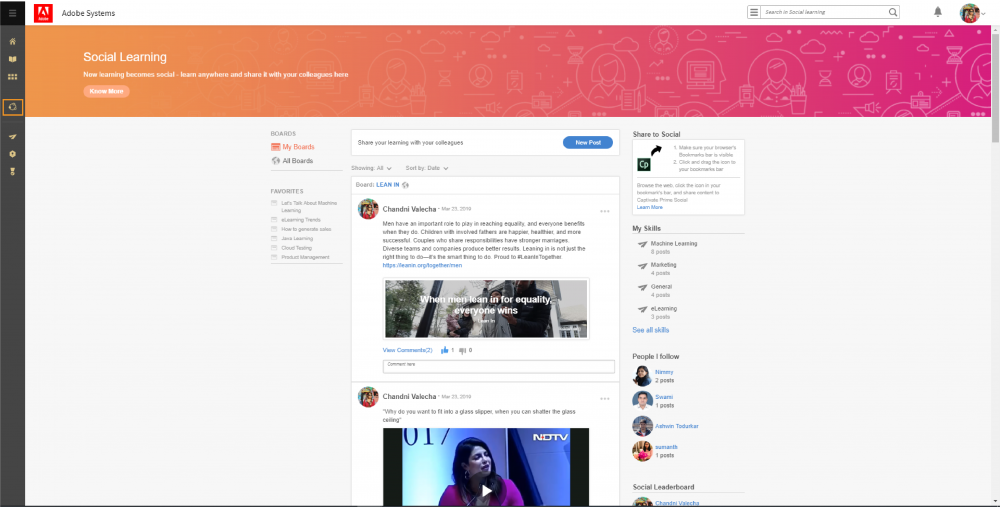
Image Source: Adobe
These social learning features are becoming common in LMSs. Yet, Captivate Prime stands tall, all thanks to its AI-enabled content curation feature powered by Adobe Sensei. Enabling this feature provides an automated checking system for all user-generated posts. It ensures the content posted adheres to proper standards and is relevant to the topic. If inappropriate or irrelevant content is posted, it is automatically eliminated. However, if you want to disable this feature, you can appoint SMEs as moderators who will have the power and responsibility to check for quality and curate content manually.
2. Fluid Media Player
Have you heard your learners complain about the new window pop-ups that appear when they try to open a media file of a different format, like while transitioning from a video-based module to a PDF? Do they grumble about the plug-ins required to play certain files?
To resolve this particular issue, Adobe Prime has integrated a fluidic media player which can play all media files irrespective of whether they are PDFs, Word documents, PowerPoint decks, eLearning courses, or videos. All files, whether interactive or non-interactive, can be played in a single player window without displaying any pop-ups or asking to download plug-ins.
The fluid player displays a table of contents for the course on the left pane of the window which allows easy navigation between topics. Controls in the player change depending on the content displayed. Learners can also take notes during playback which gets saved automatically.
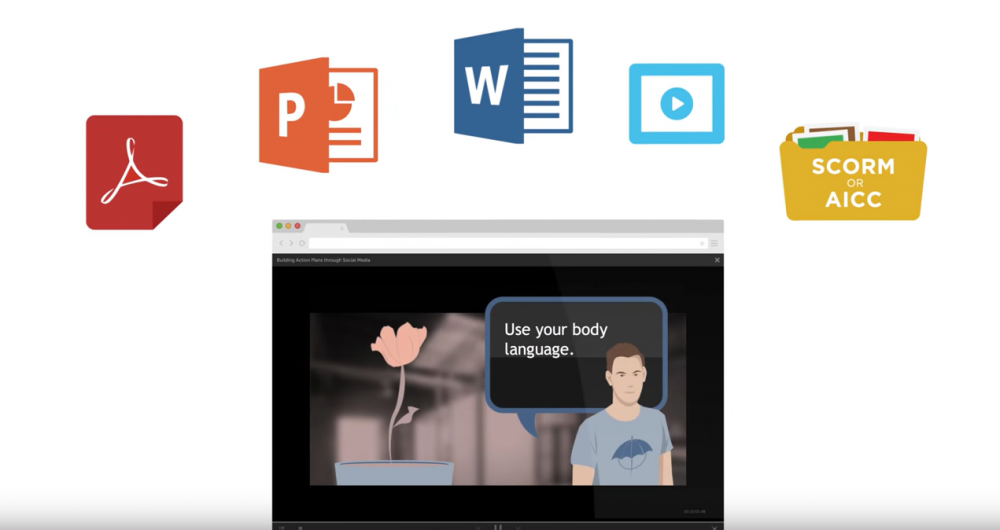
Image Source: Adobe
3. Modern and Intuitive User Interface
The user interface is an important part of any LMS because it enables interaction between the learner and the system. For learners to have an effective and enjoyable engagement, the interface needs to be user-friendly and easy-to-navigate. Prime LMS’s modern and intuitive interface presents users with functionalities specific to their roles as admin, manager, author, or learner.
Adobe Prime also has an intuitive learner dashboard that allows personalization with drag and drop widgets. It lets learners know about their pending courses, recommends courses they need to finish within given deadlines, the skills they have attained, and courses they might be interested in.
For admins, the intuitive interface allows adding users and enrolling them to courses. It is so easy to use that the entire process from installation to user enrollment can be done within 90mins. The authors’ interface allows them to construct learning paths by sequencing modules, courses, and course programs. The managers’ interface facilitates easy tracking and reporting of learners’ progress.
4. Mobile Learning App
Today, for any successful digital training program, it is essential to have an LMS that supports mobile learning. While most LMSs have adopted this trend, there is a long way to travel where responsiveness is concerned. Opening an LMS in a browser window in smartphones often becomes cumbersome because of bad resolution and lack of screen adaptiveness.
Captivate Prime LMS comes with a native app which can be used in smartphones, tablets, notebooks, and iPads. The app is available on Apple store as well as Google Playstore. The app allows learners to download courses which they can access when in the offline mode.
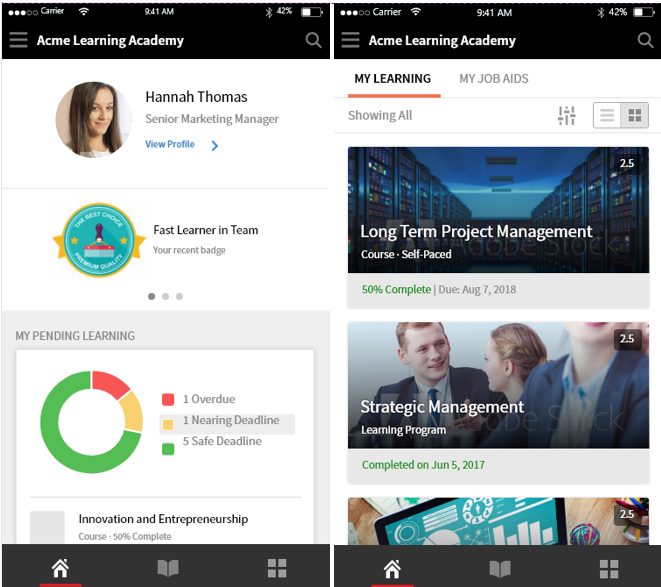
Image Source: Adobe
5. En-suite LCMS
A Learning Content Management System is a platform for courseware authoring as well as hosting. An LCMS facilitates content management which allows content authors to make small changes and updates within the hosting platform. It also aids in the rapid development of small learning nuggets. Adobe Prime comes with an in-built LCMS function that allows modification of content along with creating new versions of content.
For example, if a new regulation is passed to check product safety, you can just access the course related to the topic and add the new content without altering the entire course design. This will save your time, money and effort, for even your in-house team and/or SMEs can do the job by signing in as authors.
6. Gamified LMS
Gamification is usually discussed as an instructional design strategy for eLearning courses. However, this idea can be effectively implemented within a LMS as well. Open source LMSs such as Moodle need extra plug-ins to include gamified elements. In Captivate Prime, gamification elements such as badges, leaderboards, and achievement levels are in-built.
Learners’ participation and proactiveness is rewarded with gamification points which are displayed in the leaderboard. They earn badges through course completion, participation in multiple courses, and reaching certain skill levels. They can also see their position with respect to their peers. This taps into the competitive streak in every learner to motivate them to do better.
7. Built-in LRS with xAPI Compliance
xAPI (also known as Tin Can API or Experience API) is one among the recent eLearning technical standards. Though SCORM is still the most widely used standard, it lags behind the nuanced tracking and reporting features that xAPI allows. However, it can work only when there is a Learning Record System in place. Adobe Captivate Prime LMS comes with a built-in LRS which makes it xAPI compliant.
Read this blog to explore xAPI and the Learning Record Store.
Most SCORM compliant LMSs’ tracking and reporting abilities are limited to learners’ progress, completions, and scores. They do not track the learning experiences of learners amidst the course. Captivate Prime, on the other hand, keeps a record of the time taken by learners to complete the course, the places they paused, the content they skipped, and even the tag words they searched in their browser.
xAPI allows tracking mobile learning activities, both online and offline. If a learner has limited Internet access and is going through pre-downloaded eLearning courses on his phone, the LRS will track learning activities and update them when the device goes online.
Prime LMS also allows admins and managers to generate easy reports to see if their training program is meeting the desired business expectations. They can review and download a wide range of reports including learners’ skill achievement, course effectiveness, completion rates and time taken to finish courses.
Summing It Up!
Are these cool features enough to entice you to invest in Adobe Captivate Prime LMS? The best part about this particular LMS is that it makes implementing learning analytics extremely easy. Learning Analytics is becoming increasingly popular in corporate L&D as organizations are starting to understand the value of training evaluation and data mining. Implementing proper analytics for your online training is a necessity to evaluate its contribution to your business ROI and your LMS should help you do this.